Unlock a world of possibilities! Login now and discover the exclusive benefits awaiting you.
- Qlik Community
- :
- Forums
- :
- Analytics
- :
- New to Qlik Analytics
- :
- Re: Split fee among products in order
- Subscribe to RSS Feed
- Mark Topic as New
- Mark Topic as Read
- Float this Topic for Current User
- Bookmark
- Subscribe
- Mute
- Printer Friendly Page
- Mark as New
- Bookmark
- Subscribe
- Mute
- Subscribe to RSS Feed
- Permalink
- Report Inappropriate Content
Split fee among products in order
Hi!
I have two tables, similar to these:
Orders:
Load * inline
[
OrderID, Fee
1, 20.0
2, 0.0
3, 12.50
4, 13.50
];
Items:
Load * inline
[
OrderID, Qty, ProductName,
1, 12, "Egg"
1, 2, "Apple"
1, 1, "Milk"
2, 1, "Egg"
2, 1, "Milk"
3, 20, "Apple"
4, 40, "Milk"
4, 10, "Apple"
];
I want to present sales per product but be able to deduct fees. However, the fees are given per order, and have to be split among the products in that particular order. How can I achieve this? I have a feeling there is an easy way to do this.
Accepted Solutions
- Mark as New
- Bookmark
- Subscribe
- Mute
- Subscribe to RSS Feed
- Permalink
- Report Inappropriate Content
maybe
sum(Qty*Price)
sum(aggr(sum(Fee)/count(total <OrderID> ProductName),ProductName, OrderID))
column(1) -column(2)
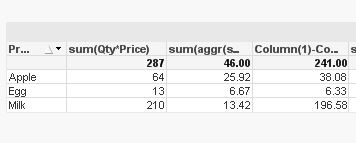
- Mark as New
- Bookmark
- Subscribe
- Mute
- Subscribe to RSS Feed
- Permalink
- Report Inappropriate Content
You want to Deduct Fee from Qty?
- Mark as New
- Bookmark
- Subscribe
- Mute
- Subscribe to RSS Feed
- Permalink
- Report Inappropriate Content
Ah, sorry. Each product should have a price too. See new table below.
So I might want to calculate the total sales as:
sum(Qty*Price) with ProductName as the dimension.
But if I want to deduct the fees, then what should I do? Something like:
sum(Qty*Price - FeePerProduct?)
Items:
Load * inline
[
OrderID, Qty, ProductName, Price
1, 12, "Egg", 1
1, 2, "Apple", 2
1, 1, "Milk", 5
2, 1, "Egg", 1
2, 1, "Milk", 5
3, 20, "Apple", 2
4, 40, "Milk", 5
4, 10, "Apple", 2
];
- Mark as New
- Bookmark
- Subscribe
- Mute
- Subscribe to RSS Feed
- Permalink
- Report Inappropriate Content
maybe
sum(Qty*Price)
sum(aggr(sum(Fee)/count(total <OrderID> ProductName),ProductName, OrderID))
column(1) -column(2)
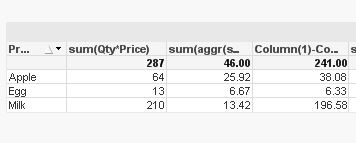
- Mark as New
- Bookmark
- Subscribe
- Mute
- Subscribe to RSS Feed
- Permalink
- Report Inappropriate Content
Thanks, that seems to work! And seeing that aggr function gave me the even better idea to create an OrderInfo table in the load script, using GROUP BY, which will basically calculate the total count of products and total value of each order. With those numbers on hand, it is easy to split the fee among the products later on.
Thanks again!