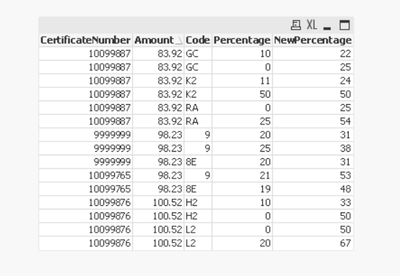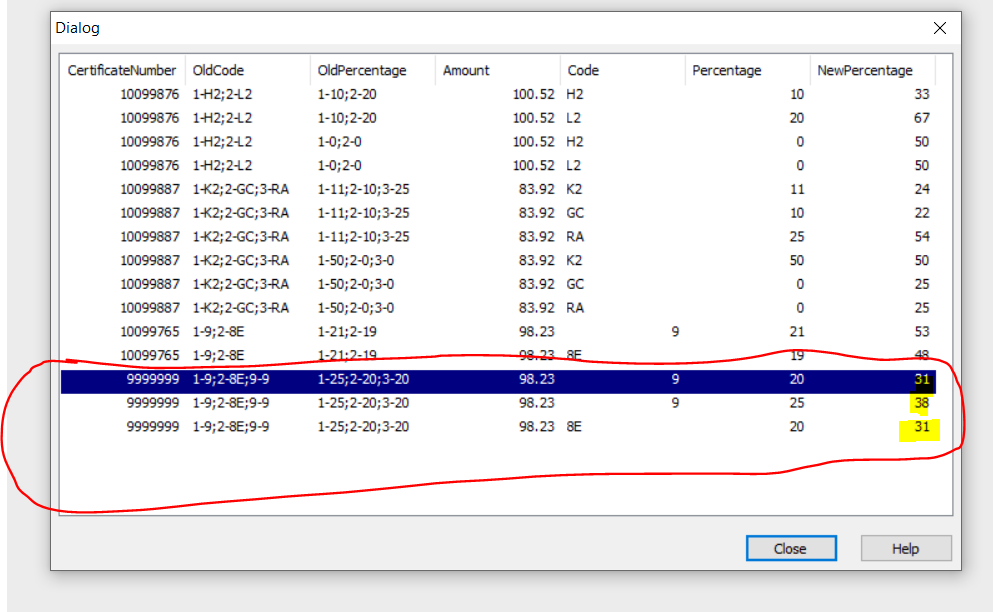Unlock a world of possibilities! Login now and discover the exclusive benefits awaiting you.
- Qlik Community
- :
- Forums
- :
- Analytics
- :
- New to Qlik Analytics
- :
- Re: Split multiple values from with in a Column
- Subscribe to RSS Feed
- Mark Topic as New
- Mark Topic as Read
- Float this Topic for Current User
- Bookmark
- Subscribe
- Mute
- Printer Friendly Page
- Mark as New
- Bookmark
- Subscribe
- Mute
- Subscribe to RSS Feed
- Permalink
- Report Inappropriate Content
Split multiple values from with in a Column
I have an excel file source .. Few of the columns as below , One of the Fields -Code has multiple values within it and
CertificateNumber | Amount | Code
10099876 |100.52| 1-H2;2-L2
10099887 |83.92| 1-K2;2-GC;3-RA
10099765 |98.23| 1-9;2-8E
Output Required: The Split needs to be done.
CertificateNumber | Amount | Code
10099876 |100.52| H2
10099876 |100.52| L2
10099887 |83.92| K2
10099887 |83.92| GC
10099887 |83.92| RA
10099765 |98.23| 9
10099765 |98.23| 8E
Thanks for the suggestions
- Mark as New
- Bookmark
- Subscribe
- Mute
- Subscribe to RSS Feed
- Permalink
- Report Inappropriate Content
Hi Toufiq,
Perfect ..I tried it works very well. I have a last scenario to align ..(here there are no zeros)
My percentage below if you see is not equal to 100 Percent. So I would forcefully make this or distribute like this
so i need to go one by one
10099876 |100.52| 1-H2;2-L2| 1-20;2-40 = 20 +40 = 60
20 * 100/60 = 33.333 and 40* 100/60 = 66..67 which would be equal to 100
similiarly for the second one
10099887 |83.92| 1-K2;2-GC;3-RA | 1-30;2-20;3-2.5 = 52.5 ..
30*100/52.5 and 20*100/52.5 and 2.5 *100/52.5
CertificateNumber | Amount | Code | Percentage
10099876 |100.52| 1-H2;2-L2| 1-20;2-40
10099887 |83.92| 1-K2;2-GC;3-RA | 1-30;2-20;3-2.5
10099765 |98.23| 1-9;2-8E | 1-22;2-30;3-10;4-9
is it possible to have this calculation along with the previous version of code you shared
Thanks a ton for your help.
- Mark as New
- Bookmark
- Subscribe
- Mute
- Subscribe to RSS Feed
- Permalink
- Report Inappropriate Content
if there is no 0, does the sum of the values always have to be 100?
Taoufiq ZARRA
"Please LIKE posts and "Accept as Solution" if the provided solution is helpful "
(you can mark up to 3 "solutions") 😉
- Mark as New
- Bookmark
- Subscribe
- Mute
- Subscribe to RSS Feed
- Permalink
- Report Inappropriate Content
Correct. The Total allocation percentage should be equal to 100 % .So the source file has sometimes the below scenarios..
1. 1-20;2-30;3-50 - If we just split it works correctly - total to 100%
2. 1-20;2-30;3-0 - Your code was working for this - 3 gets 50%
3.1-0;2-0;3-0 - Your code again was working for this - 3 gets 33.333%
4.1-25;2-20;3-20 - Last scenario, we have to go one by one then raise the percentage for each to make it 100..so it gets equally distributed..
- Mark as New
- Bookmark
- Subscribe
- Mute
- Subscribe to RSS Feed
- Permalink
- Report Inappropriate Content
Check this solution.
tab1:
LOAD *,AutoNumber(RowNo(),RecID) As RowID, SubField(SubField(Percentage,';'),'-',2) As WP;
LOAD RecNo() As RecID,* INLINE [
Percentage
1-20;2-30;3-50
1-20;2-30;3-0
1-0;2-0;3-0
1-25;2-20;3-20
1-35;2-15
];
Left Join(tab1)
LOAD RecID, Count(RowID) As C1, Count(If(WP>0,WP)) As CNZ, Count(If(WP=0,WP)) As CZ
, Sum(WP) As S1, 100-Sum(WP) As Bal
Resident tab1
Group By RecID;
tab2:
NoConcatenate
LOAD *
Resident tab1
Where Bal=0;
Concatenate(tab2)
LOAD RecID, RowID, Percentage, If(WP<>0,WP,P1) As WP, C1, CNZ, CZ, S1, Bal, P1
;
LOAD *, Num(Bal/CZ,'0.##') As P1
Resident tab1
Where Bal>0 And CZ>0;
Concatenate(tab2)
LOAD *
Resident tab1
Where Bal>0 And CZ=0
;
Concatenate(tab2)
LOAD RecID, C1+1 As RowID, Percentage, Bal As WP, C1, CNZ, CZ, S1, Bal
Resident tab1
Where Bal>0 And CZ=0 And RowID=1
;
Drop Table tab1;- Mark as New
- Bookmark
- Subscribe
- Mute
- Subscribe to RSS Feed
- Permalink
- Report Inappropriate Content
Output
- Mark as New
- Bookmark
- Subscribe
- Mute
- Subscribe to RSS Feed
- Permalink
- Report Inappropriate Content
OK,
Maye be this version.
Data:
load CertificateNumber,Amount,Code,OldCode,Percentage as OldPercentage,subfield(subfield(Percentage,';'),'-',2) as Percentage;
load CertificateNumber,Amount,Code as OldCode,subfield(subfield(Code,';'),'-',2) as Code,Percentage;
load * inline [
CertificateNumber | Amount | Code | Percentage
10099876 |100.52| 1-H2;2-L2| 1-10;2-20
10099887 |83.92| 1-K2;2-GC;3-RA | 1-11;2-10;3-25
10099765 |98.23| 1-9;2-8E | 1-21;2-19
10099876 |100.52| 1-H2;2-L2| 1-0;2-0
10099887 |83.92| 1-K2;2-GC;3-RA | 1-50;2-0;3-0
9999999 |98.23| 1-9;2-8E;9-9 | 1-25;2-20;3-20
](delimiter is '|');
tmp:
noconcatenate
load CertificateNumber,count(CertificateNumber) as CountPourcentage resident Data where Percentage=0 group by CertificateNumber,OldCode;
right join load * resident Data;
drop table Data;
left join(tmp)
load sum(Percentage) as SumPourcentage,if(min(Percentage),1,0) as Flag, CertificateNumber,OldCode,OldPercentage resident tmp group by CertificateNumber,OldCode,OldPercentage;
output:
noconcatenate
load *,
if(Flag=1 and SumPourcentage<>100,num((Percentage*100/SumPourcentage),'###0'),if(Percentage=0,num((100-SumPourcentage)/CountPourcentage,'###0'),Percentage)) as NewPercentage
resident tmp;
drop table tmp;
drop fields SumPourcentage,CountPourcentage,OldCode,OldPercentage,Flag;
output :
1-25;2-20;3-20 you can see that is now 31 35 31
Taoufiq ZARRA
"Please LIKE posts and "Accept as Solution" if the provided solution is helpful "
(you can mark up to 3 "solutions") 😉
- Mark as New
- Bookmark
- Subscribe
- Mute
- Subscribe to RSS Feed
- Permalink
- Report Inappropriate Content
More readable.
tab1:
LOAD *,AutoNumber(RowNo(),RecID) As RowID, SubField(SubField(Percentage,';'),'-',2) As WP;
LOAD RecNo() As RecID,* INLINE [
Percentage
1-20;2-30;3-50
1-20;2-30;3-0
1-0;2-0;3-0
1-25;2-20;3-20
1-35;2-15
];
Left Join(tab1)
LOAD RecID, Count(RowID) As C1, Count(If(WP>0,WP)) As CNZ, Count(If(WP=0,WP)) As CZ
, Sum(WP) As S1, 100-Sum(WP) As Bal
Resident tab1
Group By RecID;
tab2:
NoConcatenate
LOAD *
Resident tab1
Where Bal=0;
Concatenate(tab2)
LOAD RecID, RowID, Percentage, If(WP<>0,WP,P1) As WP, C1, CNZ, CZ, S1, Bal, P1
;
LOAD *, Num(Bal/CZ,'0.##') As P1
Resident tab1
Where Bal>0 And CZ>0;
Concatenate(tab2)
LOAD *
Resident tab1
Where Bal>0 And CZ=0
;
Concatenate(tab2)
LOAD RecID, C1+1 As RowID, Percentage, Bal As WP, C1, CNZ, CZ, S1, Bal
Resident tab1
Where Bal>0 And CZ=0 And RowID=1
;
tab3:
LOAD RecID, Percentage As OldPercentage
Resident tab2;
Left Join(tab3)
LOAD RecID, Concat(RowID&'-'&WP,';') As NewPercentage
Resident tab2
Group By RecID;
Drop Table tab1, tab2;- Mark as New
- Bookmark
- Subscribe
- Mute
- Subscribe to RSS Feed
- Permalink
- Report Inappropriate Content
Output .
- Mark as New
- Bookmark
- Subscribe
- Mute
- Subscribe to RSS Feed
- Permalink
- Report Inappropriate Content
Thanks Toufiq, I Will test on my box and let you know how it is working...
- Mark as New
- Bookmark
- Subscribe
- Mute
- Subscribe to RSS Feed
- Permalink
- Report Inappropriate Content
Thanks Saran. Iam almost reaching the solution with toufiq answer- still yet to test. But i checked your output, if you see..
1-25;2-20;3-20 --> Your output -- is 1-25;2-20;3-20 ;4-35 -so normally it has to equally distribute within 1,2 and 3 -- 4 should not be added.