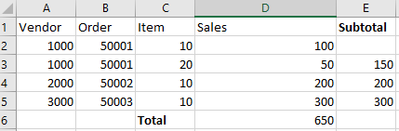Unlock a world of possibilities! Login now and discover the exclusive benefits awaiting you.
- Qlik Community
- :
- Forums
- :
- Analytics
- :
- New to Qlik Analytics
- :
- Re: Subtotal instead of Total
- Subscribe to RSS Feed
- Mark Topic as New
- Mark Topic as Read
- Float this Topic for Current User
- Bookmark
- Subscribe
- Mute
- Printer Friendly Page
- Mark as New
- Bookmark
- Subscribe
- Mute
- Subscribe to RSS Feed
- Permalink
- Report Inappropriate Content
Subtotal instead of Total
Hi experts
I need to calculate the subtotal of the following example:
Currently I have the logic for Total but I need to subtotal:
Sum({<Year={'2021'}, [Goods Receipt]={'X'}>} TOTAL <[Vendor Key]> [Sales])
Any ideas?
Thank you, Tom.
- Mark as New
- Bookmark
- Subscribe
- Mute
- Subscribe to RSS Feed
- Permalink
- Report Inappropriate Content
- Mark as New
- Bookmark
- Subscribe
- Mute
- Subscribe to RSS Feed
- Permalink
- Report Inappropriate Content
Thank you
I don't need a running total, I need a subtotal on (distinct) vendor. But I tried your proposals, it is not giving any results:
Aggr(RangeSum(Above(TOTAL Sum([Sales]), 0,RowNo())), <[Vendor Key]>)
Any further ideas?
Many thanks
Tom
- Mark as New
- Bookmark
- Subscribe
- Mute
- Subscribe to RSS Feed
- Permalink
- Report Inappropriate Content
I think your formula for the total by vendor is already correct, though that one would repeat for each line rather than showing up once. You might be able to use Below() to only show it once, but this may cause erratic behavior if you also have suppress 0 / null enabled due to the way Qlik handles the combination thereof. It'd look something like:
If(Only(Vendor) <> Below(Only(Vendor)),Sum({<Year={'2021'}, [Goods Receipt]={'X'}>} TOTAL <[Vendor Key]> [Sales]))