Unlock a world of possibilities! Login now and discover the exclusive benefits awaiting you.
- Qlik Community
- :
- Forums
- :
- Analytics
- :
- New to Qlik Analytics
- :
- Sum Different columns on a dinamic Table
- Subscribe to RSS Feed
- Mark Topic as New
- Mark Topic as Read
- Float this Topic for Current User
- Bookmark
- Subscribe
- Mute
- Printer Friendly Page
- Mark as New
- Bookmark
- Subscribe
- Mute
- Subscribe to RSS Feed
- Permalink
- Report Inappropriate Content
Sum Different columns on a dinamic Table
Hi all,
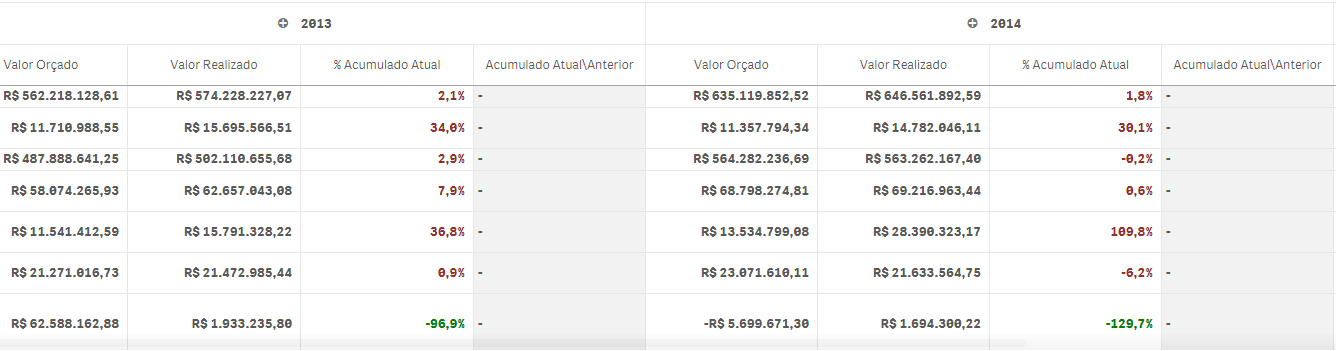
I need to create a column using the following idea:
sum all values on the column 'Valor Realizado' to the year 2013 and divide with the sum all values on the column 'Valor Realizado' to the year 2014
How can I do it? have any Idea.
I tried do use sum(column()) But this is a Dinamic table with so many dimensions.
Hope you can help.
Awaiting.
Thanks!
Amanda Aryel
Accepted Solutions
- Mark as New
- Bookmark
- Subscribe
- Mute
- Subscribe to RSS Feed
- Permalink
- Report Inappropriate Content
Hi Amanda,
Do you have a master calendar created in your data model. If so it will be quite straight forward to get this calculation done.
use: sum({<CalYear={"=$(year(today()))"}>} Sum_field) / sum({<CalYear={"=$(year(addyears(today(),-1)))"}>} Sum_field)
or if you have flags set for this year and last year
use: sum({<[this Year flag]={1}>} sum_field) / sum({<[Last Year flag]={1}>} sum_field)
To set the flags in the master calendar make use of inYear() function.
Thanks,
Sangram.
- Mark as New
- Bookmark
- Subscribe
- Mute
- Subscribe to RSS Feed
- Permalink
- Report Inappropriate Content
Hi,
You can try something like this:
Sum({<Your_Date_Field={">=01/01/2013<=12/31/2013"}>} Total Your_Field) / Sum({<Your_Date_Field={">=01/01/2014<=12/31/2014"}>} Total Your_Field)
Since I don't know your fields and date formats, the above should give you some pointers.
You can also post some sample data.
Hope this helps.
- Mark as New
- Bookmark
- Subscribe
- Mute
- Subscribe to RSS Feed
- Permalink
- Report Inappropriate Content
Thanks for reply,
It helps in part,
but using this expression, it show the same value (a total) in each row.
and I need that every row also show the result, just like the column '% Acumulado Total'.
do you have any idea if is possible?
- Mark as New
- Bookmark
- Subscribe
- Mute
- Subscribe to RSS Feed
- Permalink
- Report Inappropriate Content
Well, that's what Total does. In your original question, you said "sum all values on the column" so Total sums all the values.
Would you happen to have a sample dataset so that we can take a look at it closer?
Thanks
- Mark as New
- Bookmark
- Subscribe
- Mute
- Subscribe to RSS Feed
- Permalink
- Report Inappropriate Content
Yeh, I Got it.
Let me try improve my description.
What I need it is:
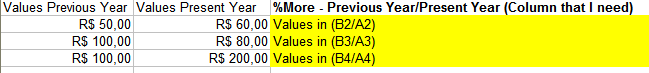
I need add one more Column '% - Previous Year/ Present Year'
where the calculation is:
'Valor realizado' on the year 2013 divided 'Valor Realizado' on the year 2014.
I don't wanna all values like total does. I need something like the first picture above.
Its the same way that my column '% Acumulado Atual'.
Is it possible?
THANKS
Obs.:
That's why I tried to use the function column().
- Mark as New
- Bookmark
- Subscribe
- Mute
- Subscribe to RSS Feed
- Permalink
- Report Inappropriate Content
How about this:
- Mark as New
- Bookmark
- Subscribe
- Mute
- Subscribe to RSS Feed
- Permalink
- Report Inappropriate Content
Hi Amanda,
Do you have a master calendar created in your data model. If so it will be quite straight forward to get this calculation done.
use: sum({<CalYear={"=$(year(today()))"}>} Sum_field) / sum({<CalYear={"=$(year(addyears(today(),-1)))"}>} Sum_field)
or if you have flags set for this year and last year
use: sum({<[this Year flag]={1}>} sum_field) / sum({<[Last Year flag]={1}>} sum_field)
To set the flags in the master calendar make use of inYear() function.
Thanks,
Sangram.
- Mark as New
- Bookmark
- Subscribe
- Mute
- Subscribe to RSS Feed
- Permalink
- Report Inappropriate Content
Thx , it helps me a lot!