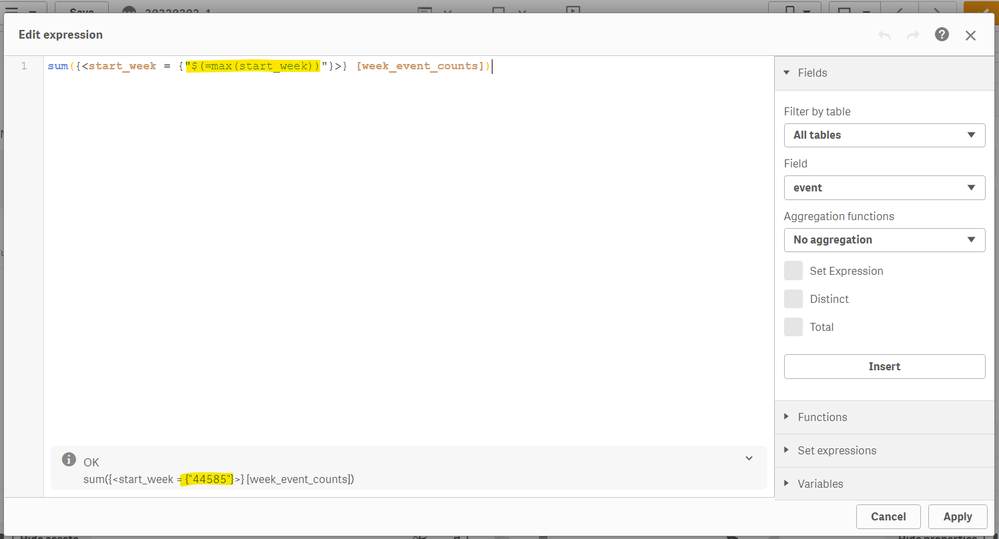Unlock a world of possibilities! Login now and discover the exclusive benefits awaiting you.
- Qlik Community
- :
- Forums
- :
- Analytics
- :
- New to Qlik Analytics
- :
- Sum with clause not working 100%
- Subscribe to RSS Feed
- Mark Topic as New
- Mark Topic as Read
- Float this Topic for Current User
- Bookmark
- Subscribe
- Mute
- Printer Friendly Page
- Mark as New
- Bookmark
- Subscribe
- Mute
- Subscribe to RSS Feed
- Permalink
- Report Inappropriate Content
Sum with clause not working 100%
Hello,
I have a table with a start of week column (i.e. 2022-01-24 was last week start, Monday) and a counts columns.
i.e.
| start_week | event | week_event_counts |
| 2022-01-24 | a | 10 |
| 2022-01-24 | b | 12 |
| 2022-01-17 | a | 3 |
| 2022-01-17 | b | 9 |
If I do the below it's as expected, 22.
sum({<start_week = {"2022-01-24"}>} [week_event_counts])
If I do the below the result is zero (0). What is the cause of this?
sum({<start_week = {"$(=max(start_week))"}>} [week_event_counts])
(also I checked out that max(start_week) works fine in isolation)
Regards,
Accepted Solutions
- Mark as New
- Bookmark
- Subscribe
- Mute
- Subscribe to RSS Feed
- Permalink
- Report Inappropriate Content
Hi,
Qlik can do some odd things with dates ... assuming in my toy app I've got similar settings to you then I think the formula has changed the date into a number ... you can see this in edit expression;
I think you would then want to format this to match your expression.
Cheers,
Chris.
- Mark as New
- Bookmark
- Subscribe
- Mute
- Subscribe to RSS Feed
- Permalink
- Report Inappropriate Content
Hi,
Qlik can do some odd things with dates ... assuming in my toy app I've got similar settings to you then I think the formula has changed the date into a number ... you can see this in edit expression;
I think you would then want to format this to match your expression.
Cheers,
Chris.
- Mark as New
- Bookmark
- Subscribe
- Mute
- Subscribe to RSS Feed
- Permalink
- Report Inappropriate Content
ah sorted. I didn't know about the visualisation bit a the bottom. Ace. Just had to match the format!!!
I my case in-case it is helpful to anyone it was:
{"$(=Date(max([start_week]), 'YYYY-MM-DD'))"}