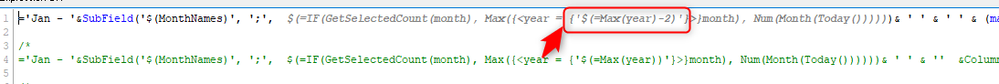Unlock a world of possibilities! Login now and discover the exclusive benefits awaiting you.
- Qlik Community
- :
- Forums
- :
- Analytics
- :
- New to Qlik Analytics
- :
- Re: Table Top label missing when i select month=1
- Subscribe to RSS Feed
- Mark Topic as New
- Mark Topic as Read
- Float this Topic for Current User
- Bookmark
- Subscribe
- Mute
- Printer Friendly Page
- Mark as New
- Bookmark
- Subscribe
- Mute
- Subscribe to RSS Feed
- Permalink
- Report Inappropriate Content
Table Top label missing when i select month=1
Hi All
I have a table 1 , which is top row label is working fine in the past.The script as below :-
='Jan - '&SubField('$(MonthNames)', ';', $(=IF(GetSelectedCount(month), Max({<year = {'$(=Max(year)-2)'}>}month), Num(Month(Today())))))& ' ' & ' ' & (max(year)-1) & ' ' &ColumnDim51& ' '
Now i add new raw data , i notice that when i select month=1 the label dis-appear. Hope some one can help me.
Paul Yeo
Accepted Solutions
- Mark as New
- Bookmark
- Subscribe
- Mute
- Subscribe to RSS Feed
- Permalink
- Report Inappropriate Content
Hi,
Can you check this part?
2018 data is not there. that's why it is giving null value.
You can try like Max({1}year)-1
- Mark as New
- Bookmark
- Subscribe
- Mute
- Subscribe to RSS Feed
- Permalink
- Report Inappropriate Content
Hi All
Enclosed my QVW
- Mark as New
- Bookmark
- Subscribe
- Mute
- Subscribe to RSS Feed
- Permalink
- Report Inappropriate Content
Hi,
Can you check this part?
2018 data is not there. that's why it is giving null value.
You can try like Max({1}year)-1
- Mark as New
- Bookmark
- Subscribe
- Mute
- Subscribe to RSS Feed
- Permalink
- Report Inappropriate Content
Hi Sir
You are very sharp. So there is no way i can force it to display when i don't have value right ?
In that case i think it is okay , as one year later it will be solve by itself.
Paul