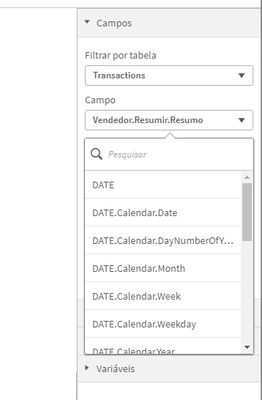- Mark as New
- Bookmark
- Subscribe
- Mute
- Subscribe to RSS Feed
- Permalink
- Report Inappropriate Content
Tagging fields in script... ok but why?
Hello,
Stupid question maybe.
We can set tags for fields in scripting, which is probably cool. However, how can we use those tags after? Can we search a field by tag when we construct a viz? or something really intersting?
https://help.qlik.com/en-US/sense/June2019/Subsystems/Hub/Content/Sense_Hub/Scripting/field-tags.htm
Best regards,
Simon
- Tags:
- tag
- Mark as New
- Bookmark
- Subscribe
- Mute
- Subscribe to RSS Feed
- Permalink
- Report Inappropriate Content
You can't leverage custom field tags on the front end in any meaningful way. The only way tags could affect the application is if you hard code a field datatype tag, which can determine field formatting or if it is available to be used in a map.
These tags are more so for metadata purposes and are stored in the QVDs when exported. So the only purpose I can think of for custom tags is for data lineage or cataloging.
- Mark as New
- Bookmark
- Subscribe
- Mute
- Subscribe to RSS Feed
- Permalink
- Report Inappropriate Content
Thanks. Exactly what I suspected 😞
- Mark as New
- Bookmark
- Subscribe
- Mute
- Subscribe to RSS Feed
- Permalink
- Report Inappropriate Content
You can use tags to "expand" your field also.
For instance, let's say you have 10 tables that have fields of date type in your model. You need to get the month, year, and day of those fields. Instead of creating a load for each of these tables transforming and creating new fields (year, month, and day for each field for each table), you can use declare and derive using tags to automate this proccess.
Here you can understand this better:
The result of declare and derive is something like this on your visualization:
It can be used on your dashboard, but it is no visible on your data model.
https://www.linkedin.com/in/rodrigo-pennacchi/