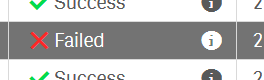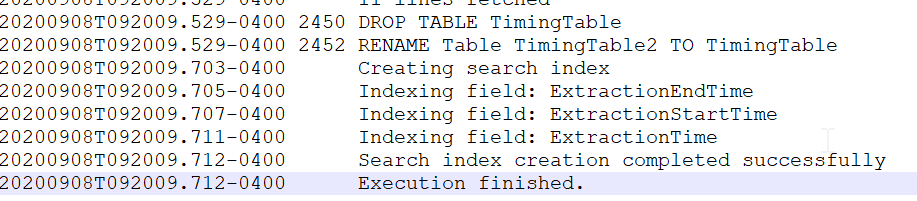Unlock a world of possibilities! Login now and discover the exclusive benefits awaiting you.
- Qlik Community
- :
- Forums
- :
- Analytics
- :
- New to Qlik Analytics
- :
- Re: Task Lists As Failed - But Script Log Seems Su...
- Subscribe to RSS Feed
- Mark Topic as New
- Mark Topic as Read
- Float this Topic for Current User
- Bookmark
- Subscribe
- Mute
- Printer Friendly Page
- Mark as New
- Bookmark
- Subscribe
- Mute
- Subscribe to RSS Feed
- Permalink
- Report Inappropriate Content
Task Lists As Failed - But Script Log Seems Successful
Hello Folks,
I looked through my tasks on the QMC and I saw that one failed.
However, when I look at the script log, I see that the script says it finished successfully.
Has anyone else seen such behavior?
- Tags:
- script
- Mark as New
- Bookmark
- Subscribe
- Mute
- Subscribe to RSS Feed
- Permalink
- Report Inappropriate Content
Hi Paolo,
in our case it behaves a bit different.
Most of our apps are working fine.
There are some apps which fail frequently (to be more precise not the app fails, but the reload task) and we have some apps which fail from time to time.
Our environment consists of 3 proxy nodes for user access, an active central and an passive central and 2 scheduler nodes. Active and passive central are also configured as schedulers but with less reload sessions. All nodes are virtualized on a VMWare cluster.
The root folder points to an NetApp. The share settings are configured as recommended by Qlik (OpLocks enabled). Any influencing systems like thread detection, AV scanning etc. have been excluded as possible root cause. We have also excluded double assignments of custom properties as possible root cause.
The VMWare cluster as well as the NetApp are in the same datacenter with a very well performing network backbone.
In our case it fails every time, after the reload is done and the temporary app (<some_appid.new>) will be renamed into the final appid. At this step we get an access denied. All previous steps as well as following steps work as expected. This has been checked by using the Process Monitor. Furthermore we were able to see that there is no further service which locks the file during the process.
Best regards
Tino
- Mark as New
- Bookmark
- Subscribe
- Mute
- Subscribe to RSS Feed
- Permalink
- Report Inappropriate Content
👁
We have a customer who got this problem intermittently after upgrading the 2-node cluster to Feb 2024 IR.
If we temporarily disable the rim-node and things seems to work ok.
BR
/lars
- Mark as New
- Bookmark
- Subscribe
- Mute
- Subscribe to RSS Feed
- Permalink
- Report Inappropriate Content
Hi @Tino ,
We are also facing same issue in our Multi Node environment with Qlik Sense November 2023 patch 4 version and raised a case with Qlik. They are investigating this. if you get any update please share here.
Thanks in advance.
- Mark as New
- Bookmark
- Subscribe
- Mute
- Subscribe to RSS Feed
- Permalink
- Report Inappropriate Content
I have seen this more than once, I would suggest running the app that the task is connected to in your hub and you can see if there is an actual error on the app or not. it also might have loaded with an error but still completed the fill load.
- Mark as New
- Bookmark
- Subscribe
- Mute
- Subscribe to RSS Feed
- Permalink
- Report Inappropriate Content
Hi Everyone,
I haven't read the whole thread, But I think this issue is due to 2 reasons. Since the Script is getting executed successfully & the task is failing during the saving stage of the reload. They are :
1) Not enough memory space on the server.
2) Section Access file doesn't contain the Internal\Scheduler Entry.
I hope this is already documented somewhere.
Regards,
Rohan.
- Mark as New
- Bookmark
- Subscribe
- Mute
- Subscribe to RSS Feed
- Permalink
- Report Inappropriate Content
Thanks Stephanie. We did some further investigation and have traced what exactly happened by using ProcessMonitor. At least in our case we can say, that in case of some published apps, the reload (independent if triggered by a task or as dataload within the script editor) fails with error code 9010. This error code implies that the file get locked and could not be overwritten. But indeed, there is no filelock in our case. I happens every time the temporary file has been created and will be copied to the apps folder. All other read/write operations to the root folder work as they should. We have also excluded antivirus, thread protection, backup etc. as possible root cause which impacts the reloads.
We have also tried what happened if we duplicate and publish the app as a totally new app (no re-publish) --> same behavior. Apps which are in the "My work" area work as expected.
This case is also at Qlik still under investigation and we have strong communication.
- Mark as New
- Bookmark
- Subscribe
- Mute
- Subscribe to RSS Feed
- Permalink
- Report Inappropriate Content
Hi @Rohan ,
We have sufficient memory on sever and section access file Internal\Scheduler entry. But task is still failing intermittently at QMC.
- Mark as New
- Bookmark
- Subscribe
- Mute
- Subscribe to RSS Feed
- Permalink
- Report Inappropriate Content
Hi @Tino ,
yes, Qlik R&D team is still investigating, Please let me know if you get any update.
Thanks in advance
Naresh
- Mark as New
- Bookmark
- Subscribe
- Mute
- Subscribe to RSS Feed
- Permalink
- Report Inappropriate Content
Hi Rohan,
same here. Memory, Section Access as well as other impacting topics like anti virus, thread protection etc. have been exluded.
Best regards
Tino
- Mark as New
- Bookmark
- Subscribe
- Mute
- Subscribe to RSS Feed
- Permalink
- Report Inappropriate Content
Hi all,
We have the same issue on our cluster after updating to November 2023 Patch 3.
I don't know if it is related but we have another issue.
When publish with replace large apps, sometimes it fails, others it shows it is successful, but the changes are missing, and sometimes it is ok.
Regards
Emil