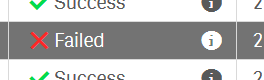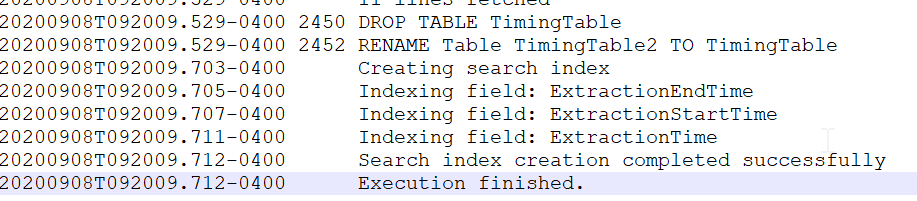Unlock a world of possibilities! Login now and discover the exclusive benefits awaiting you.
- Qlik Community
- :
- Forums
- :
- Analytics
- :
- New to Qlik Analytics
- :
- Task Lists As Failed - But Script Log Seems Succes...
- Subscribe to RSS Feed
- Mark Topic as New
- Mark Topic as Read
- Float this Topic for Current User
- Bookmark
- Subscribe
- Mute
- Printer Friendly Page
- Mark as New
- Bookmark
- Subscribe
- Mute
- Subscribe to RSS Feed
- Permalink
- Report Inappropriate Content
Task Lists As Failed - But Script Log Seems Successful
Hello Folks,
I looked through my tasks on the QMC and I saw that one failed.
However, when I look at the script log, I see that the script says it finished successfully.
Has anyone else seen such behavior?
- Tags:
- script
- Mark as New
- Bookmark
- Subscribe
- Mute
- Subscribe to RSS Feed
- Permalink
- Report Inappropriate Content
Hi @EStefanov_HCL ,
Yes, we are also facing issue. Publish & Replace functionality is not working though it shows success message. we have raised a case with Qlik and awaiting for the resolution.
Thanks,
Naresh
- Mark as New
- Bookmark
- Subscribe
- Mute
- Subscribe to RSS Feed
- Permalink
- Report Inappropriate Content
Hi @Nareshgp
We also open ticket to Qlik and working on it. Will update here if have any findings.
Regards
- Mark as New
- Bookmark
- Subscribe
- Mute
- Subscribe to RSS Feed
- Permalink
- Report Inappropriate Content
Could you please do the following test.
- Create a test stream with a published app and a reload task for the app.
- Ensure that the app has not been opened by someone
- Trigger multiple times the reload task --> Was it all the times successful?
- Open the app and keep it open
- Trigger again the reload task (immediately) --> How about the status now?
- If it failed, please close the app and wait some minutes
- Trigger again the reload task
We were in close cooperation with the Qlik Support (and R&D) able to reproduce the behavior with this test.
Best regards
Tino
- Mark as New
- Bookmark
- Subscribe
- Mute
- Subscribe to RSS Feed
- Permalink
- Report Inappropriate Content
Hi @Tino ,
yes, we did this testing yesterday and here is the outcome.
- Create a test stream with a published app and a reload task for the app.
- Ensure that the app has not been opened by someone
- Trigger multiple times the reload task --> Was it all the times successful? -->[we did this...total times app reloaded = 213, Failure = 8]
- Open the app and keep it open
- Trigger again the reload task (immediately) --> How about the status now? -->[I tried this 2 times only, Both times task failed]
- If it failed, please close the app and wait some minutes
- Trigger again the reload task --> [Sometimes reload success and sometime reload failed after closing the app checking after 20-25mins, next day I triggered again and intermittent failure]
- Mark as New
- Bookmark
- Subscribe
- Mute
- Subscribe to RSS Feed
- Permalink
- Report Inappropriate Content
Escluding Qlik processes from antivirus scanning could mitigate or solve the issue.
FMa
- Mark as New
- Bookmark
- Subscribe
- Mute
- Subscribe to RSS Feed
- Permalink
- Report Inappropriate Content
Thank FMa.
At least in our case al impacting things like antivirus scanner, thread protection, backup etc. have been excluded. We were also able to show, that no "foreign" service is accessing/hitting the apps share (process monitor).
Best
Tino
- Mark as New
- Bookmark
- Subscribe
- Mute
- Subscribe to RSS Feed
- Permalink
- Report Inappropriate Content
Thank you for the suggestion. We already schedule test with disabled antivirus. When it is done will post update.
Regards
- Mark as New
- Bookmark
- Subscribe
- Mute
- Subscribe to RSS Feed
- Permalink
- Report Inappropriate Content
To All, please do you confirm all that your sites mount the Root Folder on a NAS?
Thank You in advance,
Francesco Mora
Horsa Insight
- Mark as New
- Bookmark
- Subscribe
- Mute
- Subscribe to RSS Feed
- Permalink
- Report Inappropriate Content
- Mark as New
- Bookmark
- Subscribe
- Mute
- Subscribe to RSS Feed
- Permalink
- Report Inappropriate Content
Hi FMa,
On our env. it is located on NAS.
Regards
Emil