Unlock a world of possibilities! Login now and discover the exclusive benefits awaiting you.
- Qlik Community
- :
- Forums
- :
- Analytics
- :
- New to Qlik Analytics
- :
- Re: Text Box - Border Color change?
- Subscribe to RSS Feed
- Mark Topic as New
- Mark Topic as Read
- Float this Topic for Current User
- Bookmark
- Subscribe
- Mute
- Printer Friendly Page
- Mark as New
- Bookmark
- Subscribe
- Mute
- Subscribe to RSS Feed
- Permalink
- Report Inappropriate Content
Text Box - Border Color change?
Hi all,
I would like a way to make these text/image boxes stand out so I was wondering if there is a way to add a dark border color?
I have QlikSense 3.2 if this is a recently added change (hopefully?)
If there is a better method than using text/image boxes please let me know.
Thanks,
Jordan
- Tags:
- border_color
- Mark as New
- Bookmark
- Subscribe
- Mute
- Subscribe to RSS Feed
- Permalink
- Report Inappropriate Content
Hi Jordan,
As of the June Patch, you can put a theme on the app
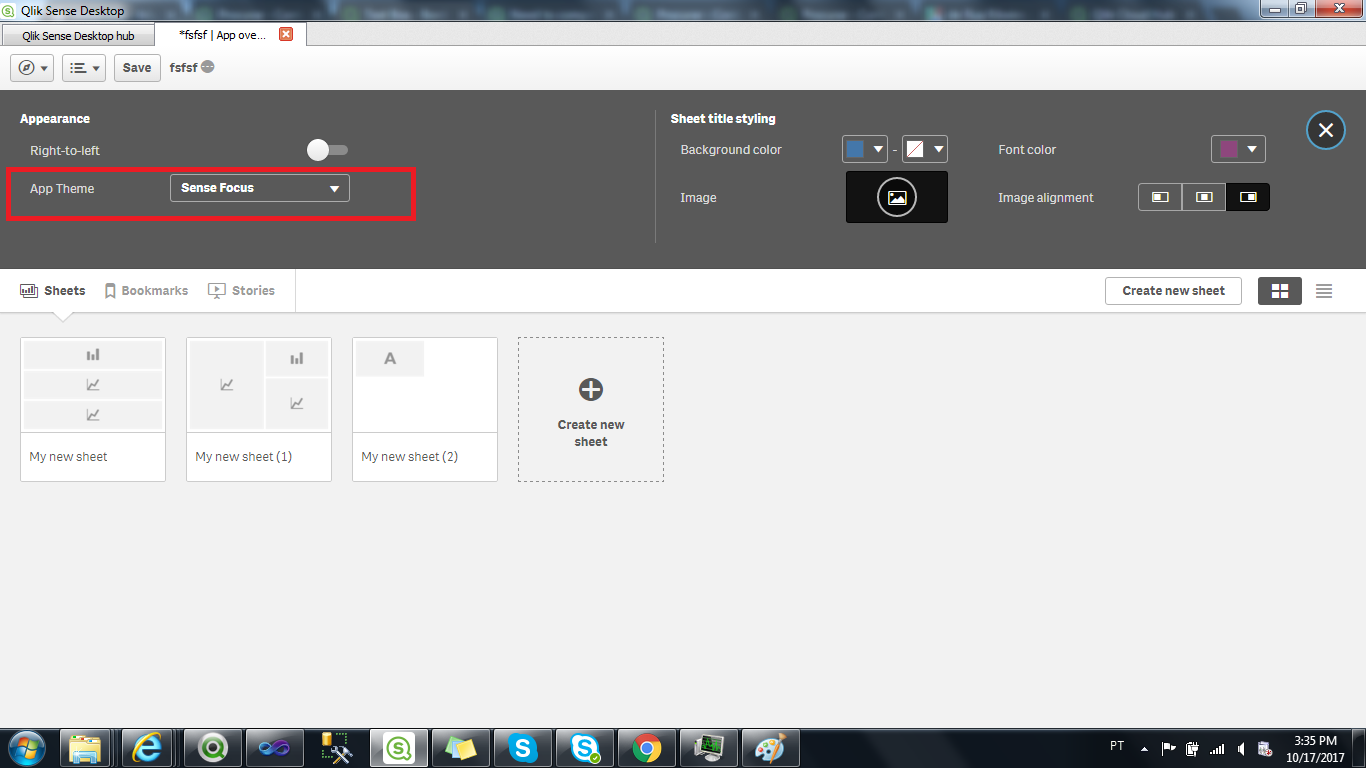
That gives you the possibility to put some boxes around the objects (as bellow).
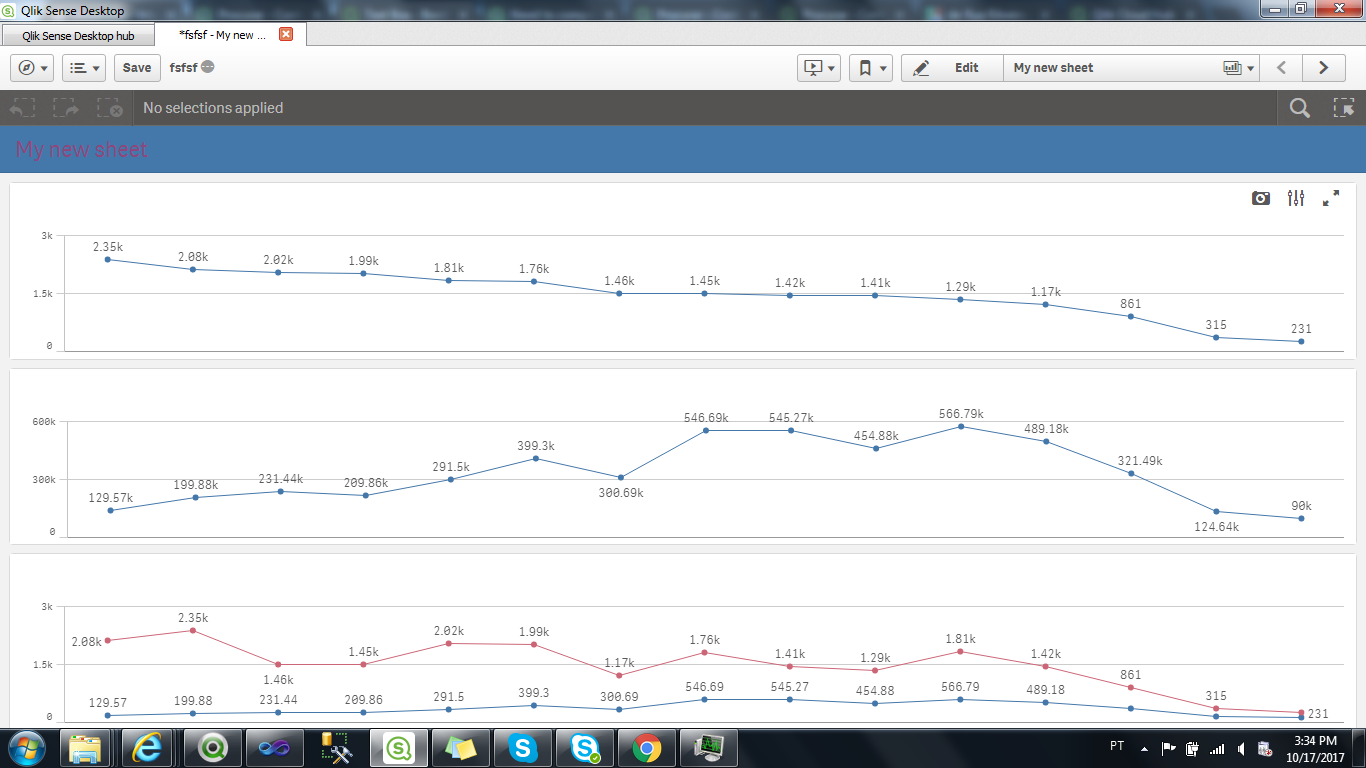
Other possibi.ity would be to play around wuith the .CSS part of the UI in sense.
Felipe.
- Mark as New
- Bookmark
- Subscribe
- Mute
- Subscribe to RSS Feed
- Permalink
- Report Inappropriate Content
Thanks Felip.
I am a little bummed out that there is just not an easy option to say you want a "bold" border but this seems like it works.
- Mark as New
- Bookmark
- Subscribe
- Mute
- Subscribe to RSS Feed
- Permalink
- Report Inappropriate Content
Also there is a great extension out there that you can try.. this person is good at updating along with the qlik sense version upgrades.. ![]()
- Mark as New
- Bookmark
- Subscribe
- Mute
- Subscribe to RSS Feed
- Permalink
- Report Inappropriate Content
This looks interesting. I am not sure if it is for text/image boxes though?
- Mark as New
- Bookmark
- Subscribe
- Mute
- Subscribe to RSS Feed
- Permalink
- Report Inappropriate Content
Better to create Widget.
- Mark as New
- Bookmark
- Subscribe
- Mute
- Subscribe to RSS Feed
- Permalink
- Report Inappropriate Content
I am too much of a noob to know how to do that...sounds cool though!
Is there a guide to how to create a widget that you would recommend?
- Mark as New
- Bookmark
- Subscribe
- Mute
- Subscribe to RSS Feed
- Permalink
- Report Inappropriate Content
Try to run this in HTML format?
<div style = "Width:100px; height : 100px; border-style: solid; border-color:red;"></div>