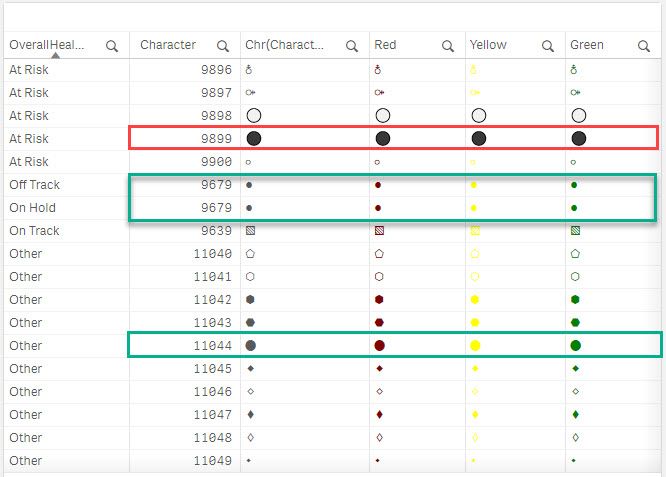Unlock a world of possibilities! Login now and discover the exclusive benefits awaiting you.
- Qlik Community
- :
- Forums
- :
- Analytics
- :
- New to Qlik Analytics
- :
- Re: Text Color not working with Unicode Chr(9899) ...
- Subscribe to RSS Feed
- Mark Topic as New
- Mark Topic as Read
- Float this Topic for Current User
- Bookmark
- Subscribe
- Mute
- Printer Friendly Page
- Mark as New
- Bookmark
- Subscribe
- Mute
- Subscribe to RSS Feed
- Permalink
- Report Inappropriate Content
Text Color not working with Unicode Chr(9899) (Medium Black Circle)
I'm using the unicode characters to display a circle and then change the text color. I'm successful the change in text color with the smaller "black circle" chr(9679) and colors will change but then when I use the "medium black circle" chr(9899), it remains black. I want to use the medium black circle as the size is bigger and easier to see the color.
Anyone else experience the same issue?
if([Overall Health]='Off-Track',chr(9679),
if([Overall Health]='At-Risk',chr(9899),
if([Overall Health]='On-Track', chr(9679),
if([Overall Health]='On-Hold', chr(9679),
chr(9675)))))
Anyone have a different approach to show "stop light" using using some symbols/unicode characters? I'm only interested in solid circles.
Accepted Solutions
- Mark as New
- Bookmark
- Subscribe
- Mute
- Subscribe to RSS Feed
- Permalink
- Report Inappropriate Content
Hi @sharon9
I did not work for me either 😮 so I tried others, it seems the 11044 could do the job, it is a circle, not as large as 9899 but probably large enough and it gets colored !!!!
Hope this helps,
A journey of a thousand miles begins with a single step.
- Mark as New
- Bookmark
- Subscribe
- Mute
- Subscribe to RSS Feed
- Permalink
- Report Inappropriate Content
Hi @sharon9
I did not work for me either 😮 so I tried others, it seems the 11044 could do the job, it is a circle, not as large as 9899 but probably large enough and it gets colored !!!!
Hope this helps,
A journey of a thousand miles begins with a single step.
- Mark as New
- Bookmark
- Subscribe
- Mute
- Subscribe to RSS Feed
- Permalink
- Report Inappropriate Content
That's perfect. I didn't find "11044" anywhere in my searches. Thank you so much.