Unlock a world of possibilities! Login now and discover the exclusive benefits awaiting you.
- Qlik Community
- :
- Forums
- :
- Analytics
- :
- New to Qlik Analytics
- :
- Re: Text shows '??????????'
- Subscribe to RSS Feed
- Mark Topic as New
- Mark Topic as Read
- Float this Topic for Current User
- Bookmark
- Subscribe
- Mute
- Printer Friendly Page
- Mark as New
- Bookmark
- Subscribe
- Mute
- Subscribe to RSS Feed
- Permalink
- Report Inappropriate Content
Text shows '??????????'
Hi Qlikrs
Please see the snapshot. All the Arabic text showing like this '?????????????' . Problem doesn't occurs in English text. I don't know why.
Database: SQL Server
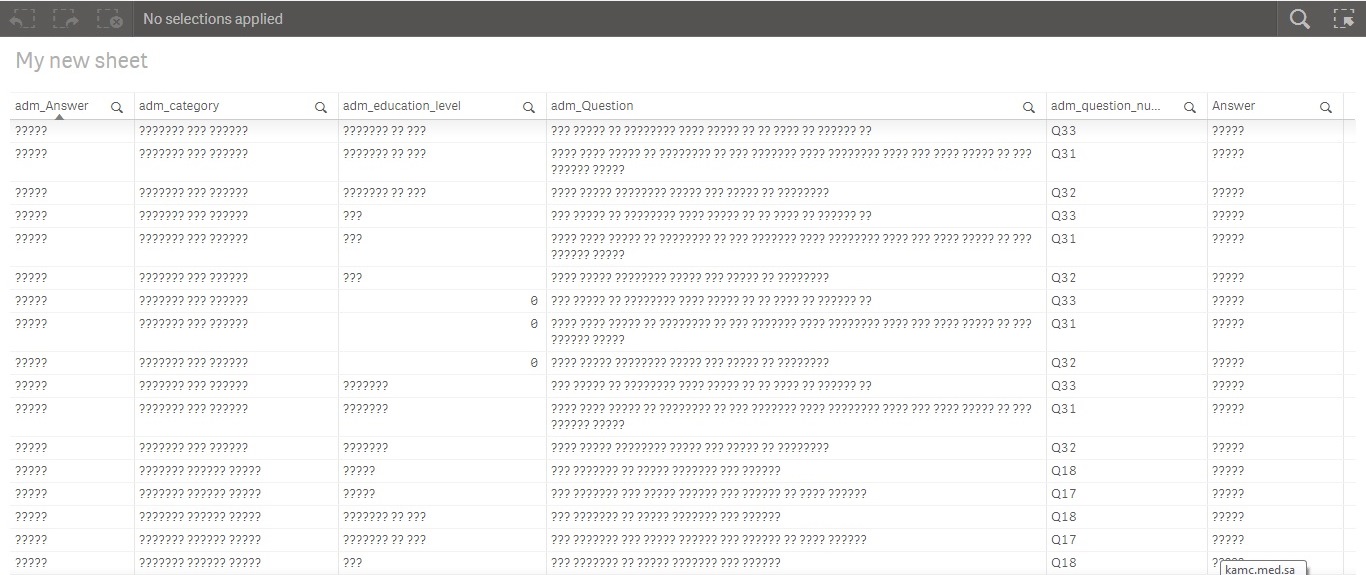
- Mark as New
- Bookmark
- Subscribe
- Mute
- Subscribe to RSS Feed
- Permalink
- Report Inappropriate Content
What browser are you using? And also I would check the ODBC driver you are using for this...make sure you are using one that can handle arabic.
- Mark as New
- Bookmark
- Subscribe
- Mute
- Subscribe to RSS Feed
- Permalink
- Report Inappropriate Content
Maybe this will help you:
https://help.qlik.com/en-US/sense/September2017/Subsystems/Hub/Content/UserInterface/languages.htm
Farol BI
WhatsApp: 24 98152-1675
Skype: justen.thiago
- Mark as New
- Bookmark
- Subscribe
- Mute
- Subscribe to RSS Feed
- Permalink
- Report Inappropriate Content
Dear Shahzad,
Did you get the solution for Arabic text '????', I have also same problem.
Thanks and regards,
Irshad
- Mark as New
- Bookmark
- Subscribe
- Mute
- Subscribe to RSS Feed
- Permalink
- Report Inappropriate Content
Dear Irshad
Yes my problem was solved.
Go to your server. control panel > Region and Language
Change your location to your country and restart the server.
This worked for me
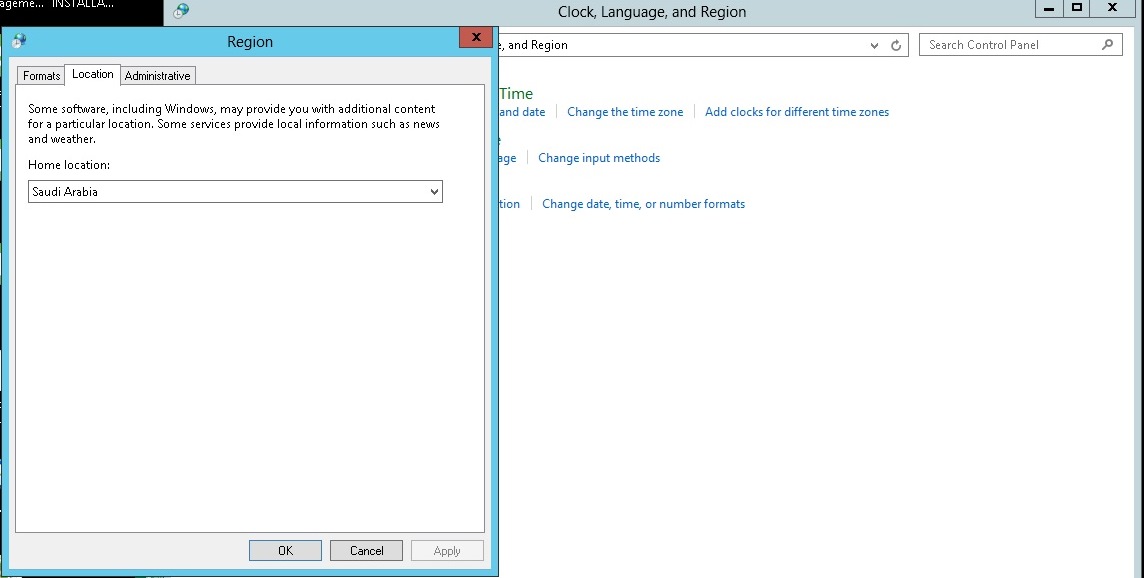
- Mark as New
- Bookmark
- Subscribe
- Mute
- Subscribe to RSS Feed
- Permalink
- Report Inappropriate Content
Thank you very much for your prompt response.
I will try it but I have this issues only in one database, all others are working fine.
Thanks and regards,
Irshad
- Mark as New
- Bookmark
- Subscribe
- Mute
- Subscribe to RSS Feed
- Permalink
- Report Inappropriate Content
I was the same issue for me too. I use 3 databases Oracle, SQL Server and My SQL. But the problem was only with My SQL
- Mark as New
- Bookmark
- Subscribe
- Mute
- Subscribe to RSS Feed
- Permalink
- Report Inappropriate Content
I also feel same but first I would like to apply your suggestion and then after will check the database side.
Thanks and regards,
Irshad