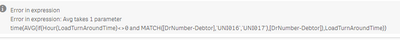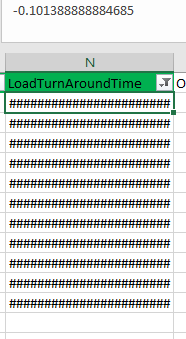Unlock a world of possibilities! Login now and discover the exclusive benefits awaiting you.
- Qlik Community
- :
- Forums
- :
- Analytics
- :
- New to Qlik Analytics
- :
- Re: Time does not display in KPI based on Client
- Subscribe to RSS Feed
- Mark Topic as New
- Mark Topic as Read
- Float this Topic for Current User
- Bookmark
- Subscribe
- Mute
- Printer Friendly Page
- Mark as New
- Bookmark
- Subscribe
- Mute
- Subscribe to RSS Feed
- Permalink
- Report Inappropriate Content
Time does not display in KPI based on Client
Good Day
please assist with checking my formula, i'm having trouble displaying time in a KPI chart based on a specific client
Current Formula: time(AVG(if(Hour(LoadTurnAroundTime)<>0 and IF(MATCH([DrNumber-Debtor]='UNI016','UNI017'),[DrNumber-Debtor]),LoadTurnAroundTime)))
Thanks in Advance
Kind Regards
Accepted Solutions
- Mark as New
- Bookmark
- Subscribe
- Mute
- Subscribe to RSS Feed
- Permalink
- Report Inappropriate Content
Hi, if you want the Avg of LoadTurnAroundTime it could be:
time(AVG(if(Hour(LoadTurnAroundTime)<>0 and MATCH([DrNumber-Debtor],'UNI016','UNI017'),LoadTurnAroundTime)))
Or converted to set analysis (wich gives better performance):
Time(Avg({<LoadTurnAroundTime={">0"},[DrNumber-Debtor]={'UNI016','UNI017'}>} LoadTurnAroundTime))
This will work if LoadTurnAroundTime it's the time used (not a timestamp with start/end datetime) and if you want to count every minute, (with "Hour(LoadTurnAroundTime)<>0" times lower than a full hour are ignored).
- Mark as New
- Bookmark
- Subscribe
- Mute
- Subscribe to RSS Feed
- Permalink
- Report Inappropriate Content
Hi, you don't nee two Ifs, just onme with an and, also Macth is separted with commas, not with equal sign:
time(AVG(if(Hour(LoadTurnAroundTime)<>0 and MATCH([DrNumber-Debtor],'UNI016','UNI017'),[DrNumber-Debtor]),LoadTurnAroundTime))
- Mark as New
- Bookmark
- Subscribe
- Mute
- Subscribe to RSS Feed
- Permalink
- Report Inappropriate Content
Hi @rubenmarin , thank you for your reply.
i'm getting an error with the average
i'm open to any other formula where i can get an avg time(time must exclude any zero values or negative values) on multiple accounts.
Thanks in Advance
- Mark as New
- Bookmark
- Subscribe
- Mute
- Subscribe to RSS Feed
- Permalink
- Report Inappropriate Content
Hi, if you want the Avg of LoadTurnAroundTime it could be:
time(AVG(if(Hour(LoadTurnAroundTime)<>0 and MATCH([DrNumber-Debtor],'UNI016','UNI017'),LoadTurnAroundTime)))
Or converted to set analysis (wich gives better performance):
Time(Avg({<LoadTurnAroundTime={">0"},[DrNumber-Debtor]={'UNI016','UNI017'}>} LoadTurnAroundTime))
This will work if LoadTurnAroundTime it's the time used (not a timestamp with start/end datetime) and if you want to count every minute, (with "Hour(LoadTurnAroundTime)<>0" times lower than a full hour are ignored).
- Mark as New
- Bookmark
- Subscribe
- Mute
- Subscribe to RSS Feed
- Permalink
- Report Inappropriate Content
Thanks Ruben,
This formula works perfect: time(AVG(if(Hour(LoadTurnAroundTime)<>0 and MATCH([DrNumber-Debtor],'UNI016','UNI017'),LoadTurnAroundTime)))
is there anyway i can include something into the formula to exclude negative values?
i have a few due to typo's :
Thanks in Advance
- Mark as New
- Bookmark
- Subscribe
- Mute
- Subscribe to RSS Feed
- Permalink
- Report Inappropriate Content
Hi, maybe just?: time(AVG(if(Hour(LoadTurnAroundTime)>0 and MATCH([DrNumber-Debtor],'UNI016','UNI017'),LoadTurnAroundTime)))
If you to ignore them only after the AVG is calcualted it may be like: Time(If(avg(...)>0,Avg(..)), but if it's a type maybe you want the first to avoid that typos affcet the avg.
- Mark as New
- Bookmark
- Subscribe
- Mute
- Subscribe to RSS Feed
- Permalink
- Report Inappropriate Content
Thank you @rubenmarin