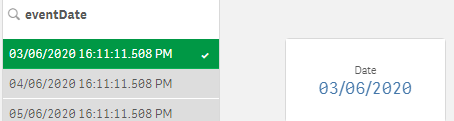Unlock a world of possibilities! Login now and discover the exclusive benefits awaiting you.
- Qlik Community
- :
- Forums
- :
- Analytics
- :
- New to Qlik Analytics
- :
- Re: Timestamp to Date returns null
- Subscribe to RSS Feed
- Mark Topic as New
- Mark Topic as Read
- Float this Topic for Current User
- Bookmark
- Subscribe
- Mute
- Printer Friendly Page
- Mark as New
- Bookmark
- Subscribe
- Mute
- Subscribe to RSS Feed
- Permalink
- Report Inappropriate Content
Timestamp to Date returns null
I have a timestamp from SQL in the form 'MM/DD/YYYY hh:mm:ss.fff TT' The type of it is varchar
I tried Date(timestamp#(eventDate, 'MM/DD/YYYY hh:mm:ss.fff TT')) but it returns null. I tried using subfield:
Date#(SubField(EventDateTime, ' ', 1), 'MM/DD/YYYY') which returns 'MM/DD/YYYY', but when I try to wrap it in the date function, I get null again. But if I manually put in a string it works. I'm confused on how I can make this timestamp into a date so I can use it in the date picker
- « Previous Replies
-
- 1
- 2
- Next Replies »
Accepted Solutions
- Mark as New
- Bookmark
- Subscribe
- Mute
- Subscribe to RSS Feed
- Permalink
- Report Inappropriate Content
Hi,
try below
DATE(DATE#(SubField(eventDate, ' ',1),'DD/MM/YYYY'),'DD/MM/YYYY')
it is work for me
- Mark as New
- Bookmark
- Subscribe
- Mute
- Subscribe to RSS Feed
- Permalink
- Report Inappropriate Content
Maybe like this
Date(Floor(eventDate)) as Date
- Mark as New
- Bookmark
- Subscribe
- Mute
- Subscribe to RSS Feed
- Permalink
- Report Inappropriate Content
It could be that you have some initial or ending white space in your string from SQL.
What is the output of eventDate and what is the output of timestamp#(eventDate, 'MM/DD/YYYY hh:mm:ss.fff TT') do they give a numerical (right aligned in a filter box) or string (right aligned in a filter box) output?
If eventDate it self is numerical then you could just wrap an DayName() () around it like this: DayName(eventDate)
If timestamp#(eventDate, 'MM/DD/YYYY hh:mm:ss.fff TT') is numerical then you could wrap a DayName() around it like this: DayName(Timestamp#(eventDate, 'MM/DD/YYYY hh:mm:ss.fff TT'))
If neither of the two are numerical then I would try to check for white spaces in the field values. Try wrapping a Trim() around your expressions like I've done below:
DayName(Timestamp#(trim(eventDate), 'MM/DD/YYYY hh:mm:ss.fff TT'))
DayName(trim(eventDate))
I hope some of these tips will help you out.
/Vegar
Qlik Community MVP
- Mark as New
- Bookmark
- Subscribe
- Mute
- Subscribe to RSS Feed
- Permalink
- Report Inappropriate Content
Hi,
try below may be it will work
Date(Date#(eventDate, 'MM/DD/YYYY hh:mm:ss.fff TT'),'DD/MM/YYYY')
- Mark as New
- Bookmark
- Subscribe
- Mute
- Subscribe to RSS Feed
- Permalink
- Report Inappropriate Content
They're both strings, and I tried the trim, but it is still null 😞
- Mark as New
- Bookmark
- Subscribe
- Mute
- Subscribe to RSS Feed
- Permalink
- Report Inappropriate Content
can you paste here some sample data?
it will help to find out exact solution
- Mark as New
- Bookmark
- Subscribe
- Mute
- Subscribe to RSS Feed
- Permalink
- Report Inappropriate Content
Like upload a file? Or paste some data? If it's a file, does it matter that there is a SQL connection in it?
- Mark as New
- Bookmark
- Subscribe
- Mute
- Subscribe to RSS Feed
- Permalink
- Report Inappropriate Content
get some data in excel file and upload
- Mark as New
- Bookmark
- Subscribe
- Mute
- Subscribe to RSS Feed
- Permalink
- Report Inappropriate Content
- Mark as New
- Bookmark
- Subscribe
- Mute
- Subscribe to RSS Feed
- Permalink
- Report Inappropriate Content
Hi,
try below
DATE(DATE#(SubField(eventDate, ' ',1),'DD/MM/YYYY'),'DD/MM/YYYY')
it is work for me
- « Previous Replies
-
- 1
- 2
- Next Replies »