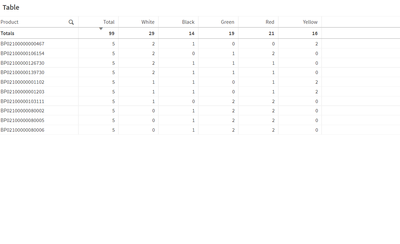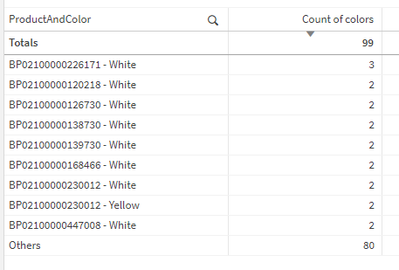Unlock a world of possibilities! Login now and discover the exclusive benefits awaiting you.
- Qlik Community
- :
- Forums
- :
- Analytics
- :
- New to Qlik Analytics
- :
- Re: Top 10 Products based on different values of a...
- Subscribe to RSS Feed
- Mark Topic as New
- Mark Topic as Read
- Float this Topic for Current User
- Bookmark
- Subscribe
- Mute
- Printer Friendly Page
- Mark as New
- Bookmark
- Subscribe
- Mute
- Subscribe to RSS Feed
- Permalink
- Report Inappropriate Content
Top 10 Products based on different values of a same column
Hi All,
I am new to Qlik.I have a requirement that I have to create a table for top 10 products based on the color column.So the color column consists of 5 colors.The table must show the Top 10 Products by the no.of instances of colors for each color in a single table.I want to know if that's possible?If yes,then How can I do it?If No,What's the alternate.
I have attached a sample data.
Regards,
gautam
- Mark as New
- Bookmark
- Subscribe
- Mute
- Subscribe to RSS Feed
- Permalink
- Report Inappropriate Content
@Gautam98 Could you please provide the expected output if you have any?
- Mark as New
- Bookmark
- Subscribe
- Mute
- Subscribe to RSS Feed
- Permalink
- Report Inappropriate Content
Hi Gautam,
All your products are unique, so you cannot show a top 10 on products based on color. Maybe the products have a prefix, e.g. first 13 chars is the actual product?
Can you confirm?
Michael Vaisgaard
- Mark as New
- Bookmark
- Subscribe
- Mute
- Subscribe to RSS Feed
- Permalink
- Report Inappropriate Content
Hi @sidhiq91 ,
Sorry I don't have a output reference.
- Mark as New
- Bookmark
- Subscribe
- Mute
- Subscribe to RSS Feed
- Permalink
- Report Inappropriate Content
Hi @vaisgaard ,
You are right.They are not unique.I forgot to change it in the data. i have changed the data and attached it below .I want the Top 10 products for each color in the color column in the same table.
Regards,
Gautam.
- Mark as New
- Bookmark
- Subscribe
- Mute
- Subscribe to RSS Feed
- Permalink
- Report Inappropriate Content
Hi Gautam,
Try to create a straight table like below,
Use this set analysis formula,
1. Count({<Color={'White'}>}Product)+
Count({<Color={'Black'}>}Product)+
Count({<Color={'Red'}>}Product)+
Count({<Color={'Green'}>}Product)+
Count({<Color={'Yellow'}>}Product) for total,
2. Count({<Color={'White'}>}Product) for white,
3. Count({<Color={'Black'}>}Product) for Black,
4. Count({<Color={'Red'}>}Product) for Red,
5. Count({<Color={'Green'}>}Product) for Green,
6. Count({<Color={'Yellow'}>}Product) for Yellow
You can choose the fixed limits option based on totals measure in product dimension.
- Mark as New
- Bookmark
- Subscribe
- Mute
- Subscribe to RSS Feed
- Permalink
- Report Inappropriate Content
Hi Guatam,
I do not understand entirely what outcome you expect. But I am guessing that the color is part of the product.
In that case you could concatenate product & color. After that it is just doing a count of instances of that column.
Something like this:
Is that what you want?
Michael Vaisgaard