Unlock a world of possibilities! Login now and discover the exclusive benefits awaiting you.
- Qlik Community
- :
- Forums
- :
- Analytics
- :
- New to Qlik Analytics
- :
- Re: Top 10 in straight table Qliksense
- Subscribe to RSS Feed
- Mark Topic as New
- Mark Topic as Read
- Float this Topic for Current User
- Bookmark
- Subscribe
- Mute
- Printer Friendly Page
- Mark as New
- Bookmark
- Subscribe
- Mute
- Subscribe to RSS Feed
- Permalink
- Report Inappropriate Content
Top 10 in straight table Qliksense
Hi All,
Requirement is to restrict the last 10 customers based on issueddate. Need to restrict the customer data based on dates for the below table. I'm not able to restrict it in Qliksense. Kindly let me know how to proceed:
Dimensions are :
Customer ID
Customer Name
IssuedDate
Expression:
Premium
| Customer ID | Customer Name | IssuedDate | Premium |
| 1 | ABC | 8/8/2018 | 100 |
| 2 | EFG | 8/9/2018 | 200 |
| 3 | CFG | 8/10/2018 | 300 |
| 4 | ADF | 8/11/2018 | 3576 |
| 5 | JAF | 8/12/2018 | 2890 |
| 6 | QSD | 8/13/2018 | 2647 |
| 7 | ABC | 8/14/2018 | 4557 |
| 8 | ERT | 8/15/2018 | 9089 |
| 9 | WSC | 8/16/2018 | 784 |
| 10 | SDF | 8/17/2018 | 3546 |
| 11 | ABC | 8/18/2018 | 1678 |
| 12 | QSD | 8/22/2018 | 1678 |
| 13 | QWR | 8/22/2018 | 345 |
| 14 | RDF | 8/22/2018 | 574 |
| 15 | GHH | 8/22/2018 | 678 |
Expected result from QS is to show only this 10 customers
| Customer ID | Customer Name | IssuedDate | Premium |
| 12 | QSD | 8/22/2018 | 1678 |
| 13 | QWR | 8/22/2018 | 345 |
| 14 | RDF | 8/22/2018 | 574 |
| 15 | GHH | 8/22/2018 | 678 |
| 11 | ABC | 8/18/2018 | 1678 |
| 10 | SDF | 8/17/2018 | 3546 |
| 9 | WSC | 8/16/2018 | 784 |
| 8 | ERT | 8/15/2018 | 9089 |
| 7 | ABC | 8/14/2018 | 4557 |
| 6 | QSD | 8/13/2018 | 2647 |
Thanks in advance,
Anupama Jagan
- « Previous Replies
-
- 1
- 2
- Next Replies »
- Mark as New
- Bookmark
- Subscribe
- Mute
- Subscribe to RSS Feed
- Permalink
- Report Inappropriate Content
Hi,
Go to Dimension.
In Limitations select Fixed Number.
Click On Top.
Enter the 10.
Thanks,
Priyal
- Mark as New
- Bookmark
- Subscribe
- Mute
- Subscribe to RSS Feed
- Permalink
- Report Inappropriate Content
Hi Priyal,
I tried doing that but the table isn't restricted to top 10...when I scroll down it has more than 10 records..Also the limitation is based on measures right?
- Mark as New
- Bookmark
- Subscribe
- Mute
- Subscribe to RSS Feed
- Permalink
- Report Inappropriate Content
Hi Anupama,
Untick the Show Others
- Mark as New
- Bookmark
- Subscribe
- Mute
- Subscribe to RSS Feed
- Permalink
- Report Inappropriate Content
you can use the below calculated dimension:
=Aggr( if( Rank(IssuedDate) <= 10, [Customer ID] ), [Customer ID] )
and untick "Include null values".
- Mark as New
- Bookmark
- Subscribe
- Mute
- Subscribe to RSS Feed
- Permalink
- Report Inappropriate Content
Hi Andrea,
When I used the above calculated dimension it restricted with oldest dates. I want the last 10 customers based on issued date ( meaning it has start on the latest date)
- Mark as New
- Bookmark
- Subscribe
- Mute
- Subscribe to RSS Feed
- Permalink
- Report Inappropriate Content
let's try replacing with:
=Aggr( if( Rank(-IssuedDate) <= 10, [Customer ID] ), [Customer ID] )
OR
=Aggr( if( Rank(Max(IssuedDate)) <= 10, [Customer ID] ), [Customer ID] )
if you have more than one IssueDate for each customer ID.
- Mark as New
- Bookmark
- Subscribe
- Mute
- Subscribe to RSS Feed
- Permalink
- Report Inappropriate Content
Hi,
Go to Dimension.
In Limitations select Fixed Number.
Click On Top.
Enter the 10.
Untick the Show Others
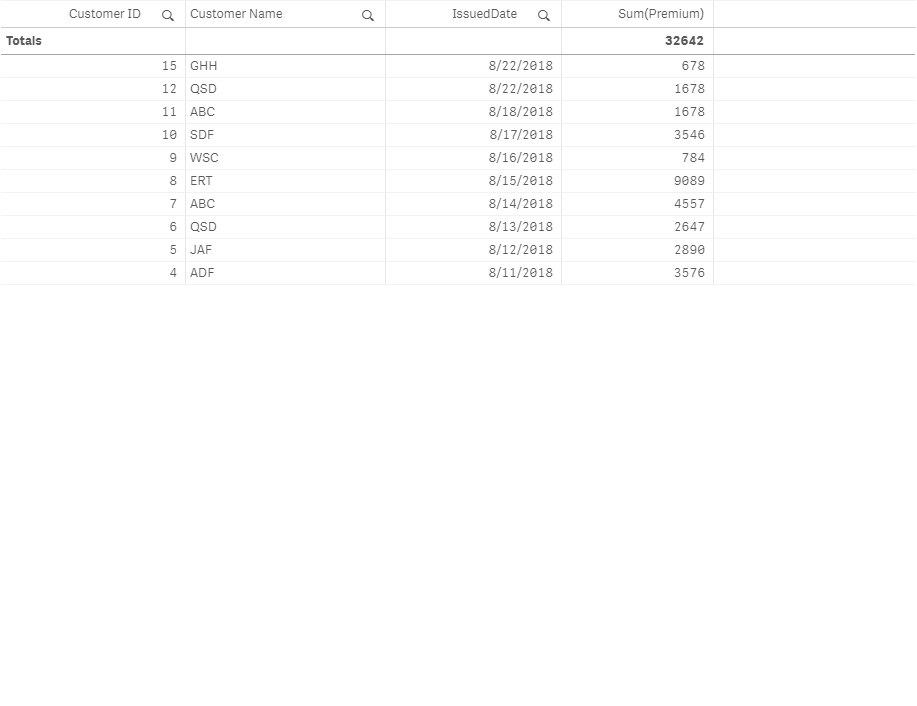
Thanks,
Priyal
- Mark as New
- Bookmark
- Subscribe
- Mute
- Subscribe to RSS Feed
- Permalink
- Report Inappropriate Content
sorry Andrea, I had implemented this -Aggr( if( Rank(-IssuedDate) <= 10, [Customer ID] ), [Customer ID] ) before and when I took off the - sign I'm not getting any values.
- Mark as New
- Bookmark
- Subscribe
- Mute
- Subscribe to RSS Feed
- Permalink
- Report Inappropriate Content
see attached qvw document.
i hope it helps.
- « Previous Replies
-
- 1
- 2
- Next Replies »