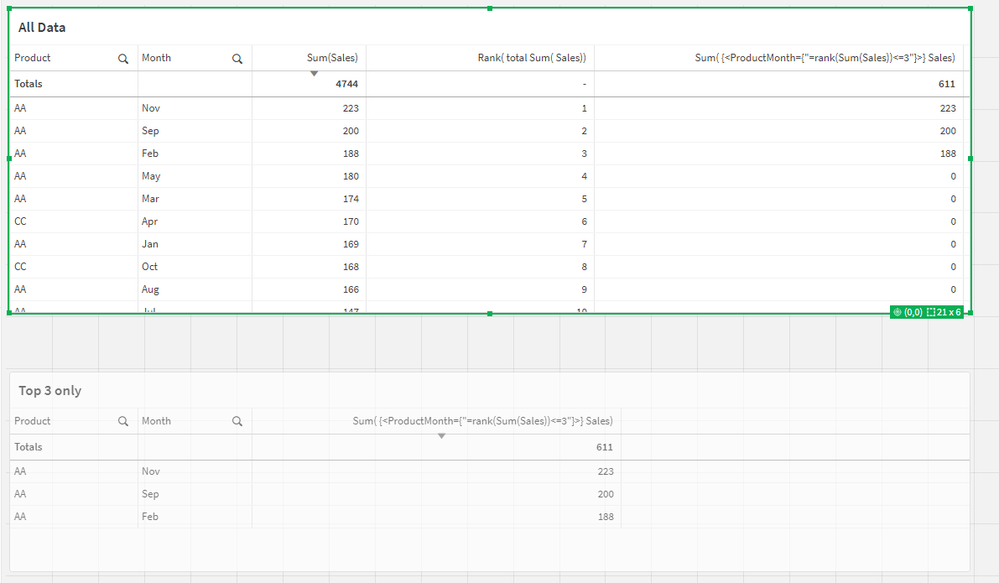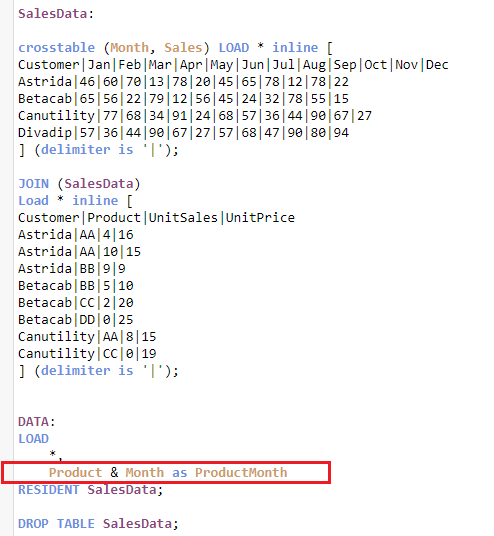Unlock a world of possibilities! Login now and discover the exclusive benefits awaiting you.
- Qlik Community
- :
- Forums
- :
- Analytics
- :
- New to Qlik Analytics
- :
- Re: Top N
- Subscribe to RSS Feed
- Mark Topic as New
- Mark Topic as Read
- Float this Topic for Current User
- Bookmark
- Subscribe
- Mute
- Printer Friendly Page
- Mark as New
- Bookmark
- Subscribe
- Mute
- Subscribe to RSS Feed
- Permalink
- Report Inappropriate Content
Top N
I have been following the Top N the example on YouTube, but I guess I lost.
While the example only looks at Brand and Sales
In my example. I group Function, Name on Sales
When I do the of
Rank(Sum(Sales), Function, Name)<=10
It tested for -1 and 0. -1 means the Sales falls within the Top 10
However, when I try to bring the actual result so I can use variable input, it does not work.
This is what I am using to try to filter the column for only the Top 10
Sum(
{<
Function, Name={“= Rank(Sum(Sales), Function, Name)<=10
”}
>}
Sales)
- « Previous Replies
-
- 1
- 2
- Next Replies »
- Mark as New
- Bookmark
- Subscribe
- Mute
- Subscribe to RSS Feed
- Permalink
- Report Inappropriate Content
Try
Sum( {<Name={“=Rank(Sum(Sales), Function, Name)<=10”}>} Sales)
or
Sum( {<Function={“=Rank(Sum(Sales), Function, Name)<=10”}>} Sales)
- Mark as New
- Bookmark
- Subscribe
- Mute
- Subscribe to RSS Feed
- Permalink
- Report Inappropriate Content
Thank you so much, but it does not work. It only pulls the first 10 records in the function group, and the other records are in zero.
- Mark as New
- Bookmark
- Subscribe
- Mute
- Subscribe to RSS Feed
- Permalink
- Report Inappropriate Content
Yeah I get it. It needs to be filtered in the set modifier based on the rank of the combination of Function and Name, not just function.
I used some dummy data from help.qlik.com rank topic to do it this way:
Sum( {<ProductMonth={"=rank(Sum(Sales))<=3"}>} Sales)
But in order to do this I had to add a concatenated field on both dimensions in the data model
There is probably another way in the UI to do this which I am curious of. Albeit ideally, it doesn't have nested IF statements or a lot of aggrs().
- Mark as New
- Bookmark
- Subscribe
- Mute
- Subscribe to RSS Feed
- Permalink
- Report Inappropriate Content
Try this -> Sum({<Name={"=Rank(Sum(Sales))<=10"}>}Sales)
- Mark as New
- Bookmark
- Subscribe
- Mute
- Subscribe to RSS Feed
- Permalink
- Report Inappropriate Content
But I want to rank the Sales of the name in the respective Function. Mean, rank the sales for each employee. Name them in each function . Your answer is missing a Function.
- Mark as New
- Bookmark
- Subscribe
- Mute
- Subscribe to RSS Feed
- Permalink
- Report Inappropriate Content
Vous voulez calculer le top 10 des vents pour la combinaison (Function - Nom)?
Imaginons :
- AnalyzeData, Emily, $3500
- ManageInventory, Sophia, $2100
- UpdateRecords, Olivia, $4500
- TrackPerformance, Sophia, $2800
- ProcessOrders, Ava, $3700
- GenerateReports, Noah, $2300
- OptimizeSales, Sophia, $4800
- MonitorStock, Liam, $3000
- AnalyzeData, Isabella, $3200
- ManageInventory, Liam, $1900
- UpdateRecords, Liam, $4200
- TrackPerformance, Alexander, $2600
- ProcessOrders, Charlotte, $3800
- GenerateReports, Alexander, $2400
- OptimizeSales, Alexander, $4900
Vous voulez afficher :
- OptimizeSales, Alexander, $4900
- ProcessOrders, Ava, $3700
- OptimizeSales, Sophia, $4800
- UpdateRecords, Olivia, $4500
- UpdateRecords, Liam, $4200
- AnalyzeData, Emily, $3500
- ProcessOrders, Charlotte, $3800
- MonitorStock, Liam, $3000
- TrackPerformance, Sophia, $2800
- GenerateReports, Noah, $2300
Enjoy your Qlik.
Kind regards,
Théo ATRAGIE.
- Mark as New
- Bookmark
- Subscribe
- Mute
- Subscribe to RSS Feed
- Permalink
- Report Inappropriate Content
Oui, je souhaite calculer la valeur TOP N en fonction de leur groupe de fonctions respectif. La mesure est la valeur.
Chaque Fonction a un employé avec une valeur.
Votre exemple est parfait.
- Mark as New
- Bookmark
- Subscribe
- Mute
- Subscribe to RSS Feed
- Permalink
- Report Inappropriate Content
Yes, I want to calculate the TOP N Value based on their respective function group. The measure is the Value.
Each Function has an employee with a value.
Your example is perfect.
- Mark as New
- Bookmark
- Subscribe
- Mute
- Subscribe to RSS Feed
- Permalink
- Report Inappropriate Content
But I want it to exclude those records that are not in the Top N
- « Previous Replies
-
- 1
- 2
- Next Replies »