Unlock a world of possibilities! Login now and discover the exclusive benefits awaiting you.
- Qlik Community
- :
- Forums
- :
- Analytics
- :
- New to Qlik Analytics
- :
- Re: Total in all rows
- Subscribe to RSS Feed
- Mark Topic as New
- Mark Topic as Read
- Float this Topic for Current User
- Bookmark
- Subscribe
- Mute
- Printer Friendly Page
- Mark as New
- Bookmark
- Subscribe
- Mute
- Subscribe to RSS Feed
- Permalink
- Report Inappropriate Content
Total in all rows
Hi all,
I have this table in Qlik Sense:
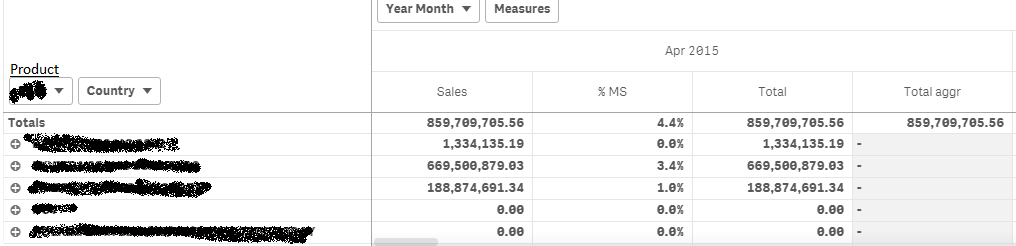
And I am using the following expression for last column:
sum(Aggr(Sum({$<Product=,Flag={'Sales'}, Source={'MySales'}>}Value),Year_Month))
I get the total (I want the total of the first column - 859 709 705.56) on the total aggr column, but I want this value to be shown in all rows. Because basically I will need to divide the first column values by this last value.
Does anybody know how to do this?
Thanks in advance!
Cheers,
Inês
Accepted Solutions
- Mark as New
- Bookmark
- Subscribe
- Mute
- Subscribe to RSS Feed
- Permalink
- Report Inappropriate Content
I guess the alternative might be to do something like this:
Aggr(NODISTINCT Sum({$<Product=,Flag={'Sales'}, Source={'MySales'}>}Value), Year_Month)
- Mark as New
- Bookmark
- Subscribe
- Mute
- Subscribe to RSS Feed
- Permalink
- Report Inappropriate Content
Try this:
Sum(TOTAL <Year_Month> {$<Product=,Flag={'Sales'}, Source={'MySales'}>}Value)
- Mark as New
- Bookmark
- Subscribe
- Mute
- Subscribe to RSS Feed
- Permalink
- Report Inappropriate Content
Unfortunately that does not work because if I do that, it will somehow not consider the Year_Month... and it will give me the totals for ALL months.
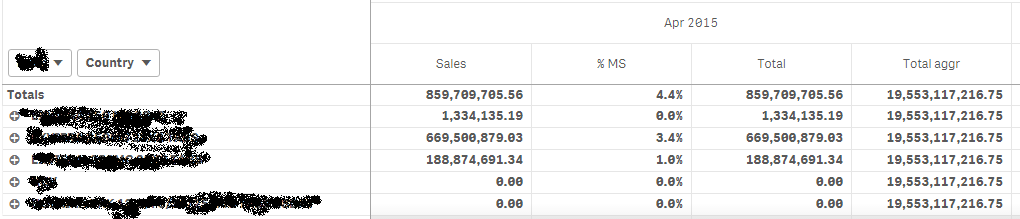
- Mark as New
- Bookmark
- Subscribe
- Mute
- Subscribe to RSS Feed
- Permalink
- Report Inappropriate Content
I am not sure why it wouldn't consider Year_Month if we specifically gave the field name Year_Month in the total qualifier? Are you sure you added this?
Sum(TOTAL <Year_Month> {$<Product=,Flag={'Sales'}, Source={'MySales'}>}Value)
- Mark as New
- Bookmark
- Subscribe
- Mute
- Subscribe to RSS Feed
- Permalink
- Report Inappropriate Content
I guess the alternative might be to do something like this:
Aggr(NODISTINCT Sum({$<Product=,Flag={'Sales'}, Source={'MySales'}>}Value), Year_Month)
- Mark as New
- Bookmark
- Subscribe
- Mute
- Subscribe to RSS Feed
- Permalink
- Report Inappropriate Content
I did, I also don't understand why the first option is not working...
But it worked with the NODISTINCT ![]() could you please explain me how exactly it works?
could you please explain me how exactly it works?
Once again, Thank you so much!!
Inês
- Mark as New
- Bookmark
- Subscribe
- Mute
- Subscribe to RSS Feed
- Permalink
- Report Inappropriate Content
When you used only one dimension from your chart within your Aggr() function, there is a grain mis-match. And when this happens, the value is assigned to just one of the rows instead of getting populated all rows. By adding NODISTINCT you can ask Aggr() to populate those values on all rows. Read some more about this here: