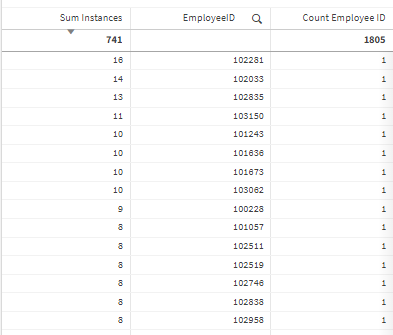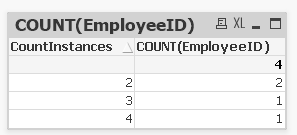Unlock a world of possibilities! Login now and discover the exclusive benefits awaiting you.
- Qlik Community
- :
- Forums
- :
- Analytics
- :
- New to Qlik Analytics
- :
- Re: Transform Table to see how many people have ho...
- Subscribe to RSS Feed
- Mark Topic as New
- Mark Topic as Read
- Float this Topic for Current User
- Bookmark
- Subscribe
- Mute
- Printer Friendly Page
- Mark as New
- Bookmark
- Subscribe
- Mute
- Subscribe to RSS Feed
- Permalink
- Report Inappropriate Content
Transform Table to see how many people have how many instances
I have a table:
| Employee ID | Count Instances |
| 100 | 2 |
| 101 | 3 |
| 102 | 2 |
|
103 |
4 |
I would like to transform the table to see following:
| Count Instances | Count of Employee ID's |
| 2 | 2 |
| 3 | 1 |
| 4 | 1 |
How could I achieva that?
- Mark as New
- Bookmark
- Subscribe
- Mute
- Subscribe to RSS Feed
- Permalink
- Report Inappropriate Content
Just use
Count ( employee id)
- Mark as New
- Bookmark
- Subscribe
- Mute
- Subscribe to RSS Feed
- Permalink
- Report Inappropriate Content
I now have that in last column. But need to have summarized by Sum Instances. I would like to remove Employee ID and then see for example for 8 (sum Instances) 6, 10 = 4, 11 = 1 etc. Any idea?
- Mark as New
- Bookmark
- Subscribe
- Mute
- Subscribe to RSS Feed
- Permalink
- Report Inappropriate Content
Count(EmployeeID)
if you are expecting something else, provide some sample data and output
- Mark as New
- Bookmark
- Subscribe
- Mute
- Subscribe to RSS Feed
- Permalink
- Report Inappropriate Content
use Instances as dimension and count(distinct EmployeeID) as measure
If a post helps to resolve your issue, please accept it as a Solution.
- Mark as New
- Bookmark
- Subscribe
- Mute
- Subscribe to RSS Feed
- Permalink
- Report Inappropriate Content
Dear Vinieme12
My issue. The instances field is originally a field with general Instance = 1. So if employees have multiple instances, then the original sheet has multiple 1 for that employee. I needed to create a Count (Instances) field to sum instances by employee ID. However I can not add this count (instances) field to a table. It always bring me a red error. Any Idea to solve that?