Unlock a world of possibilities! Login now and discover the exclusive benefits awaiting you.
- Qlik Community
- :
- Forums
- :
- Analytics
- :
- New to Qlik Analytics
- :
- Re: Two different date formats in one excel file
- Subscribe to RSS Feed
- Mark Topic as New
- Mark Topic as Read
- Float this Topic for Current User
- Bookmark
- Subscribe
- Mute
- Printer Friendly Page
- Mark as New
- Bookmark
- Subscribe
- Mute
- Subscribe to RSS Feed
- Permalink
- Report Inappropriate Content
Two different date formats in one excel file
Hi,
I have an Excel file with 2 differet date formats:
Example:
Number Dateformat
5 01.01.2017
2 01-JAN-2017
I tried in the script the function
Date(Date#(Dateformat, 'DD-MMM-YYYY'), 'DD.MM.YYYY')
Then it changes the date from number 2 in the correct date (01.01.2017). But the date of number 5 now disappears in the app-->Only the date of number 2 appears in the correct date Format (DD.MM.YYYY), but not the date of number 5. How can i set the function that both Dates are in the app?
Accepted Solutions
- Mark as New
- Bookmark
- Subscribe
- Mute
- Subscribe to RSS Feed
- Permalink
- Report Inappropriate Content
The NULL result (the - is just a placeholder for NULL) will be caused through the date() which couldn't handle this input.
You could also try the following:
alt(Date(Date#(Dateformat, 'DD-MMM-YYYY'), 'DD.MM.YYYY'), Dateformat)
- Marcus
- Mark as New
- Bookmark
- Subscribe
- Mute
- Subscribe to RSS Feed
- Permalink
- Report Inappropriate Content
Try it with:
Date(alt(Date#(Dateformat, 'DD-MMM-YYYY'), Date#(Dateformat, 'DD.MM.YYYY')), 'DD.MM.YYYY')
- Marcus
- Mark as New
- Bookmark
- Subscribe
- Mute
- Subscribe to RSS Feed
- Permalink
- Report Inappropriate Content
Doesnt work. Only the Dates of number 2 appearing. The Dates from number 5 are showed as "-"..
In script i did the following:
Date(alt(Date#(Dateformat, 'DD-MMM-YYYY'), Date#(Dateformat, 'DD.MM.YYYY')), 'DD.MM.YYYY') as Dateformat
- Mark as New
- Bookmark
- Subscribe
- Mute
- Subscribe to RSS Feed
- Permalink
- Report Inappropriate Content
It seems that your value is different in some way - try to check it's real value maybe with: num(), len() or trim(). How is your default date-format defined?
- Marcus
- Mark as New
- Bookmark
- Subscribe
- Mute
- Subscribe to RSS Feed
- Permalink
- Report Inappropriate Content
my Default date Format is 'DD.MM.YYYY';
If i dont Change the Format in script i get following in a table
Number Date
1 01.01.2017
2 01-JAN-2017
When i insert ur formula (Date(alt(Date#(Dateformat, 'DD-MMM-YYYY'), Date#(Dateformat, 'DD.MM.YYYY')), 'DD.MM.YYYY') as Dateformat)
i get following
Number Date
1 -
2 01.01.2017
- Mark as New
- Bookmark
- Subscribe
- Mute
- Subscribe to RSS Feed
- Permalink
- Report Inappropriate Content
The NULL result (the - is just a placeholder for NULL) will be caused through the date() which couldn't handle this input.
You could also try the following:
alt(Date(Date#(Dateformat, 'DD-MMM-YYYY'), 'DD.MM.YYYY'), Dateformat)
- Marcus
- Mark as New
- Bookmark
- Subscribe
- Mute
- Subscribe to RSS Feed
- Permalink
- Report Inappropriate Content
Hi Max,
I had something like this a few weeks back and my issue was 01.01.2017 being interpreted as MM.DD.YYYY by the excel instead of DD.MM.YYYY even though I made sure that it was formatted in DD.MM.YYYY.
See this thread: Date issues
Try selecting the cell in excel and selecting long date & short date to see how exactly excel is interpreting the date
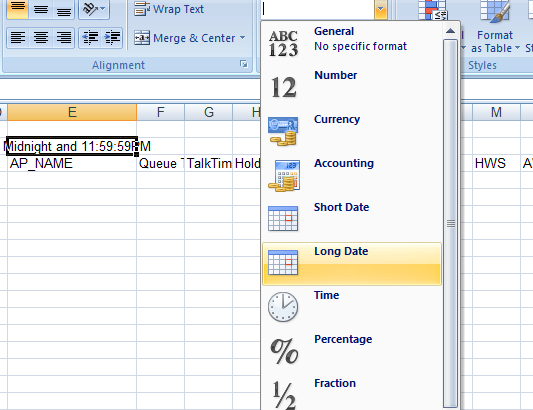
Regards,
Arjun
- Mark as New
- Bookmark
- Subscribe
- Mute
- Subscribe to RSS Feed
- Permalink
- Report Inappropriate Content
Hi,
@Marcus: Your formula works! Thanks
@Arjun: When i set Change the Format in Excel, it doesn't recognize the Format 01-JAN-2017 as date. It takes it as Text.