- Mark as New
- Bookmark
- Subscribe
- Mute
- Subscribe to RSS Feed
- Permalink
- Report Inappropriate Content
URL-link in Qlik Sense desktop without Server
Can I use a URL-link like 'http://www.qlik.com' in Qlik Sense desktop without Server ?
Is it possible creating an extension or use the image / text object ?
Thanks! /Karin
Accepted Solutions
- Mark as New
- Bookmark
- Subscribe
- Mute
- Subscribe to RSS Feed
- Permalink
- Report Inappropriate Content
Yes. You can do this using an Text & Image object. Type in your text and the highlight it and select the link button on the dynamic tool bar.
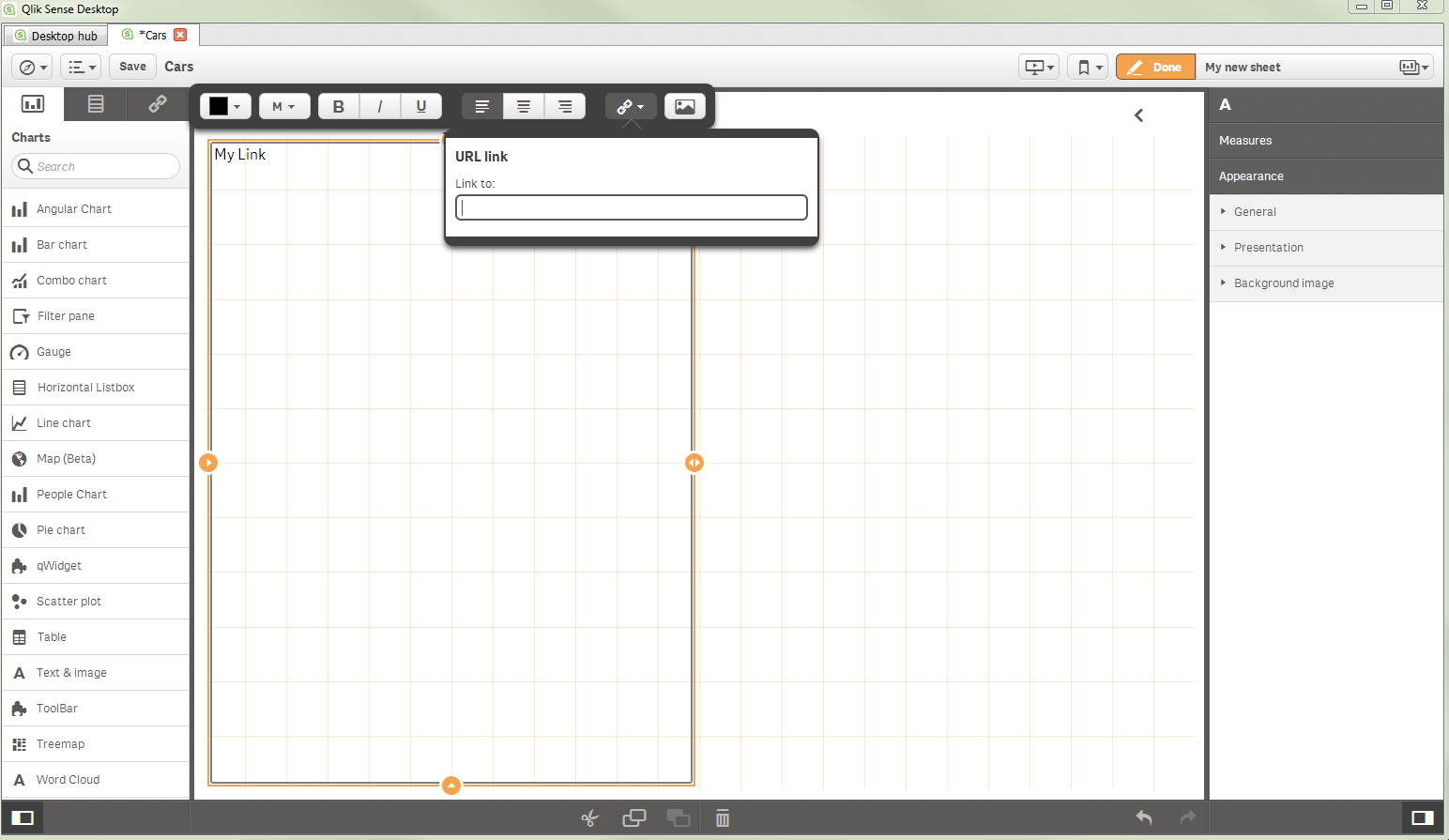
- Mark as New
- Bookmark
- Subscribe
- Mute
- Subscribe to RSS Feed
- Permalink
- Report Inappropriate Content
Yes. You can do this using an Text & Image object. Type in your text and the highlight it and select the link button on the dynamic tool bar.
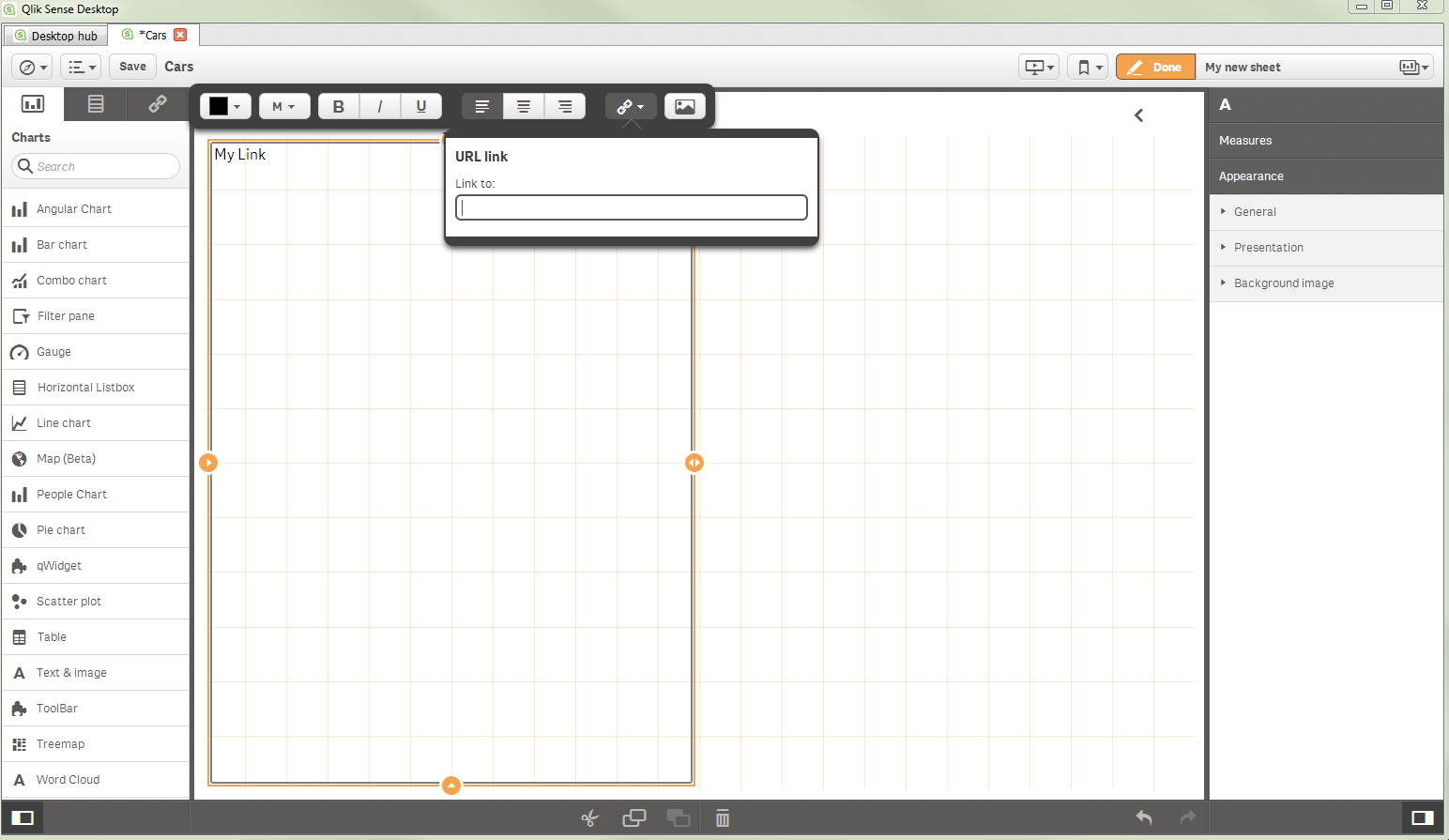
- Mark as New
- Bookmark
- Subscribe
- Mute
- Subscribe to RSS Feed
- Permalink
- Report Inappropriate Content
Hey Karin,
Yes you can include links in the text and image object. Highlight a piece of text and the link icon is activated.
You can also use all of the supported URL such as http:, mailto: etc
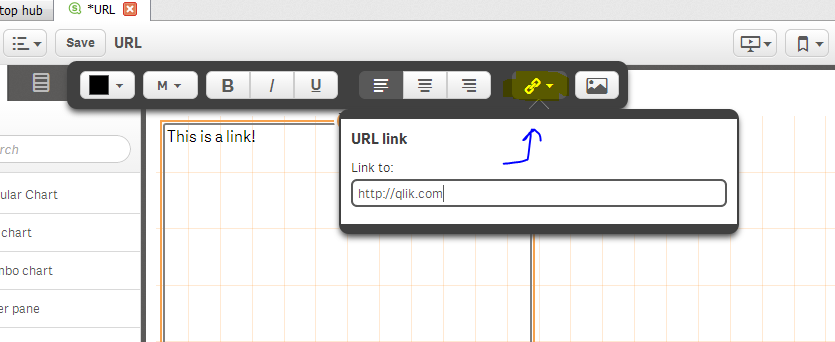
- Mark as New
- Bookmark
- Subscribe
- Mute
- Subscribe to RSS Feed
- Permalink
- Report Inappropriate Content
Many thanks
I saw this, but unfortunately it was disabled. I might have a "localhost" problem working from home.
I will look into it. Thanks again
- Mark as New
- Bookmark
- Subscribe
- Mute
- Subscribe to RSS Feed
- Permalink
- Report Inappropriate Content
Thanks again ![]()
I forgot to highlight ...
Karin
- Mark as New
- Bookmark
- Subscribe
- Mute
- Subscribe to RSS Feed
- Permalink
- Report Inappropriate Content
Any ways to add an expression there?
What about adding a link to a table as a column?
Thanks
- Mark as New
- Bookmark
- Subscribe
- Mute
- Subscribe to RSS Feed
- Permalink
- Report Inappropriate Content
Hi Josh,
Is there also a way to use this in linking to local folders? I've tried using this to procedure to provide a link to a local folder using this format of the link (file:///<directory of the folder>) but it is not working. My objective is just to create a Text hyperlink item in the sheet/dashboard, and when the users click it, they will be directed to the folder where the files are being stored.
Thanks in advance for the help.
Damien
- Mark as New
- Bookmark
- Subscribe
- Mute
- Subscribe to RSS Feed
- Permalink
- Report Inappropriate Content
Assuming you create the column as an object of a sheet, you can find the URL of the object from Dev Hub > Single Configurator. Then you can add that URL to the hyperlink
- Mark as New
- Bookmark
- Subscribe
- Mute
- Subscribe to RSS Feed
- Permalink
- Report Inappropriate Content
Yes, I tried to do it here and it was fine
- Mark as New
- Bookmark
- Subscribe
- Mute
- Subscribe to RSS Feed
- Permalink
- Report Inappropriate Content
Hi,
How to embed dynamic URL to text field. The text field accepts only the URL not any other text. Basically URL field should have formula expression (fx) so that i can use the dynamic URL. Please suggest in case if we have any extension
Ex: Value & 'www.google.com'
Thanks,
Madhu