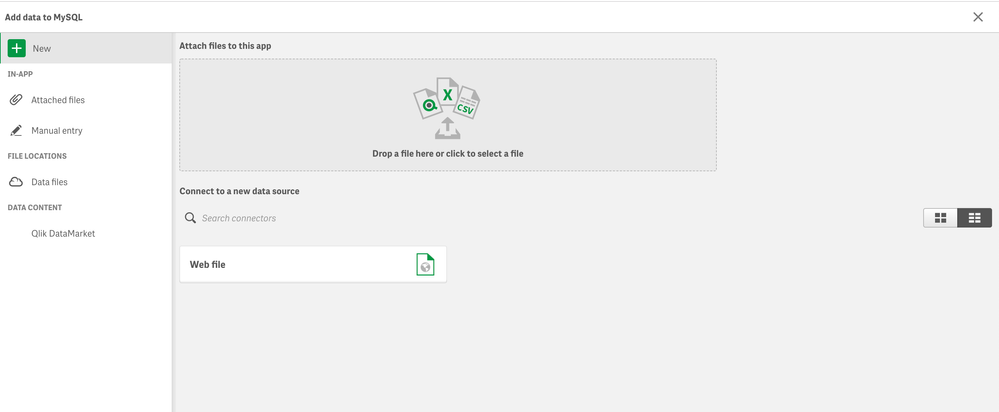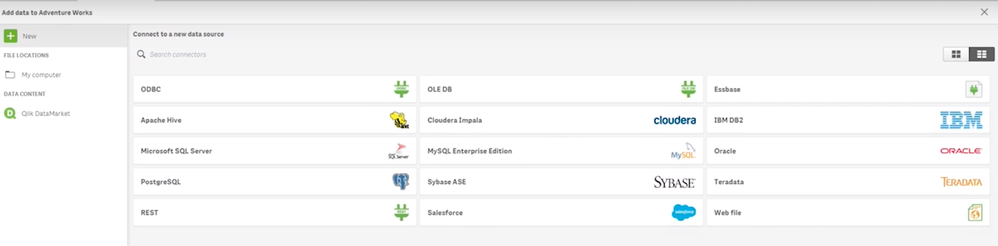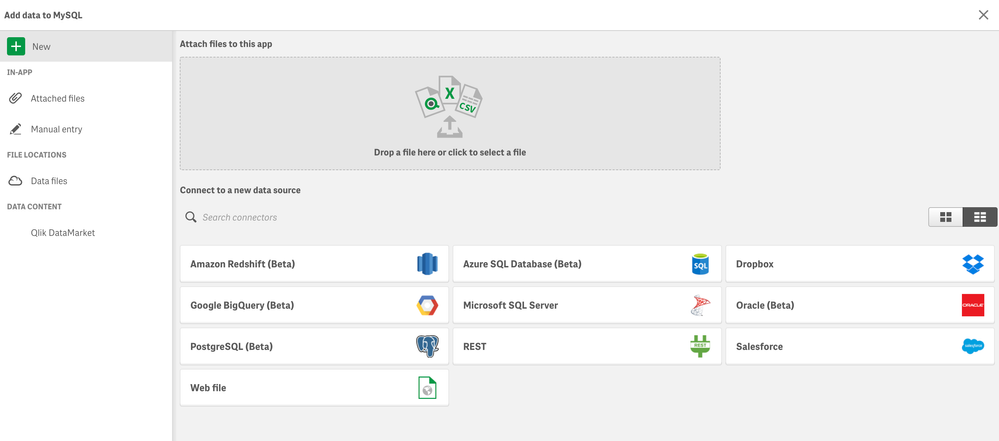Unlock a world of possibilities! Login now and discover the exclusive benefits awaiting you.
- Qlik Community
- :
- Forums
- :
- Analytics
- :
- New to Qlik Analytics
- :
- Re: Unable to add MySQL as a data source
- Subscribe to RSS Feed
- Mark Topic as New
- Mark Topic as Read
- Float this Topic for Current User
- Bookmark
- Subscribe
- Mute
- Printer Friendly Page
- Mark as New
- Bookmark
- Subscribe
- Mute
- Subscribe to RSS Feed
- Permalink
- Report Inappropriate Content
Unable to add MySQL as a data source
I've created an account for Qlik Sense Cloud and I'm using the business trial. I'm trying to add MySQL db as a data source but haven't managed to do this.
So far I've created a new app, but I click on the app then "Add data from files or other sources" I can't find any of the connectors that are listed on this page: https://help.qlik.com/en-US/connectors/Content/Connectors_Home/Home.htm#M.
It only gives me the option to upload data via a web file.
I was expecting to see something like the image below. Or is this only available on the desktop version?
Thanks!
Accepted Solutions
- Mark as New
- Bookmark
- Subscribe
- Mute
- Subscribe to RSS Feed
- Permalink
- Report Inappropriate Content
Okay, then you are seeing what I expected. To see the full list you need to go to the "load editor" page > select the navigator( top left corner) drop-down> Select "load editor" > select "create new connection". Now you will see the full list of available build in connectors, also here is a list:
https://help.qlik.com/en-US/connectors/Subsystems/Integrated_Web_Connectors_help/Content/Connectors_...
Now For MySQL, this is included only for ODBC package that is included with the Qlik Sense Desktop and Enterprise and not with cloud, unfortunately.
BR
Gio
Principal Technical Support Engineer @ Qlik
- Mark as New
- Bookmark
- Subscribe
- Mute
- Subscribe to RSS Feed
- Permalink
- Report Inappropriate Content
Can you try to log out and log in back again and see if the connector show up? Any ideas @Jamie_Gregory ?
Best Regards,
Gio
Principal Technical Support Engineer @ Qlik
- Mark as New
- Bookmark
- Subscribe
- Mute
- Subscribe to RSS Feed
- Permalink
- Report Inappropriate Content
I tried to log out then back in and some of the connectors have started to appear as you can see in the image below.
How about the other connectors mentioned here: https://help.qlik.com/en-US/connectors/Content/Connectors_Home/Home.htm#M.
Thanks for your help.
- Mark as New
- Bookmark
- Subscribe
- Mute
- Subscribe to RSS Feed
- Permalink
- Report Inappropriate Content
Okay, then you are seeing what I expected. To see the full list you need to go to the "load editor" page > select the navigator( top left corner) drop-down> Select "load editor" > select "create new connection". Now you will see the full list of available build in connectors, also here is a list:
https://help.qlik.com/en-US/connectors/Subsystems/Integrated_Web_Connectors_help/Content/Connectors_...
Now For MySQL, this is included only for ODBC package that is included with the Qlik Sense Desktop and Enterprise and not with cloud, unfortunately.
BR
Gio
Principal Technical Support Engineer @ Qlik