Unlock a world of possibilities! Login now and discover the exclusive benefits awaiting you.
- Qlik Community
- :
- Forums
- :
- Analytics
- :
- New to Qlik Analytics
- :
- Re: Upgrade Issue
- Subscribe to RSS Feed
- Mark Topic as New
- Mark Topic as Read
- Float this Topic for Current User
- Bookmark
- Subscribe
- Mute
- Printer Friendly Page
- Mark as New
- Bookmark
- Subscribe
- Mute
- Subscribe to RSS Feed
- Permalink
- Report Inappropriate Content
Upgrade Issue
Dear,
I have found unable to upgrade qliksense, kindly guide.
also attached log file.
Regards,
Zain.
- Mark as New
- Bookmark
- Subscribe
- Mute
- Subscribe to RSS Feed
- Permalink
- Report Inappropriate Content
Try uninstalling the old version first and then install the new version.
talk is cheap, supply exceeds demand
- Mark as New
- Bookmark
- Subscribe
- Mute
- Subscribe to RSS Feed
- Permalink
- Report Inappropriate Content
As Gysbert .
Try to uninstall all Qliksense folder and setup and download latest and install again
- Mark as New
- Bookmark
- Subscribe
- Mute
- Subscribe to RSS Feed
- Permalink
- Report Inappropriate Content
unable to install old version from control panel, any method to delete manually Qliksense files, folders and registry.
Regards,
Zain.
- Mark as New
- Bookmark
- Subscribe
- Mute
- Subscribe to RSS Feed
- Permalink
- Report Inappropriate Content
May be here
C:\Users\Chanty\Documents\Qlik\Sense
- Mark as New
- Bookmark
- Subscribe
- Mute
- Subscribe to RSS Feed
- Permalink
- Report Inappropriate Content
i deleted as you mention but same unable to install sense, kindly let me out from this problem.
Regards,
Zain
- Mark as New
- Bookmark
- Subscribe
- Mute
- Subscribe to RSS Feed
- Permalink
- Report Inappropriate Content
what error your getting can you post the same here where you facing the issue.
- Mark as New
- Bookmark
- Subscribe
- Mute
- Subscribe to RSS Feed
- Permalink
- Report Inappropriate Content
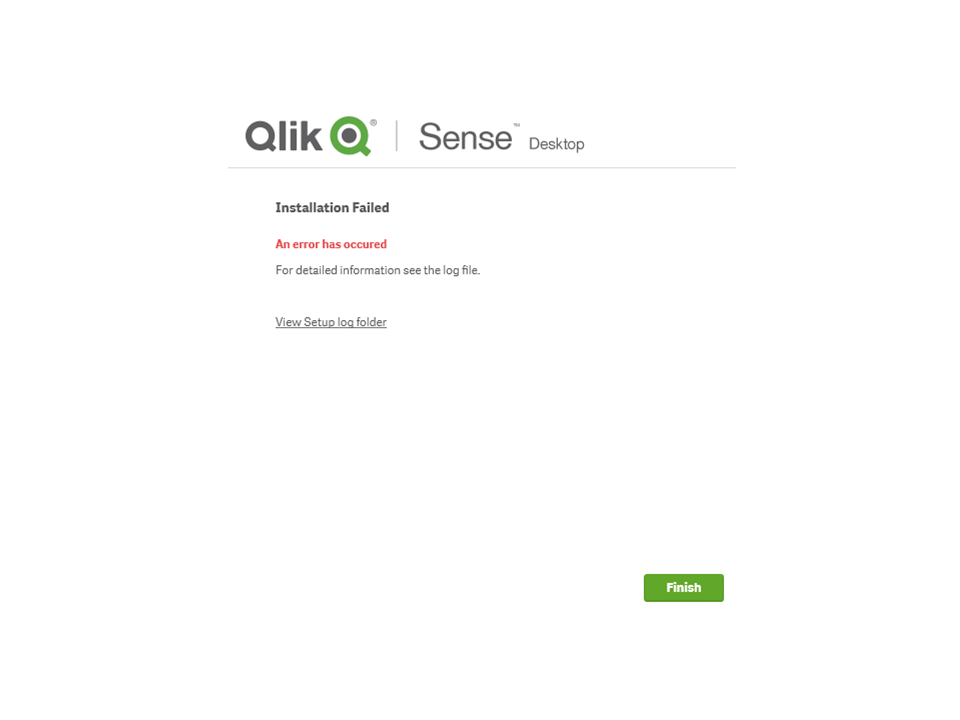
- Mark as New
- Bookmark
- Subscribe
- Mute
- Subscribe to RSS Feed
- Permalink
- Report Inappropriate Content
This seems to the pertinent bit from your log
[18BC:1B54][2017-02-13T09:56:28]e000: Error 0x80070643: Failed to install MSI package.
[18BC:1B54][2017-02-13T09:56:28]e000: Error 0x80070643: Failed to configure per-user MSI package.
The first thing I would check is that user doing the install has full local admin rights and make sure you do the install using Run As Administrator.
Next I would check that you have .net installed properly and it is the correct version.
After that if you have a support contract with Qlik seek their advice. If not then search the web for Error 0x80070643: Failed to install MSI package.
I would advise caution though as whilst trying to fix it using suggestions from the web you may break something else.