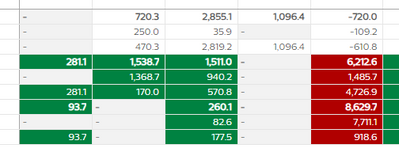Unlock a world of possibilities! Login now and discover the exclusive benefits awaiting you.
- Qlik Community
- :
- Forums
- :
- Analytics
- :
- New to Qlik Analytics
- :
- Re: Use zero instead of null in pivot table
- Subscribe to RSS Feed
- Mark Topic as New
- Mark Topic as Read
- Float this Topic for Current User
- Bookmark
- Subscribe
- Mute
- Printer Friendly Page
- Mark as New
- Bookmark
- Subscribe
- Mute
- Subscribe to RSS Feed
- Permalink
- Report Inappropriate Content
Use zero instead of null in pivot table
Is there any way to replace '-' by 0 in QS pivot table?
I have a measure to count the number of record by using count(1). But the zero count will be shown as '-' instead of 0 .
How to display 0 for these case?
- Subscribe by Topic:
-
Client Managed
-
Null
-
Null Display
-
NullCount
-
Pivot Table Expression
-
zero
- « Previous Replies
-
- 1
- 2
- Next Replies »
- Mark as New
- Bookmark
- Subscribe
- Mute
- Subscribe to RSS Feed
- Permalink
- Report Inappropriate Content
Could you try
if(yourExpression=0,'0',yourExpression)
- Mark as New
- Bookmark
- Subscribe
- Mute
- Subscribe to RSS Feed
- Permalink
- Report Inappropriate Content
no. already tried still not work.
count(1) will become '-' when there is no record
- Mark as New
- Bookmark
- Subscribe
- Mute
- Subscribe to RSS Feed
- Permalink
- Report Inappropriate Content
@vvvvvvvvvv If the null value is generated due to missing data then you can't replace it. The only way then is to generate missing data in your table . Look at below link
https://community.qlik.com/t5/QlikView-Documents/Generating-Missing-Data-In-QlikView/ta-p/1491394
- Mark as New
- Bookmark
- Subscribe
- Mute
- Subscribe to RSS Feed
- Permalink
- Report Inappropriate Content
As Kush mentioned above you will have to create the 0 Values. You can try using If(Isnull(YourField),0, YourField) It may be best to do in the load as well.
- Mark as New
- Bookmark
- Subscribe
- Mute
- Subscribe to RSS Feed
- Permalink
- Report Inappropriate Content
if my table is like below
A B C
-------------
A1 B1
A1 B1
A2 B2
the pivot table would be like this (counting number of records)
A1 A2
B1 2 -
B2 - 1
But I want - to be 0
how to generate the missing data???
- Mark as New
- Bookmark
- Subscribe
- Mute
- Subscribe to RSS Feed
- Permalink
- Report Inappropriate Content
Try using this in the measure that you are doing the count:
If(IsNull(YOURMEASURE),0,YOURMEASURE)
- Mark as New
- Bookmark
- Subscribe
- Mute
- Subscribe to RSS Feed
- Permalink
- Report Inappropriate Content
not work
- Mark as New
- Bookmark
- Subscribe
- Mute
- Subscribe to RSS Feed
- Permalink
- Report Inappropriate Content
Can you share some more info on the data and how your measure?
- Mark as New
- Bookmark
- Subscribe
- Mute
- Subscribe to RSS Feed
- Permalink
- Report Inappropriate Content
Pivot table:
How to remove the NULLs here?
- IsNull(Measure) or Measure = 0 and make the color background & text as white doesn't work
- NUM(Measure,'#;-#;') shows nulls as '-'
We're now in 2023 - Qlik Sense May 2023 release
- « Previous Replies
-
- 1
- 2
- Next Replies »