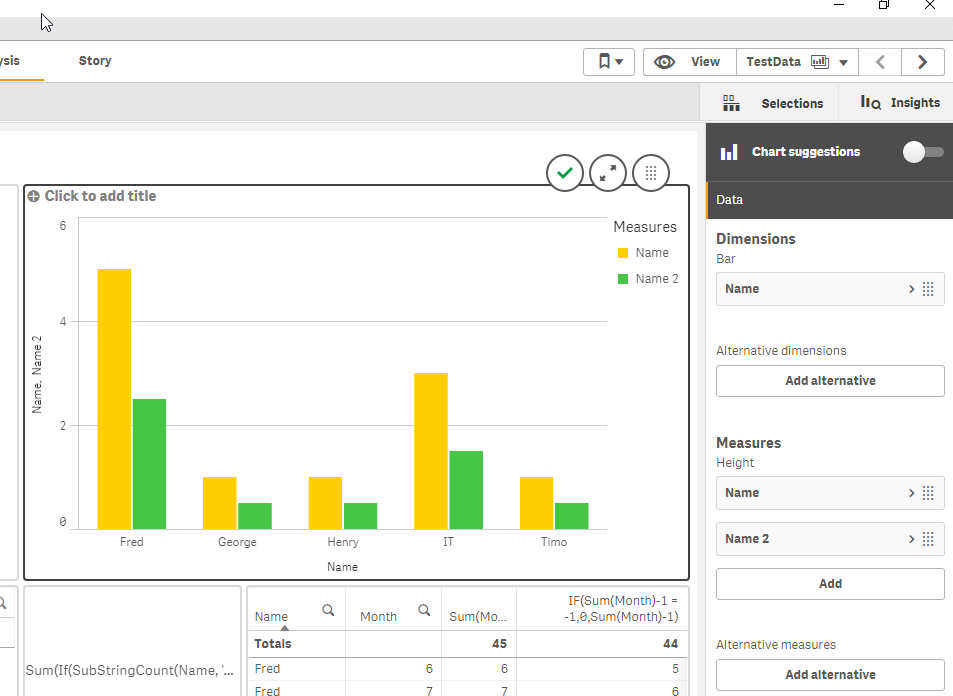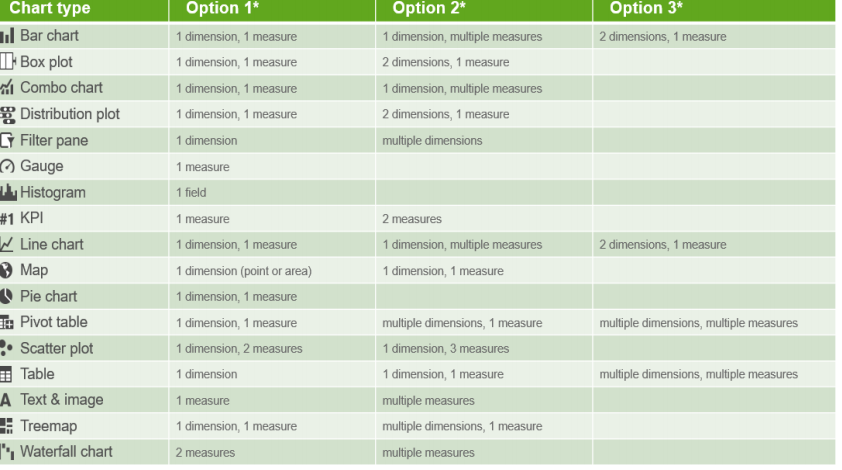Unlock a world of possibilities! Login now and discover the exclusive benefits awaiting you.
- Qlik Community
- :
- Forums
- :
- Analytics
- :
- New to Qlik Analytics
- :
- Re: User chooses which measure he wants to see in ...
- Subscribe to RSS Feed
- Mark Topic as New
- Mark Topic as Read
- Float this Topic for Current User
- Bookmark
- Subscribe
- Mute
- Printer Friendly Page
- Mark as New
- Bookmark
- Subscribe
- Mute
- Subscribe to RSS Feed
- Permalink
- Report Inappropriate Content
User chooses which measure he wants to see in a chart
Hi guys!
Is is possible to create a chart in qlik sense with dynamic measures?
I want to have one single chart, where the user have the possibility to choose (with buttons, dropdown list, whatever) which measures he wants to see over the years. He can compare for example up to 6 measures at the same time, and lets say he wants to see Budget Plan, Forecast Resource Costs and Forecast Material Costs. Then he chooses these 3 measures in a dropdown list, for example, and the other 3 measures would be hidden (should not appear in chart or legend, for example), ist that possible?
- Mark as New
- Bookmark
- Subscribe
- Mute
- Subscribe to RSS Feed
- Permalink
- Report Inappropriate Content
Hi Natalia
You may try to use this extension qsvariable
https://developer.qlik.com/garden/56728f52d1e497241ae697f8
you will by able to create buttons with your different mesures so that users can select witch mesures they want to be displayed in your chart
Bruno
- Mark as New
- Bookmark
- Subscribe
- Mute
- Subscribe to RSS Feed
- Permalink
- Report Inappropriate Content
Hi Natalia,
Don't use an extension for this, but there is a native function in Qlik called Add alternative. You as a developer chooses which measures are included and the key user can choose themselves.
Jordy
Climber
- Mark as New
- Bookmark
- Subscribe
- Mute
- Subscribe to RSS Feed
- Permalink
- Report Inappropriate Content
The thing is that, the user may want to compare different number of measures at the same time. He may want to visualize 3 measure at the same time, or maybe 2 or 4....
- Mark as New
- Bookmark
- Subscribe
- Mute
- Subscribe to RSS Feed
- Permalink
- Report Inappropriate Content
Thanks for your answer, I tried this extension already, but when I want to hide one of the measures, the legend still stays there, and I have to create a separate droplist for each measure. If I want to allow the user to see 7 measures at once, then I have to program 7 variables and 7 droplists for each one…
I would like to have something cleaner...
- Mark as New
- Bookmark
- Subscribe
- Mute
- Subscribe to RSS Feed
- Permalink
- Report Inappropriate Content
Hi Natalia,
That is also possible. You can add as many measures as the object allows. It's not possible to add more measures, but you can add 'unlimited' alternatives.
Jordy
Climber
- Mark as New
- Bookmark
- Subscribe
- Mute
- Subscribe to RSS Feed
- Permalink
- Report Inappropriate Content
What object are you talking about actually? Because if you are using a table, you can also use our extension the Climber Report. Even better, you can get the Climber Report + for free and you are able to customize your own tables (read your users). You can download it here: https://lnkd.in/d4_hEj2
Jordy
Climber
- Mark as New
- Bookmark
- Subscribe
- Mute
- Subscribe to RSS Feed
- Permalink
- Report Inappropriate Content