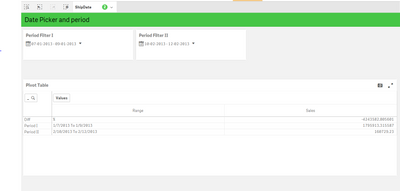Unlock a world of possibilities! Login now and discover the exclusive benefits awaiting you.
- Qlik Community
- :
- Forums
- :
- Analytics
- :
- New to Qlik Analytics
- :
- Re: User defined Pivot Table
- Subscribe to RSS Feed
- Mark Topic as New
- Mark Topic as Read
- Float this Topic for Current User
- Bookmark
- Subscribe
- Mute
- Printer Friendly Page
- Mark as New
- Bookmark
- Subscribe
- Mute
- Subscribe to RSS Feed
- Permalink
- Report Inappropriate Content
User defined Pivot Table
hi all,
i want to acheive the following layout in qliksense.
there are two date filters : Period 1 and Period 2 . The user selects the respective periods and the data should be populated as below. how to achieve this?
| Spend | Revenue | |
| Period 1 - 1/1/2020 - 1/8/2020 | 100 | 500 |
| Period 2 - 1/9/2020 - 1/16/2020 | 150 | 700 |
| Difference % | 50% | 40% |
Accepted Solutions
- Mark as New
- Bookmark
- Subscribe
- Mute
- Subscribe to RSS Feed
- Permalink
- Report Inappropriate Content
By using alternate states in each calendar objects and using the same in pivot table by using synthetic dimension created with the Value List ..
=ValueList('Period I','Period II','Diff') //Dimension
=If(ValueList('Period I','Period II','Diff')='Period I',
Min({PeriodI} ShipDate) & ' To ' & Max({PeriodI} ShipDate),
If(ValueList('Period I','Period II','Diff')='Period II',
Min({PeriodII} ShipDate) & ' To ' & Max({PeriodII} ShipDate),
'%')) //Expression I
=If(ValueList('Period I','Period II','Diff')='Period I',
Sum({<ShipDate={">=$(=Min({PeriodI}ShipDate))<=$(=Max({PeriodI} ShipDate))"}>}Sales),
If(ValueList('Period I','Period II','Diff')='Period II',
Sum({<ShipDate={">=$(=Min({PeriodII} ShipDate))<=$(=Max({PeriodII} ShipDate))"}>}Sales),
If(ValueList('Period I','Period II','Diff')='Diff',
Sum({<ShipDate={">=$(=Min({PeriodI} ShipDate))<=$(=Max({PeriodI} ShipDate))"}>}Sales)
-
Sum({<ShipDate={">=$=(Min({PeriodII} ShipDate))<=$(=Max({PeriodII} ShipDate))"}>}Sales)
))) //Expression I I
PFA QVF For ref..
“Aspire to Inspire before we Expire!”
- Tags:
- g
- Mark as New
- Bookmark
- Subscribe
- Mute
- Subscribe to RSS Feed
- Permalink
- Report Inappropriate Content
By using alternate states in each calendar objects and using the same in pivot table by using synthetic dimension created with the Value List ..
=ValueList('Period I','Period II','Diff') //Dimension
=If(ValueList('Period I','Period II','Diff')='Period I',
Min({PeriodI} ShipDate) & ' To ' & Max({PeriodI} ShipDate),
If(ValueList('Period I','Period II','Diff')='Period II',
Min({PeriodII} ShipDate) & ' To ' & Max({PeriodII} ShipDate),
'%')) //Expression I
=If(ValueList('Period I','Period II','Diff')='Period I',
Sum({<ShipDate={">=$(=Min({PeriodI}ShipDate))<=$(=Max({PeriodI} ShipDate))"}>}Sales),
If(ValueList('Period I','Period II','Diff')='Period II',
Sum({<ShipDate={">=$(=Min({PeriodII} ShipDate))<=$(=Max({PeriodII} ShipDate))"}>}Sales),
If(ValueList('Period I','Period II','Diff')='Diff',
Sum({<ShipDate={">=$(=Min({PeriodI} ShipDate))<=$(=Max({PeriodI} ShipDate))"}>}Sales)
-
Sum({<ShipDate={">=$=(Min({PeriodII} ShipDate))<=$(=Max({PeriodII} ShipDate))"}>}Sales)
))) //Expression I I
PFA QVF For ref..
“Aspire to Inspire before we Expire!”
- Tags:
- g
- Mark as New
- Bookmark
- Subscribe
- Mute
- Subscribe to RSS Feed
- Permalink
- Report Inappropriate Content
Hi Hirish,
Thanks for quick response.
One doubt here, Like Sales i have 4 more KPIs Spend Revenue,Margin etc how can i write expression for these as well.
thanks
- Mark as New
- Bookmark
- Subscribe
- Mute
- Subscribe to RSS Feed
- Permalink
- Report Inappropriate Content
You can re write those expression with replacing sales fields. I just gave an example data for ref.
“Aspire to Inspire before we Expire!”
- Mark as New
- Bookmark
- Subscribe
- Mute
- Subscribe to RSS Feed
- Permalink
- Report Inappropriate Content
Thanks!!