Unlock a world of possibilities! Login now and discover the exclusive benefits awaiting you.
- Qlik Community
- :
- Forums
- :
- Analytics
- :
- New to Qlik Analytics
- :
- User role to create bookmarks and stories in a pub...
- Subscribe to RSS Feed
- Mark Topic as New
- Mark Topic as Read
- Float this Topic for Current User
- Bookmark
- Subscribe
- Mute
- Printer Friendly Page
- Mark as New
- Bookmark
- Subscribe
- Mute
- Subscribe to RSS Feed
- Permalink
- Report Inappropriate Content
User role to create bookmarks and stories in a published app
Hi
We are creating custom security rules by verifying this document. https://help.qlik.com/sense/en-US/online/index.html#../Subsystems/ManagementConsole/Content/ServerUs...
In this link it mentoned to create Developer, Contributor and Consumer role which we liked it. We want to extend rule for consumer. Right now consumer is allowed to view only but we want to extend it and have users in Consumer role create bookmarks, stories but not create sheets in the existing app ? Is that possible to write a rule.
App.Object_Story, App.Object_bookmark ? Are these availabke ?
Can you please let me know
Thanks
- Mark as New
- Bookmark
- Subscribe
- Mute
- Subscribe to RSS Feed
- Permalink
- Report Inappropriate Content
yeah! my favorite kind of questions.
create sec rule as my screenshot
Name
client can create all app object but not sheet
Resource Filer
App.Object_*
Condition
!resource.App.stream.Empty() and resource.App.HasPrivilege("read") and (resource.objectType = "userstate" or resource.objectType = "story" or resource.objectType = "bookmark" or resource.objectType = "snapshot" or resource.objectType = "embeddedsnapshot" or resource.objectType = "hiddenbookmark") and !user.IsAnonymous() and user.@usertype="Customer"
Action
Create
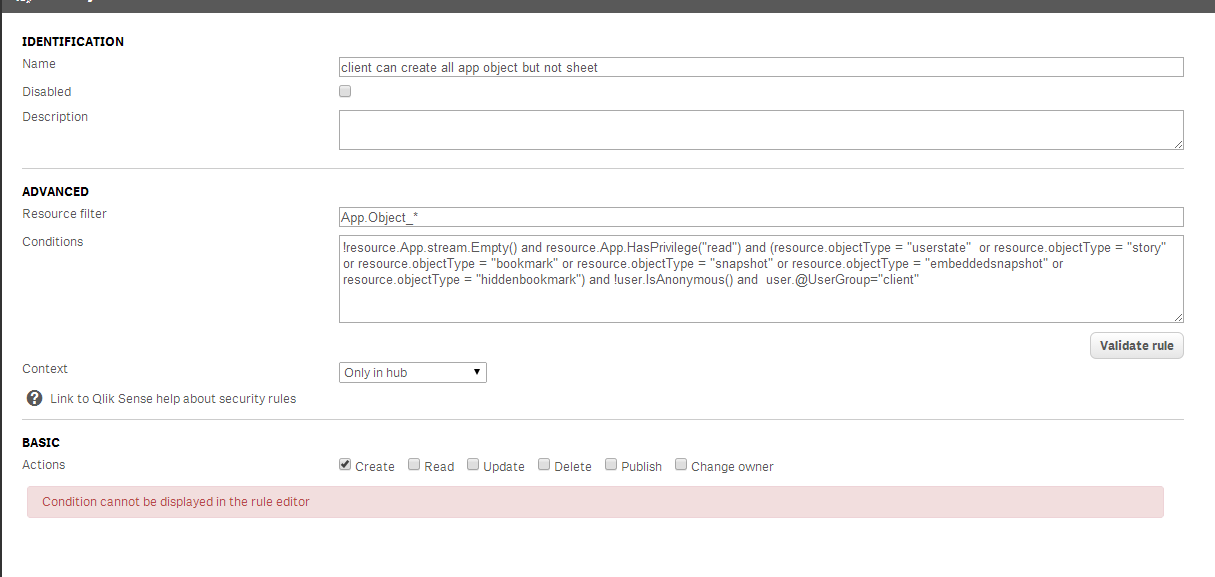
- Mark as New
- Bookmark
- Subscribe
- Mute
- Subscribe to RSS Feed
- Permalink
- Report Inappropriate Content
Thanks for the reply. It worked for bookmarks and also for creating stories but snapshot icon is missing. Expanded bookmark and create bookmark icon appeared and also for stories.
Below is the header crumb screenshot

Thanks
- Mark as New
- Bookmark
- Subscribe
- Mute
- Subscribe to RSS Feed
- Permalink
- Report Inappropriate Content
Hi Alexander,
I'm currently trying to prevent all the users I have from editing or creating sheets in a published app !
Only the Administrator is able to do so;
Here's what I did :
I disabled a rule called: CreateAppObjectsPublishedApp
copied it and created a new rule :
filter : App.Object_*
create- update
rule:
!resource.App.stream.Empty() and resource.App.HasPrivilege("read") and (resource.objectType = "userstate" or resource.objectType = "sheet" or resource.objectType = "story" or resource.objectType = "bookmark" or resource.objectType = "snapshot" or resource.objectType = "embeddedsnapshot" or resource.objectType = "hiddenbookmark") and user.name="Administrator"
But nothing happens, all of the users still can edit and create sheets in published apps.
what am I missing?
- Mark as New
- Bookmark
- Subscribe
- Mute
- Subscribe to RSS Feed
- Permalink
- Report Inappropriate Content
Were you ever able to figure this out?
- Mark as New
- Bookmark
- Subscribe
- Mute
- Subscribe to RSS Feed
- Permalink
- Report Inappropriate Content
nope.
- Mark as New
- Bookmark
- Subscribe
- Mute
- Subscribe to RSS Feed
- Permalink
- Report Inappropriate Content
Hey there.
At me all perfectly works.
And yes, the button does not disappear. You can create a new sheet, but it disappears in a couple of seconds.
and in rule not create-update. Only create. Also try use custom property - it's more userfull and flexible
- Mark as New
- Bookmark
- Subscribe
- Mute
- Subscribe to RSS Feed
- Permalink
- Report Inappropriate Content
Hey, I found a solution! It was a bug all along!
My discussion: Allow Users to Create Stories, But Not Edit Charts
Discussion with solution: Allowing end users to create bookmarks on sheets