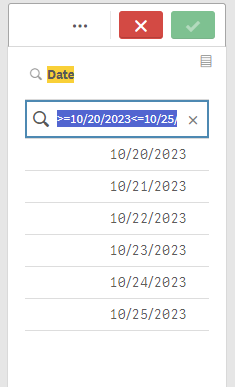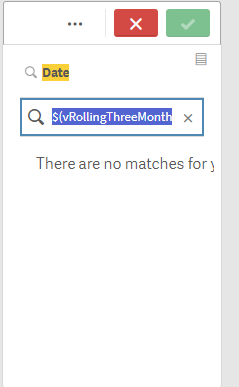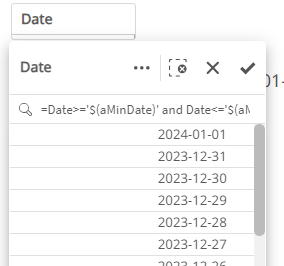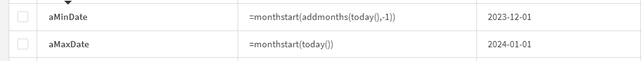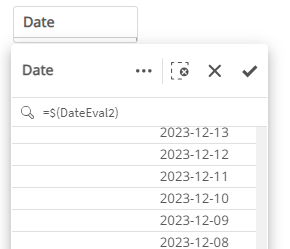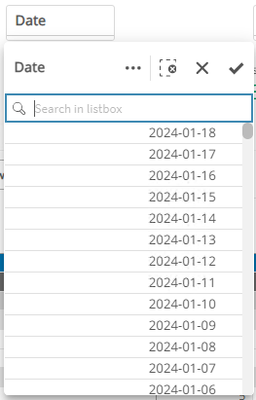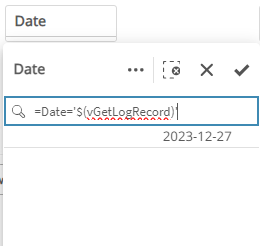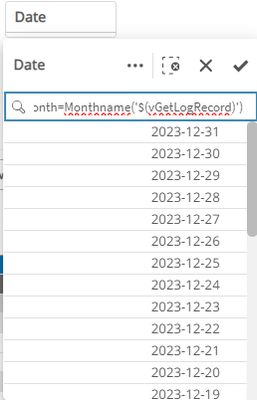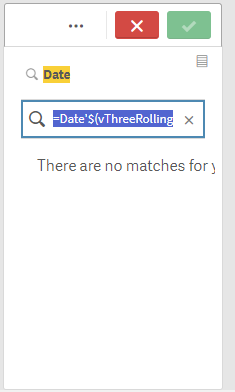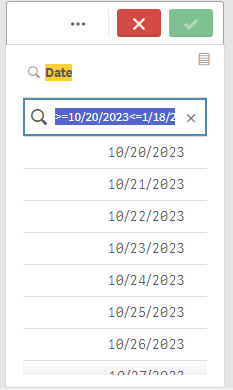Unlock a world of possibilities! Login now and discover the exclusive benefits awaiting you.
- Qlik Community
- :
- Forums
- :
- Analytics
- :
- New to Qlik Analytics
- :
- Re: Using a dynamic variable to make/filter a sele...
- Subscribe to RSS Feed
- Mark Topic as New
- Mark Topic as Read
- Float this Topic for Current User
- Bookmark
- Subscribe
- Mute
- Printer Friendly Page
- Mark as New
- Bookmark
- Subscribe
- Mute
- Subscribe to RSS Feed
- Permalink
- Report Inappropriate Content
Using a dynamic variable to make/filter a selection (date field)
I'm having trouble using a dynamic variable to filter a selection on a date field.
For example, this works:
While this does not:
The variable vRollingThreeMonths has a definition of:
= '>=' & Date(Today()-90) & '<=' & Date(Today())
which (today) evaluates to:
>=10/20/2023<=1/18/2024
Why is this not working? I've also tried wrapping the variable in single quotes, brackets, starting with '=Date', etc. and still have not been able to figure this out.
Ultimately I would like to filter the sheet by a certain date range by default, while also still being able to use the date picker extension. To do this, I was going to: filter date field by desired range>create a bookmark using this selection>set it as the default bookmark.
Any help would be greatly appreciated!
Accepted Solutions
- Mark as New
- Bookmark
- Subscribe
- Mute
- Subscribe to RSS Feed
- Permalink
- Report Inappropriate Content
upsss
sorry, now i can test !!!
the only way a managed to get to works is as follows
=Date>='2023-12-30' and Date<='2024-01-02'
by using variables
=Date>='$(aMinDate)' and Date<='$(aMaxDate)'
having
or
having
be aware on the equal sign on dates variables and not in DateEval2 variable
May I ask what are you trying to achieve? End users generally do not have access to variables definitions and dont use them for searching in filter objects.
hope this one helps.
Best,
help users find answers! Don't forget to mark a solution that worked for you & to smash the like button!
- Mark as New
- Bookmark
- Subscribe
- Mute
- Subscribe to RSS Feed
- Permalink
- Report Inappropriate Content
Hi @xaelm
you are misssing to specify the field you are looking at
here an example
vGetLogRecord = 2023-12-27
Filter field name: Date
now using:
=Date='$(vGetLogRecord)'
and
=Month=Monthname('$(vGetLogRecord)')
Here a PDF you can download with more search options
Hope this helps,
Best
- Mark as New
- Bookmark
- Subscribe
- Mute
- Subscribe to RSS Feed
- Permalink
- Report Inappropriate Content
@RafaelBarrios Thanks for replying!
I tried specifying the field in the search expression, but it still isn't working as expected:
I also tried this with no luck:
=Date='$(vRollingThreeMonths)'
I believe the issue lies somewhere in the variable expansion and/or declaration because when I filter using static values (i.e. the value that the variable evaluates to) it works as intended:
Any thoughts?
- Mark as New
- Bookmark
- Subscribe
- Mute
- Subscribe to RSS Feed
- Permalink
- Report Inappropriate Content
i see,
thats not going to work
this is what its doing
=Date='$(vRollingThreeMonths)'
=Date='>=10/20/2023<=1/18/2024'look at the single quotes
Try This:
=Date={">=10/20/2023<=1/18/2024"}
=Date={"$(vRollingThreeMonths)"}
i can not test, so this can have some syntax error.
help users find answers! Don't forget to mark a solution that worked for you & to smash the like button! 🤗
- Mark as New
- Bookmark
- Subscribe
- Mute
- Subscribe to RSS Feed
- Permalink
- Report Inappropriate Content
Still no luck but I appreciate all your help thus far! Maybe I need to think of another way to get the functionality I need...
- Mark as New
- Bookmark
- Subscribe
- Mute
- Subscribe to RSS Feed
- Permalink
- Report Inappropriate Content
upsss
sorry, now i can test !!!
the only way a managed to get to works is as follows
=Date>='2023-12-30' and Date<='2024-01-02'
by using variables
=Date>='$(aMinDate)' and Date<='$(aMaxDate)'
having
or
having
be aware on the equal sign on dates variables and not in DateEval2 variable
May I ask what are you trying to achieve? End users generally do not have access to variables definitions and dont use them for searching in filter objects.
hope this one helps.
Best,
help users find answers! Don't forget to mark a solution that worked for you & to smash the like button!
- Mark as New
- Bookmark
- Subscribe
- Mute
- Subscribe to RSS Feed
- Permalink
- Report Inappropriate Content
Rafael,
Thanks for all your assistance, the solution you provided worked! The reason I wanted this functionality is so that the data in the dashboard dynamically filters to display just the last three months by default, but I also wanted users to be able to go back further if needed. I'm still pretty new to Qlik Sense so it might be a weird way of doing it.
How would you achieve that functionality?
Thanks again!