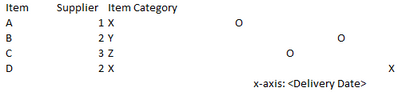Unlock a world of possibilities! Login now and discover the exclusive benefits awaiting you.
- Qlik Community
- :
- Forums
- :
- Analytics
- :
- New to Qlik Analytics
- :
- Re: Visualizing Expected vs Actual Dates
- Subscribe to RSS Feed
- Mark Topic as New
- Mark Topic as Read
- Float this Topic for Current User
- Bookmark
- Subscribe
- Mute
- Printer Friendly Page
- Mark as New
- Bookmark
- Subscribe
- Mute
- Subscribe to RSS Feed
- Permalink
- Report Inappropriate Content
Visualizing Expected vs Actual Dates
Hi,
I'm new to Qlik Sense and am seeking guidance on how to visualize dates based on various criteria. As I'm trying to demonstrate below, I want the chart to describe the Item, its Supplier, and the Item Category, and then mark a 'O' at the date in which it was delivered or an 'X' for the expected delivery date. I have another column in my data set stating whether the object has been delivered or not, which would allow me to determine whether something should be marked 'X' or 'O'.
Any idea on how I can accomplish this in Qlik Sense?
Thank you for any advice!
Accepted Solutions
- Mark as New
- Bookmark
- Subscribe
- Mute
- Subscribe to RSS Feed
- Permalink
- Report Inappropriate Content
I would use a Pivot table with Item, Supplier, Item Category, and Delivery Date as Dimensions and your calculation of O vs X as the Measure. You can drag the Delivery Date to be column headers instead of rows and then the Os and Xs should show on the proper date column.
- Mark as New
- Bookmark
- Subscribe
- Mute
- Subscribe to RSS Feed
- Permalink
- Report Inappropriate Content
I would use a Pivot table with Item, Supplier, Item Category, and Delivery Date as Dimensions and your calculation of O vs X as the Measure. You can drag the Delivery Date to be column headers instead of rows and then the Os and Xs should show on the proper date column.
- Mark as New
- Bookmark
- Subscribe
- Mute
- Subscribe to RSS Feed
- Permalink
- Report Inappropriate Content
This works great! Thank you.