Unlock a world of possibilities! Login now and discover the exclusive benefits awaiting you.
- Qlik Community
- :
- Forums
- :
- Analytics
- :
- New to Qlik Analytics
- :
- Warehouse layout with qlik sense
- Subscribe to RSS Feed
- Mark Topic as New
- Mark Topic as Read
- Float this Topic for Current User
- Bookmark
- Subscribe
- Mute
- Printer Friendly Page
- Mark as New
- Bookmark
- Subscribe
- Mute
- Subscribe to RSS Feed
- Permalink
- Report Inappropriate Content
Warehouse layout with qlik sense
Hello All,
I would like to create a layout of our warehouse shelfs and see green or red when the shelf is empty or not. The values will be 0 and 1. What we think is described below.
I created an svg file from a free website as in the picture below. This is the front view of our shelf 8 x 4. What we want here is, if the value is 0 in database (in this case the excel file), then the corresponding svg_id box must be green, if 1 then red. From this we will understand that the green shelfs are empty, red ones are filled. and later we will formulate the empty and filled shelfs to find out our ratio.
for this i am planning to use svg reader, which i did as in the picture above but the problem here is, i use the measure expression below
if(([warehouse.Adet])=0 ,Green() ,red())
and i see all green. The Colour function is wrong i think. Or maybe it is not supported with this extension.
If i change the colour property from svgreader extension as below, the the graphic corrupts.
if i change it as below, then i cannot select either of the options like disabled color, hot color etc.....
My data excel is as follows with two columns
SVG-ID , Adet
svg_1 0
svg_2 1
svg_3 0
svg_4 1
svg_5 0
svg_6 0
svg_7 0
svg_8 1
svg_9 0
Can anyone help me with this.
Regards
- « Previous Replies
-
- 1
- 2
- Next Replies »
- Mark as New
- Bookmark
- Subscribe
- Mute
- Subscribe to RSS Feed
- Permalink
- Report Inappropriate Content
Yes and it is possible to incorporate text in the cells too like this:
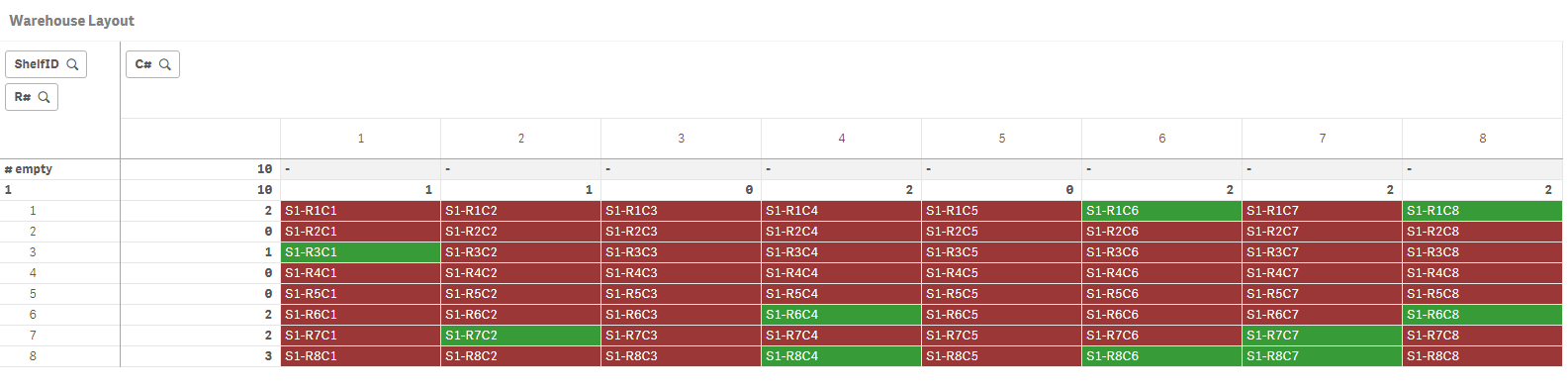
- « Previous Replies
-
- 1
- 2
- Next Replies »