Unlock a world of possibilities! Login now and discover the exclusive benefits awaiting you.
- Qlik Community
- :
- Forums
- :
- Analytics
- :
- New to Qlik Analytics
- :
- WeekDay function is not available on QlikSense
- Subscribe to RSS Feed
- Mark Topic as New
- Mark Topic as Read
- Float this Topic for Current User
- Bookmark
- Subscribe
- Mute
- Printer Friendly Page
- Mark as New
- Bookmark
- Subscribe
- Mute
- Subscribe to RSS Feed
- Permalink
- Report Inappropriate Content
WeekDay function is not available on QlikSense
I seem to can't find the weekday function in latest QlikSense.
Please refer attached. Any reason ??
- Mark as New
- Bookmark
- Subscribe
- Mute
- Subscribe to RSS Feed
- Permalink
- Report Inappropriate Content
Means its not working or how it is?
you can create weekday() function in script that will reflect in filters.
- Mark as New
- Bookmark
- Subscribe
- Mute
- Subscribe to RSS Feed
- Permalink
- Report Inappropriate Content
Strange, the weekday function is available and working for me in Qlik Sense 3.1 SR4.
Just tested this expression and it returned Wed as I would expect.
- weekday(today())
- Mark as New
- Bookmark
- Subscribe
- Mute
- Subscribe to RSS Feed
- Permalink
- Report Inappropriate Content
Hi Yes,It works inside charts and text objects, but when I try to load it as a calculated field inside Data Manager it doesn't give me the function.
Steps I followowed,
Go To 'Data Manager' view
Select the table with date column
Click 'Edit this Table Icon'
Add Field >> Calculated Field
Select Expressions field
Click 'Fx' Icon >> From Functions category select Date Functions
- Mark as New
- Bookmark
- Subscribe
- Mute
- Subscribe to RSS Feed
- Permalink
- Report Inappropriate Content
It is there and it works in script and on UI - Keep using it ![]()
cheers
Lech
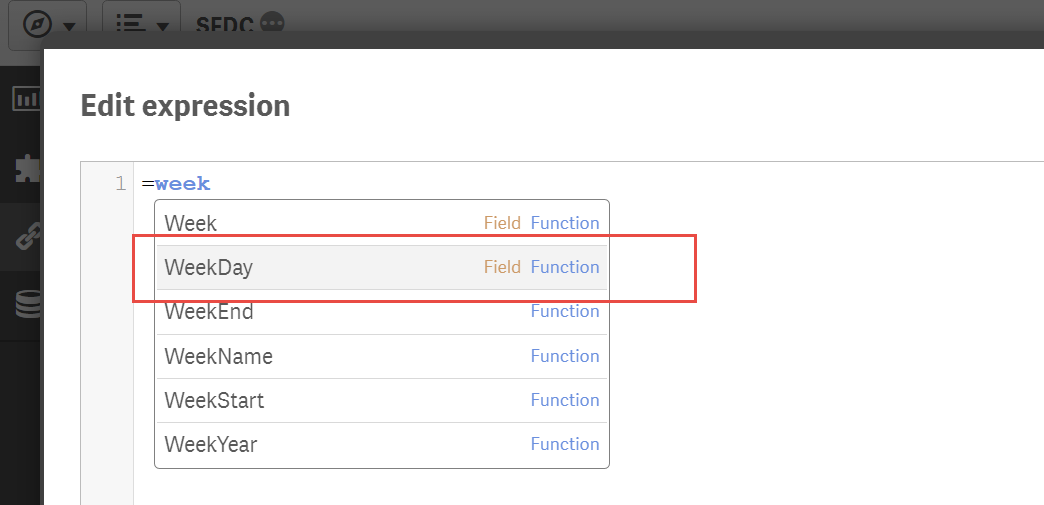
- Mark as New
- Bookmark
- Subscribe
- Mute
- Subscribe to RSS Feed
- Permalink
- Report Inappropriate Content
Hi Lech,
My Mistake I think I should've mentioned the where I get the issue.
Yes, It's available on Load Script as well as on Charts,Tables etc. (UI)
But in Data Manager, when I try to Add a calculated column it doesn't give me 'weekday()' (Screenshot in the first post)
- Mark as New
- Bookmark
- Subscribe
- Mute
- Subscribe to RSS Feed
- Permalink
- Report Inappropriate Content
I never use Data Manager as i prefer to do it old fasion way ![]() by writing script in script editor and adding dimensions and measures in App overview. The end result is the same and you spend less time doing it as Data Manager seems to work slow for me.
by writing script in script editor and adding dimensions and measures in App overview. The end result is the same and you spend less time doing it as Data Manager seems to work slow for me.
Now to your topic - I understand that function is not appear in function list, but can't you just type "weekday()" in it (instead of using (F(x)) icon)?
regards
Lech
- Mark as New
- Bookmark
- Subscribe
- Mute
- Subscribe to RSS Feed
- Permalink
- Report Inappropriate Content
Yes, I do use the old fashion way for developments, But when doing demo's for potential customers I find using the Data Manager is clean and neat way to add a column.
And no, even typing weekday() in the expression box gives an invalid function error.
This seems like a bug from Qlik side, hopefully they'll fix it in a future release.