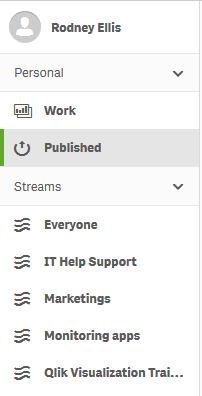Unlock a world of possibilities! Login now and discover the exclusive benefits awaiting you.
- Qlik Community
- :
- Forums
- :
- Analytics
- :
- New to Qlik Analytics
- :
- What is the point of the Published Folder?
- Subscribe to RSS Feed
- Mark Topic as New
- Mark Topic as Read
- Float this Topic for Current User
- Bookmark
- Subscribe
- Mute
- Printer Friendly Page
- Mark as New
- Bookmark
- Subscribe
- Mute
- Subscribe to RSS Feed
- Permalink
- Report Inappropriate Content
What is the point of the Published Folder?
Hi,
Can someone please explain to me (in terms for a dummy like me), what the point of the Published Folder is?
Am I only one who can see Apps in this Stream?
Are all my Published Apps in there?
If I delete something from there, does it get deleted for everyone?
Thanks in advance.
- Mark as New
- Bookmark
- Subscribe
- Mute
- Subscribe to RSS Feed
- Permalink
- Report Inappropriate Content
The point of that subsection of the Hub is to visually display the published apps which you own. The ultimate goal is a part of the larger goal of providing more power to the developmental cycle present in the Hub. With this subsection you can:
- Drill to a published app
- Duplicate
- Make any necessary changes
- Publish and replace the published copy
Prior to the changes in earlier builds, you would need to:
- Drill to a published app - QMC (potentially could use the Hub)
- Duplicate - QMC (potentially could use the Hub)
- Make any necessary changes - Hub
- Publish and replace the published copy - QMC
So that's three potential context switches rather than using just the Hub.
Ultimately it can be thought of as a synthetic stream of "published apps which I own".
- Mark as New
- Bookmark
- Subscribe
- Mute
- Subscribe to RSS Feed
- Permalink
- Report Inappropriate Content
Hi Rodney,
Work area is a personal area of each user. Whatever apps and any new apps created are only seen by that user. When the user wants to share this app with other users the apps should be published to a stream. (All the streams collectively will be seen in the Publisher folder).
With streams you give rights to user and decide which user can see your published app. Once you publish an app it will disappear from your work folder. The app owner can delete an app from either work or any stream.
If you want to make changes to an published app you can right click, copy it to your work, do the changes and republish it.
Regards,
Gananpati