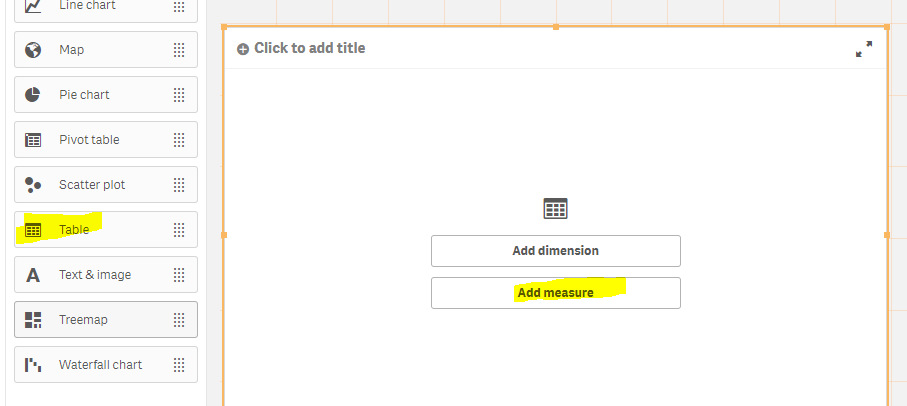Unlock a world of possibilities! Login now and discover the exclusive benefits awaiting you.
- Qlik Community
- :
- Forums
- :
- Analytics
- :
- New to Qlik Analytics
- :
- Where Clause for a Table chart?
- Subscribe to RSS Feed
- Mark Topic as New
- Mark Topic as Read
- Float this Topic for Current User
- Bookmark
- Subscribe
- Mute
- Printer Friendly Page
- Mark as New
- Bookmark
- Subscribe
- Mute
- Subscribe to RSS Feed
- Permalink
- Report Inappropriate Content
Where Clause for a Table chart?
Accepted Solutions
- Mark as New
- Bookmark
- Subscribe
- Mute
- Subscribe to RSS Feed
- Permalink
- Report Inappropriate Content
So it's not exactly what I was trying to do, but I ended up using an "action" on the sheet to force the value of that field to filter down to what I wanted. So any time the sheet is entered, the filter is forced on. I then did the opposite on the other sheets to force that filter off when those sheets are entered.
bit of a work around I guess, but it did what I needed
- Mark as New
- Bookmark
- Subscribe
- Mute
- Subscribe to RSS Feed
- Permalink
- Report Inappropriate Content
When you drop the table onto the sheet, you can add both dimensions and measures.
You could use an "If" statement in the column like,
If(dob > '1/1/2000',dob,Null())
and suppress nulls on that column.
- Mark as New
- Bookmark
- Subscribe
- Mute
- Subscribe to RSS Feed
- Permalink
- Report Inappropriate Content
So it's not exactly what I was trying to do, but I ended up using an "action" on the sheet to force the value of that field to filter down to what I wanted. So any time the sheet is entered, the filter is forced on. I then did the opposite on the other sheets to force that filter off when those sheets are entered.
bit of a work around I guess, but it did what I needed