Unlock a world of possibilities! Login now and discover the exclusive benefits awaiting you.
- Qlik Community
- :
- Forums
- :
- Analytics
- :
- New to Qlik Analytics
- :
- Re: Why is my simple table data showing multple ro...
- Subscribe to RSS Feed
- Mark Topic as New
- Mark Topic as Read
- Float this Topic for Current User
- Bookmark
- Subscribe
- Mute
- Printer Friendly Page
- Mark as New
- Bookmark
- Subscribe
- Mute
- Subscribe to RSS Feed
- Permalink
- Report Inappropriate Content
Why is my simple table data showing multple rows (orthogonal join)?
Update: My fault completely - I had a LOOSEN() statement in the load script - I thought this acted at the table-level (disconnected each table) but having re-read the documentation it acts at the FIELD level (removes the associations between each field).
I removed the LOOSEN() and re-wrote the script using NoConcatenate() and it seems to be working. Thanks, all.
I have a large-ish table of clients (2.3 million records) which are coming from Oracle.
In the Data Model Viewer the data seems correct. One table, with 2.3 million rows, with one row per client.
However, if I put that data into a table in Qlik Sense, I get what looks like an orthogonal join on my data, so I get repeated rows (and then the app runs out of resources.
See here for an example; New York is mapped to every country in the world.
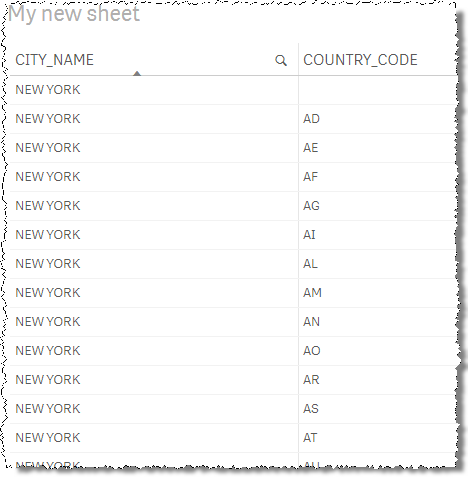
However, if I add a measure (any measure, in this case it's just an integer, the number '1') the repeated rows disappear.
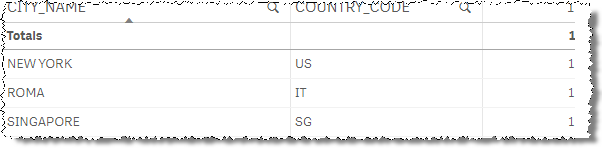
So, two questions;
1. Why is it happening (is it a scripting issue)? and
2. How can I stop it happening?
- Tags:
- join
- orthogonal
- « Previous Replies
-
- 1
- 2
- Next Replies »
- Mark as New
- Bookmark
- Subscribe
- Mute
- Subscribe to RSS Feed
- Permalink
- Report Inappropriate Content
Are these two fields in two different tables not connected on a unique identifier? Can you share a screenshot of your data model or your script?
- Mark as New
- Bookmark
- Subscribe
- Mute
- Subscribe to RSS Feed
- Permalink
- Report Inappropriate Content
No, just one simple table with 2.2 million rows (exactly as many as I would expect).
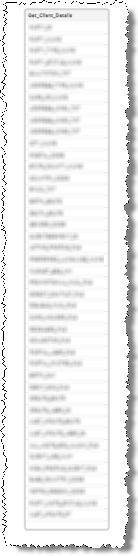
And for what it's worth, here is the client key;
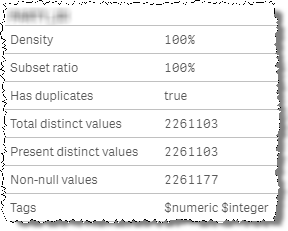
- Mark as New
- Bookmark
- Subscribe
- Mute
- Subscribe to RSS Feed
- Permalink
- Report Inappropriate Content
What dimensions and measures have you used on your table?
- Mark as New
- Bookmark
- Subscribe
- Mute
- Subscribe to RSS Feed
- Permalink
- Report Inappropriate Content
Would you mind sharing the SQL that retrieves your data?
- Mark as New
- Bookmark
- Subscribe
- Mute
- Subscribe to RSS Feed
- Permalink
- Report Inappropriate Content
Well, it's this; ![]()
LOAD
*
FROM [lib://Qlik Data Files (qvd)/Get_Client_Details.qvd] (qvd);
- Mark as New
- Bookmark
- Subscribe
- Mute
- Subscribe to RSS Feed
- Permalink
- Report Inappropriate Content
Have you checked if the number of rows has increased on decreased? Meaning check if the number of rows in your database are the same or have they ballooned?
- Mark as New
- Bookmark
- Subscribe
- Mute
- Subscribe to RSS Feed
- Permalink
- Report Inappropriate Content
Since it is being read from an already loaded QVD that should not behave in the way you are experiencing ...
is this load statement in any Loop (For loop) or is it just a singleton load query in the app?
or are you Extracting data from the database and loading the QVD and again accessing the same QVD in the same app?
Thanks
- Mark as New
- Bookmark
- Subscribe
- Mute
- Subscribe to RSS Feed
- Permalink
- Report Inappropriate Content
I meant the SQL query, could you post it?
- Mark as New
- Bookmark
- Subscribe
- Mute
- Subscribe to RSS Feed
- Permalink
- Report Inappropriate Content
The number of rows in the database is the same as the number of rows in Qlik.
- « Previous Replies
-
- 1
- 2
- Next Replies »