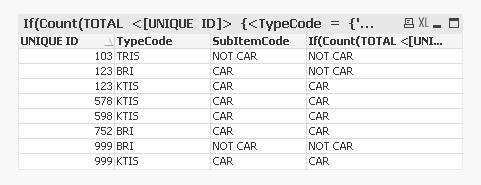Unlock a world of possibilities! Login now and discover the exclusive benefits awaiting you.
- Qlik Community
- :
- Forums
- :
- Analytics
- :
- New to Qlik Analytics
- :
- Re: Wildmatch and then replacing value
- Subscribe to RSS Feed
- Mark Topic as New
- Mark Topic as Read
- Float this Topic for Current User
- Bookmark
- Subscribe
- Mute
- Printer Friendly Page
- Mark as New
- Bookmark
- Subscribe
- Mute
- Subscribe to RSS Feed
- Permalink
- Report Inappropriate Content
Wildmatch and then replacing value
Hello, guys.
I have a problem, that when I use wildmatch it finds what I need, but I need to replace some values then too.
Here's an example:
UNIQUE ID TypeCode SubItemCode Output
123 BRI CAR NOT CAR
123 KTIS CAR CAR
598 KTIS CAR CAR
598 KTIS CAR CAR
103 TRIS NOT CAR NOT CAR
578 KTIS CAR CAR
999 BRI NOT CAR NOT CAR
999 KTIS CAR CAR
752 BRI CAR CAR
So I WildMatch() 'CAR' and 'NOT CAR'. What I need, if I match 'CAR' for [TypeCode]='KTIS' and 'BRI', I need to display only 'CAR' for [TypeCode]='KTIS'. After I WildMatch() I need to replace all 'CAR' to 'NOT CAR' for all 'BRI' rows IF there's a 'CAR' in [TypeCode]='KTIS'.
I tried to apply some logic (I know it can be done with set analysis, it's just a logic approach):
if(count([SubItemCode]='CAR')>1 and count([SubItemCode])>1 and [SubItemCode]='CAR','NO CAR',[SubItemCode]
Thank you in advance.
Accepted Solutions
- Mark as New
- Bookmark
- Subscribe
- Mute
- Subscribe to RSS Feed
- Permalink
- Report Inappropriate Content
You can try this for dimension
Aggr(
If(Count(TOTAL <[UNIQUE ID]> {<TypeCode = {'KTIS'}, SubItemCode = {'CAR'}>} [UNIQUE ID]) and TypeCode = 'BRI', 'NOT CAR', SubItemCode)
, [UNIQUE ID], TypeCode, SubItemCode)- Mark as New
- Bookmark
- Subscribe
- Mute
- Subscribe to RSS Feed
- Permalink
- Report Inappropriate Content
Anyone guys?
It looks pretty simple, but I can't seem to do it myself..
If I match 2 'CAR' for same UNIQUE ID but with two different [TypeCode], and one of the [TypeCode] is 'KTIS', I need to leave only 'CAR' for that [TypeCode]
I try:
=if(aggr(sum(if([SubItemCode]='CAR',1,0)),[UNIQUE ID])>1, aggr(IF([TypeCode]='KTIS','CAR','NOT CAR'),[UNIQUE ID]))
- Mark as New
- Bookmark
- Subscribe
- Mute
- Subscribe to RSS Feed
- Permalink
- Report Inappropriate Content
Guys, I'm really desperate..
- Mark as New
- Bookmark
- Subscribe
- Mute
- Subscribe to RSS Feed
- Permalink
- Report Inappropriate Content
May be this
If(Count(TOTAL <[UNIQUE ID]> {<TypeCode = {'KTIS'}, SubItemCode = {'CAR'}>}[UNIQUE ID]) and TypeCode = 'BRI', 'NOT CAR', SubItemCode)- Mark as New
- Bookmark
- Subscribe
- Mute
- Subscribe to RSS Feed
- Permalink
- Report Inappropriate Content
Tested it in QlikView and it seems to be working
- Mark as New
- Bookmark
- Subscribe
- Mute
- Subscribe to RSS Feed
- Permalink
- Report Inappropriate Content
Sunny, you are a god :).
It's just that it's only working by creating a measure, not in a dimension.
Maybe it's possible to do in back-end?
LOAD
"UNIQUE ID",
"TypeCode",
if(wildmatch("TypeCodeItem",'*pakait*','*pakat*','*nuom*','*pkait*','*nom*')>0 AND wildmatch("TypeCode",'KTIS','BRI','TRIS')>0,'CAR','NOT CAR') as "SubItemCode"
FROM ....
I search 'CAR' 'NOT CAR' based on field "TypeCodeItem" just that one more condition I need to met, that 'CAR', 'NOT CAR' need to search only in 'KTIS','BRI','TRIS' TypeCodes.
Really appreciate the help.
- Mark as New
- Bookmark
- Subscribe
- Mute
- Subscribe to RSS Feed
- Permalink
- Report Inappropriate Content
You can try this for dimension
Aggr(
If(Count(TOTAL <[UNIQUE ID]> {<TypeCode = {'KTIS'}, SubItemCode = {'CAR'}>} [UNIQUE ID]) and TypeCode = 'BRI', 'NOT CAR', SubItemCode)
, [UNIQUE ID], TypeCode, SubItemCode)- Mark as New
- Bookmark
- Subscribe
- Mute
- Subscribe to RSS Feed
- Permalink
- Report Inappropriate Content
One more thing @sunny_talwar , I'm creating a pivot table, when I try filtering on this dimension whether a 'CAR' or 'NOT CAR' it selects both of the values.
If it's possible to do in script (back-end) would be awesome.
- Mark as New
- Bookmark
- Subscribe
- Mute
- Subscribe to RSS Feed
- Permalink
- Report Inappropriate Content
This should work
Table:
LOAD * INLINE [
UNIQUE ID, TypeCode, SubItemCode
123, BRI, CAR
123, KTIS, CAR
598, KTIS, CAR
598, KTIS, CAR
103, TRIS, NOT CAR
578, KTIS, CAR
999, BRI, NOT CAR
999, KTIS, CAR
752, BRI, CAR
];
Left Join (Table)
LOAD [UNIQUE ID],
Count(If(TypeCode = 'KTIS' and SubItemCode = 'CAR', [UNIQUE ID])) as Count
Resident Table
Group By [UNIQUE ID];
FinalTable:
LOAD *,
If(Count >= 1 and TypeCode = 'BRI', 'NOT CAR', SubItemCode) as OUTPUT
Resident Table;
DROP Table Table;- Mark as New
- Bookmark
- Subscribe
- Mute
- Subscribe to RSS Feed
- Permalink
- Report Inappropriate Content
I'm waiting for the day to be as smart mf as you.
Big appreciation!