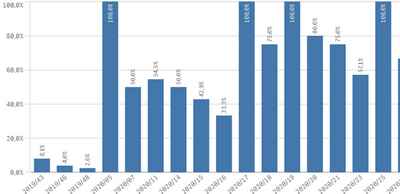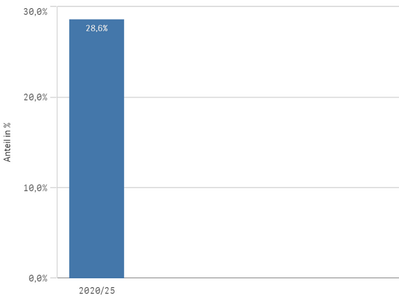Unlock a world of possibilities! Login now and discover the exclusive benefits awaiting you.
- Qlik Community
- :
- Forums
- :
- Analytics
- :
- New to Qlik Analytics
- :
- Re: after clicking on one bar at bar chart, value ...
- Subscribe to RSS Feed
- Mark Topic as New
- Mark Topic as Read
- Float this Topic for Current User
- Bookmark
- Subscribe
- Mute
- Printer Friendly Page
- Mark as New
- Bookmark
- Subscribe
- Mute
- Subscribe to RSS Feed
- Permalink
- Report Inappropriate Content
after clicking on one bar at bar chart, value changes
Hello,
Sometimes I'm setting up a bar chart with very easy function like this for example:
sum(aggr(count(Specific value),Ordernumbers))
/
sum(aggr(Count(all value),Ordernumbers))
After setting up a time dimension I get the following:
As you can see I get a several 100% bars. When I click on them the percentage value changes to what is actually right:
For Example calendarweek 2020/25 :
Why it returned the value of 100% in the first place ?
Indeed a specific value devided to all values at that caladar week would be 28,6% and not 100%.
Why it displayed 100% in the first place and how to fix that? And it might only happens with Aggregations-functions?
Hope someone can help me with this understanding.
Best.
Accepted Solutions
- Mark as New
- Bookmark
- Subscribe
- Mute
- Subscribe to RSS Feed
- Permalink
- Report Inappropriate Content
Hi,
when you use aggr function, the function disregards the chart dimension, this why results are changing when you make a selection .
you need to add the chart dimension into your expression
something like :
sum(aggr(count(Specific value),Ordernumbers,week))
/
sum(aggr(Count(all value),Ordernumbers,week))- Mark as New
- Bookmark
- Subscribe
- Mute
- Subscribe to RSS Feed
- Permalink
- Report Inappropriate Content
As I wrote the aggregation function disregards the dimension but if all the orders are created and closed in the same week. this display will work, but if not then you can't know to which week the order will be assigned
Just remember when using aggr functions you need to include the chart dimension
- Mark as New
- Bookmark
- Subscribe
- Mute
- Subscribe to RSS Feed
- Permalink
- Report Inappropriate Content
Hi,
when you use aggr function, the function disregards the chart dimension, this why results are changing when you make a selection .
you need to add the chart dimension into your expression
something like :
sum(aggr(count(Specific value),Ordernumbers,week))
/
sum(aggr(Count(all value),Ordernumbers,week))- Mark as New
- Bookmark
- Subscribe
- Mute
- Subscribe to RSS Feed
- Permalink
- Report Inappropriate Content
@lironbaram , thank you so much. Really didn't find a solution until now.
But one thing I have to ask and why it was not clear to find the fault in the first place:
The problem was not with every bar, some had same value also when they where clicked on, and others had different value as described.
So in which regard are the aggregation -mesaures totally disconnected from the dimension before I click on any bar? Seemingly the bar had a dimension set of course.
- Mark as New
- Bookmark
- Subscribe
- Mute
- Subscribe to RSS Feed
- Permalink
- Report Inappropriate Content
As I wrote the aggregation function disregards the dimension but if all the orders are created and closed in the same week. this display will work, but if not then you can't know to which week the order will be assigned
Just remember when using aggr functions you need to include the chart dimension