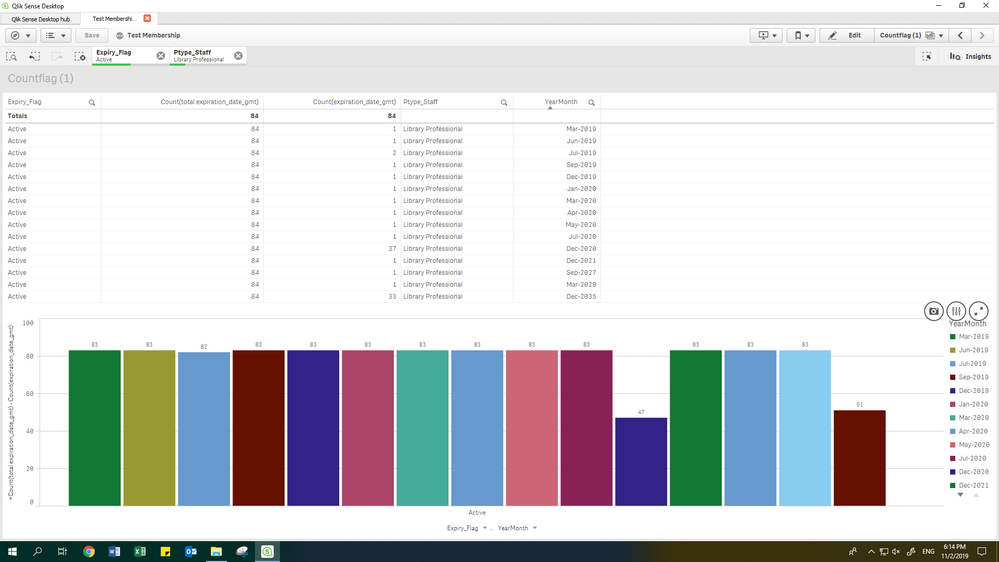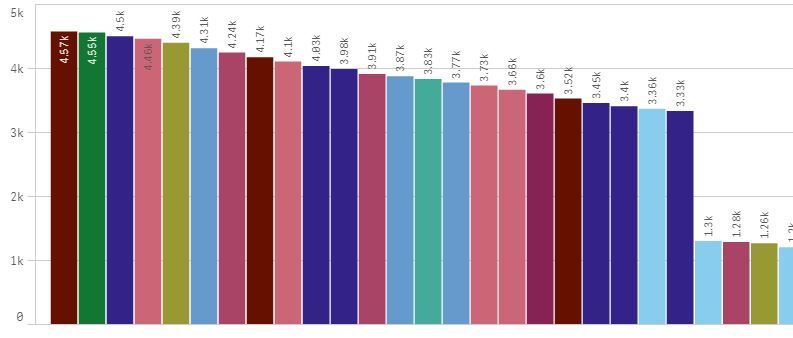Unlock a world of possibilities! Login now and discover the exclusive benefits awaiting you.
- Qlik Community
- :
- Forums
- :
- Analytics
- :
- New to Qlik Analytics
- :
- Re: bar chart
- Subscribe to RSS Feed
- Mark Topic as New
- Mark Topic as Read
- Float this Topic for Current User
- Bookmark
- Subscribe
- Mute
- Printer Friendly Page
- Mark as New
- Bookmark
- Subscribe
- Mute
- Subscribe to RSS Feed
- Permalink
- Report Inappropriate Content
bar chart
After many rounds of trial and errors, i am almost there in getting what i want, just one more problem left ( i hope).
As shown in the data below,
For Jun-2019, I need to use '84' - '1' (Mar-2019 value)
For Jul-2019, I need to use '84' - '1' - '1' (Mar-2019 value and Jun-2019 value)
For Sep-2019, I need to use '84' - '1' - '1' -'2' (Mar-2019 value, Jun-2019 value, Jul-2019 value)
How can I do this in Qlik Sense?
Accepted Solutions
- Mark as New
- Bookmark
- Subscribe
- Mute
- Subscribe to RSS Feed
- Permalink
- Report Inappropriate Content
May be something like this
Count(TOTAL expiration_date_gmt) - RangeSum(Above(Count(expiration_date_gmt), 1, RowNo()))
- Mark as New
- Bookmark
- Subscribe
- Mute
- Subscribe to RSS Feed
- Permalink
- Report Inappropriate Content
Hi Koguma,
Try this:
RangeSum(Above(TOTAL Sum(expiration_date_gmt)*-1, 0, RowNo(TOTAL)))
Jordy
Climber
- Mark as New
- Bookmark
- Subscribe
- Mute
- Subscribe to RSS Feed
- Permalink
- Report Inappropriate Content
May be something like this
Count(TOTAL expiration_date_gmt) - RangeSum(Above(Count(expiration_date_gmt), 1, RowNo()))
- Mark as New
- Bookmark
- Subscribe
- Mute
- Subscribe to RSS Feed
- Permalink
- Report Inappropriate Content
Hi Sunny, thanks for the help.
It seems to work so far, but I need to test with more data so as to confirm it is really working.
One more question. How can I show the exact number, instead of the rounding number in the bar chart?
Example of showing 4.57k, I want it to show as 4570.
- Mark as New
- Bookmark
- Subscribe
- Mute
- Subscribe to RSS Feed
- Permalink
- Report Inappropriate Content
Thanks for the help. However the result is not what I want. I will explore your solution further and see how I can use it in the future.
Mike