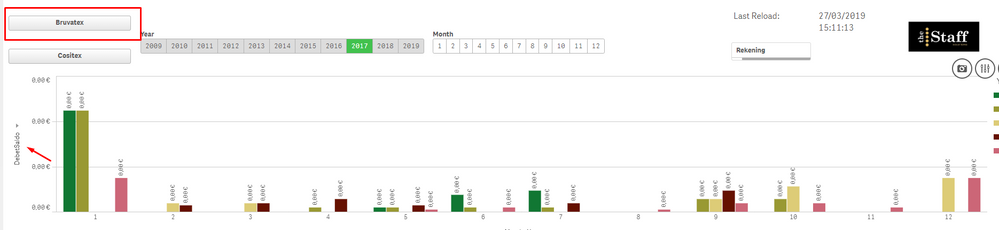Unlock a world of possibilities! Login now and discover the exclusive benefits awaiting you.
- Qlik Community
- :
- Forums
- :
- Analytics
- :
- New to Qlik Analytics
- :
- Re: bar graph showing weird 0 values
- Subscribe to RSS Feed
- Mark Topic as New
- Mark Topic as Read
- Float this Topic for Current User
- Bookmark
- Subscribe
- Mute
- Printer Friendly Page
- Mark as New
- Bookmark
- Subscribe
- Mute
- Subscribe to RSS Feed
- Permalink
- Report Inappropriate Content
bar graph showing weird 0 values
hello everyone,
Something weird.
My graph shows bars but the calculated value is 0,
as shown in the attached picture.
I use these formulas in this graph:
If(sum({<Year={">=$(=max(Year)-4)<=$(=max(Year))"}>}GLE15_DB) > sum({<Year={">=$(=max(Year)-4)<=$(=max(Year))"}>}GLE15_CR),
sum({<Year={">=$(=max(Year)-4)<=$(=max(Year))"}>}GLE15_DB) - sum({<Year={">=$(=max(Year)-4)<=$(=max(Year))"}>}GLE15_CR)
)
Does anyone have an idea how this came to happen?
Thanks in advance
DC
Accepted Solutions
- Mark as New
- Bookmark
- Subscribe
- Mute
- Subscribe to RSS Feed
- Permalink
- Report Inappropriate Content
- Mark as New
- Bookmark
- Subscribe
- Mute
- Subscribe to RSS Feed
- Permalink
- Report Inappropriate Content
Hi,
Actually if you export the data to excel, it has the values decimals like 0.00000000372529030. Because of which its showing the bar.. May be you can use number function to round of the values: Num(your_expression,Yourformat) or Round(your_expression).
Hope this will help.
- Mark as New
- Bookmark
- Subscribe
- Mute
- Subscribe to RSS Feed
- Permalink
- Report Inappropriate Content
create sample app and attach the same to have more clarity hard to check with this.
Vikas
If the issue is solved please mark the answer with Accept as Solution & like it.
If you want to go quickly, go alone. If you want to go far, go together.
- Mark as New
- Bookmark
- Subscribe
- Mute
- Subscribe to RSS Feed
- Permalink
- Report Inappropriate Content
Hello,
Is a duplicate of the app itself ok?
- Mark as New
- Bookmark
- Subscribe
- Mute
- Subscribe to RSS Feed
- Permalink
- Report Inappropriate Content
try to build table or KPI with this expression
see if it bring any value
- Mark as New
- Bookmark
- Subscribe
- Mute
- Subscribe to RSS Feed
- Permalink
- Report Inappropriate Content
yes
duplicate and attach the same
Vikas
If the issue is solved please mark the answer with Accept as Solution & like it.
If you want to go quickly, go alone. If you want to go far, go together.
- Mark as New
- Bookmark
- Subscribe
- Mute
- Subscribe to RSS Feed
- Permalink
- Report Inappropriate Content
Also,
please click on Bruvatex button and select Debetsaldo from the drop down menu next to the graph:
- Mark as New
- Bookmark
- Subscribe
- Mute
- Subscribe to RSS Feed
- Permalink
- Report Inappropriate Content
it is number format issue
- Mark as New
- Bookmark
- Subscribe
- Mute
- Subscribe to RSS Feed
- Permalink
- Report Inappropriate Content
Indeed,
the money format gave some issues, number didn't.
Thanks
- Mark as New
- Bookmark
- Subscribe
- Mute
- Subscribe to RSS Feed
- Permalink
- Report Inappropriate Content
Hi,
Actually if you export the data to excel, it has the values decimals like 0.00000000372529030. Because of which its showing the bar.. May be you can use number function to round of the values: Num(your_expression,Yourformat) or Round(your_expression).
Hope this will help.