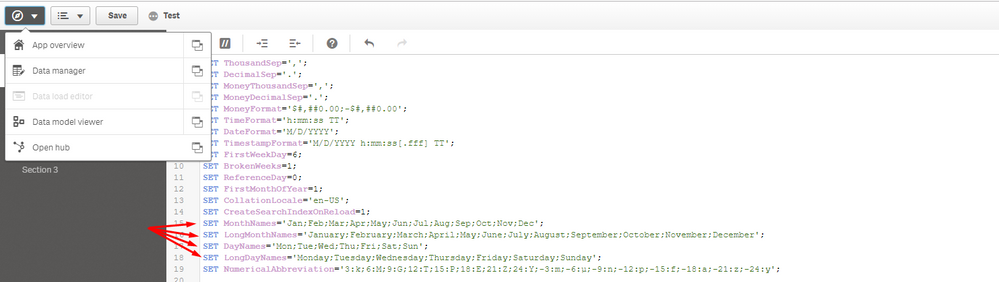Unlock a world of possibilities! Login now and discover the exclusive benefits awaiting you.
- Qlik Community
- :
- Forums
- :
- Analytics
- :
- New to Qlik Analytics
- :
- Re: change language of auto.calendar
Options
- Subscribe to RSS Feed
- Mark Topic as New
- Mark Topic as Read
- Float this Topic for Current User
- Bookmark
- Subscribe
- Mute
- Printer Friendly Page
Turn on suggestions
Auto-suggest helps you quickly narrow down your search results by suggesting possible matches as you type.
Showing results for
Contributor
2019-06-13
07:16 AM
- Mark as New
- Bookmark
- Subscribe
- Mute
- Subscribe to RSS Feed
- Permalink
- Report Inappropriate Content
change language of auto.calendar
Hello Community,
I would like to change the language of the auto.calendar.
Although I switched desktop language and browser language into English the auto.calendar is still giving German Month / Years / etc.
Can you help?
Thanks in advance.
Rebecca
912 Views
1 Solution
Accepted Solutions
Contributor III
2019-06-13
07:42 AM
- Mark as New
- Bookmark
- Subscribe
- Mute
- Subscribe to RSS Feed
- Permalink
- Report Inappropriate Content
Go to Data Load Editor and edit the variables.
After that, reload the app.
* If the variables are missing, please add them.
907 Views
2 Replies
Contributor III
2019-06-13
07:42 AM
- Mark as New
- Bookmark
- Subscribe
- Mute
- Subscribe to RSS Feed
- Permalink
- Report Inappropriate Content
Go to Data Load Editor and edit the variables.
After that, reload the app.
* If the variables are missing, please add them.
908 Views
Contributor
2019-06-13
08:01 AM
Author
- Mark as New
- Bookmark
- Subscribe
- Mute
- Subscribe to RSS Feed
- Permalink
- Report Inappropriate Content
Thanks for helping ! It is working now.
896 Views
Community Browser