Unlock a world of possibilities! Login now and discover the exclusive benefits awaiting you.
- Qlik Community
- :
- Forums
- :
- Analytics
- :
- New to Qlik Analytics
- :
- condition for hiding "Not Available" name filter v...
- Subscribe to RSS Feed
- Mark Topic as New
- Mark Topic as Read
- Float this Topic for Current User
- Bookmark
- Subscribe
- Mute
- Printer Friendly Page
- Mark as New
- Bookmark
- Subscribe
- Mute
- Subscribe to RSS Feed
- Permalink
- Report Inappropriate Content
condition for hiding "Not Available" name filter value
Hi All,
client name is "Not Available" is a combination value then we should not display Not available to null values it has hide, the client name "Not available" is only displayed when it is a standalone value.
example: if we see in below filter , if select STELLANTIS it will display group value like below, but here for null values it is displaying as "Not Available" we have to exclude this Value in filter. but for SAP client we dont have values other than that "Not Available" for this it should display sa same, so is it achievable in clicksense
| client | group |
| STELLANTIS | Automotive Comms & Media Utilities Not Available |
| SAP | Not Available |
| CO. INC. | Automotive Banking Comms & Media Con Goods Platforms Not Available |
Accepted Solutions
- Mark as New
- Bookmark
- Subscribe
- Mute
- Subscribe to RSS Feed
- Permalink
- Report Inappropriate Content
The proper way to address this would be in the data model.
If you don't want to/can't make the changes, adding a simple set analysis to disregard all filters to the if condition will do the trick:
=Aggr(If({1} not (Count(distinct total <client> group) > 1 and group = 'Not Available'), group), client, group)
- Mark as New
- Bookmark
- Subscribe
- Mute
- Subscribe to RSS Feed
- Permalink
- Report Inappropriate Content
This heavily depends on your data model.
Is 'Not Available' supposed to even be an option for clients that have groups assigned to them?
If not, there might be an issue in your load script.
Otherwise you can use this expression as your dimension. Just make sure to disable the Null values.
Aggr(If(not (Count(distinct total <client> group) > 1 and group = 'Not Available'), group), client, group)
- Mark as New
- Bookmark
- Subscribe
- Mute
- Subscribe to RSS Feed
- Permalink
- Report Inappropriate Content
Thanks a lot its really worked, but only thing non related group values are not displaying i shared both the screen shots, non related group values has to be display in grade out
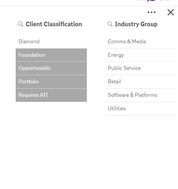
- Mark as New
- Bookmark
- Subscribe
- Mute
- Subscribe to RSS Feed
- Permalink
- Report Inappropriate Content
The proper way to address this would be in the data model.
If you don't want to/can't make the changes, adding a simple set analysis to disregard all filters to the if condition will do the trick:
=Aggr(If({1} not (Count(distinct total <client> group) > 1 and group = 'Not Available'), group), client, group)
- Mark as New
- Bookmark
- Subscribe
- Mute
- Subscribe to RSS Feed
- Permalink
- Report Inappropriate Content
Thank you so much for your help, it worked as expected.
