Unlock a world of possibilities! Login now and discover the exclusive benefits awaiting you.
- Qlik Community
- :
- Forums
- :
- Analytics
- :
- New to Qlik Analytics
- :
- Re: conditional color line chart in Qliksense
- Subscribe to RSS Feed
- Mark Topic as New
- Mark Topic as Read
- Float this Topic for Current User
- Bookmark
- Subscribe
- Mute
- Printer Friendly Page
- Mark as New
- Bookmark
- Subscribe
- Mute
- Subscribe to RSS Feed
- Permalink
- Report Inappropriate Content
conditional color line chart in Qliksense
Since it is not possible to have dynamic legends for combo chart as there is no "Fx" in the measures.
As an alternative I have taken separate text objects showing the "Top Portfolios" i.e 3 separate text boxes for top 3 and bottom 3 for which I will assign same colors as used in combo chart measures(conditional colors)
How do I make my condition color expression in combo chart work here.
Message was edited by: chitral Chadda
Message was edited by: chitral Chadda
- « Previous Replies
-
- 1
- 2
- Next Replies »
- Mark as New
- Bookmark
- Subscribe
- Mute
- Subscribe to RSS Feed
- Permalink
- Report Inappropriate Content
Hi Chitral,
Apologies for the delayed response. In the New version of the Qlik Sense ( i.e 3.2 SR1), it is possible to give a specific color to the multiple expressions (Measures).
I've given a different color in example attached by you in this blog and below is the resulting image.
To give a specific color to measure follow below steps:
1. Make Expression as Master Item (Measures).
2. In Master Item (Measures) Choose Specific Color for that expression.
3.Apply that Master Item Measure directly into Chart Measures.
Below are the Images for the Master Item Setting.
Please find the attached app.
Hope this answer gratify your requirements.
- Mark as New
- Bookmark
- Subscribe
- Mute
- Subscribe to RSS Feed
- Permalink
- Report Inappropriate Content
So great of you to revert back ![]() Ishan.
Ishan.
Thank you .
I doubled tried to download 3.2 SR version but i could get version 3.1 SR6 only.
As a result I cannot find the below color option in existing 3.1 version. Could you share the link ?
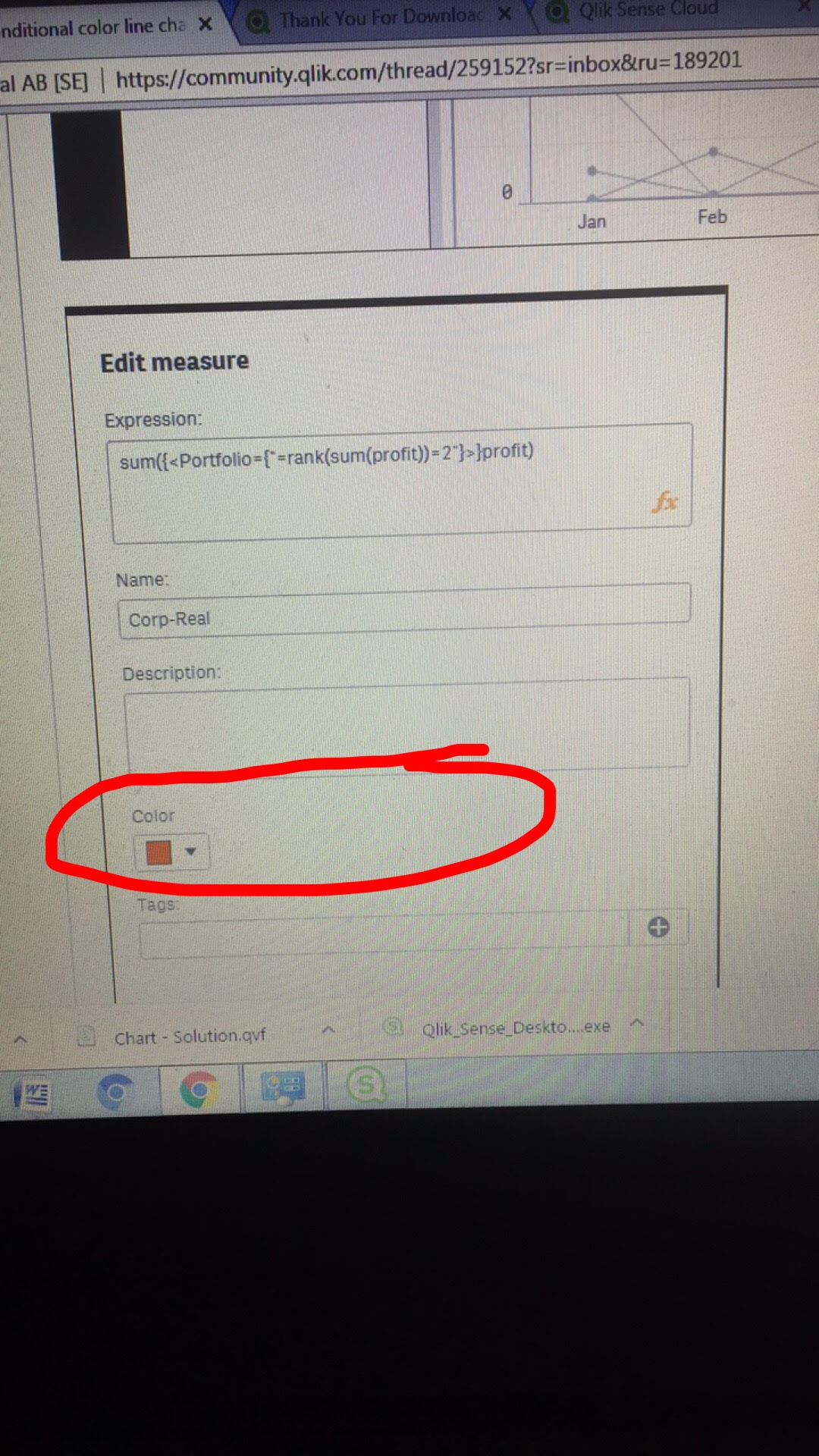
Its that these legends/ Measure names have be dynamic so it could be that if supposedly now the top portfolio is "ABC" next time as data volume increases it could be that top portfolio (on the basis of profit) may be "XYZ" . But using this approach the name is not dynamic it will display always "ABC" as we have hardcoded in the master name area of measures.
In that case what could be done as there is no "fx" capabilities (making it dynamic) in the labels/name for measures to make it dynamic(means they will also have to be dynamic).
An alternative to this is :
1. I would continue to use 6 separate text boxes which is dynamic i.e it will show"XYZ" if it is top portfolio .
2. will hide the legends for the chart in this case our text box would serve the purpose of legends-- ( we cant show chart legends as the names have to be dynamic but we have hardcoded it in master items name.
3. Keeping the color as static both in text box and chart for the (top/ bottom 3 portfolios)
- Mark as New
- Bookmark
- Subscribe
- Mute
- Subscribe to RSS Feed
- Permalink
- Report Inappropriate Content
Hi Chitral,
I did not have Partner Credential to download latest Qlik Sense version.
In latest version still, Qlik Sense has no such functionality for dynamic label name Except only PIvote table. We can use a variable with the $ sign in Pivot label.
Hope this helpful to you.
- Mark as New
- Bookmark
- Subscribe
- Mute
- Subscribe to RSS Feed
- Permalink
- Report Inappropriate Content
Ishan ,
Sorry off late I back in my mind I thought I had posted comment and was waiting for yours but just noticed I myself did not revert back. ![]()
So its that like in your first comment you had attached an image where we could add color for in Master items measure .
The below is what you shared earlier.
And this is what i see cant find color option like above below description ( i m using version 3.1 SR 4)
- Mark as New
- Bookmark
- Subscribe
- Mute
- Subscribe to RSS Feed
- Permalink
- Report Inappropriate Content
Hi Chitral,
Yes, I Can see that you are using Qlik Sense Desktop 3.1 SR1 version. But my response was explaining Qlik Sense Desktop 3.2 SR1 version. below is the screenshot of Qlik Sense version which I am using.
Below is the link of the latest Qlik Sense Setup.
https://da3hntz84uekx.cloudfront.net/QlikSenseDesktop/3.2.4/204/_MSI/Qlik_Sense_Desktop_setup.exe
Ishan.
- Mark as New
- Bookmark
- Subscribe
- Mute
- Subscribe to RSS Feed
- Permalink
- Report Inappropriate Content
Ishan,
Thanx..oh nice now its available.
Let me check will update
- Mark as New
- Bookmark
- Subscribe
- Mute
- Subscribe to RSS Feed
- Permalink
- Report Inappropriate Content
By the way, Qlik Sense release 3.2.4.
I've upgraded it but I am facing some authentication problem. So, better to continue with an older release until new release will stable.
- Mark as New
- Bookmark
- Subscribe
- Mute
- Subscribe to RSS Feed
- Permalink
- Report Inappropriate Content
Do you have the link for the older release on which i could actually leverage this master item measure color functionality or should i wait for this version to get stable.
Get Outlook for iOS<https://aka.ms/o0ukef>
- Mark as New
- Bookmark
- Subscribe
- Mute
- Subscribe to RSS Feed
- Permalink
- Report Inappropriate Content
Currently i will be using the link you shared
https://da3hntz84uekx.cloudfront.net/QlikSenseDesktop/3.2.4/204/_MSI/Qlik_Sense_Desktop_setup.exe
Get Outlook for iOS<https://aka.ms/o0ukef>
- « Previous Replies
-
- 1
- 2
- Next Replies »