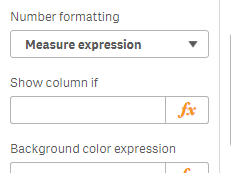Unlock a world of possibilities! Login now and discover the exclusive benefits awaiting you.
Announcements
Join us at Qlik Connect for 3 magical days of learning, networking,and inspiration! REGISTER TODAY and save!
- Qlik Community
- :
- Forums
- :
- Analytics
- :
- New to Qlik Analytics
- :
- Re: conditionally change data type.
Options
- Subscribe to RSS Feed
- Mark Topic as New
- Mark Topic as Read
- Float this Topic for Current User
- Bookmark
- Subscribe
- Mute
- Printer Friendly Page
Turn on suggestions
Auto-suggest helps you quickly narrow down your search results by suggesting possible matches as you type.
Showing results for
Creator
2019-03-21
02:31 PM
- Mark as New
- Bookmark
- Subscribe
- Mute
- Subscribe to RSS Feed
- Permalink
- Report Inappropriate Content
conditionally change data type.
Hi All,
I have a requirement to show specific product type sales in % values , rest in actual figures.
e.g For B & D Prod Type , I will get 30 and 40 respectively from source, I want to show it as 30 % and 40 %
| Prod_Type | sales |
| A | 100 |
| B | 30% |
| C | 50 |
| D | 40% |
| E | 90 |
768 Views
1 Solution
Accepted Solutions
Creator II
2019-03-21
02:43 PM
- Mark as New
- Bookmark
- Subscribe
- Mute
- Subscribe to RSS Feed
- Permalink
- Report Inappropriate Content
Hi Onkar,
Change number formatting in measure to Measure Expression as shown below
Now write this is expression
if (PROD_TYPE='B' or PROD_TYPE='D',num( Sum(Sales)/100,'##.0%'),sum(Sales))
Regards,
Bhargav
763 Views
2 Replies
Creator II
2019-03-21
02:43 PM
- Mark as New
- Bookmark
- Subscribe
- Mute
- Subscribe to RSS Feed
- Permalink
- Report Inappropriate Content
Hi Onkar,
Change number formatting in measure to Measure Expression as shown below
Now write this is expression
if (PROD_TYPE='B' or PROD_TYPE='D',num( Sum(Sales)/100,'##.0%'),sum(Sales))
Regards,
Bhargav
764 Views
Creator
2019-03-21
02:54 PM
Author
- Mark as New
- Bookmark
- Subscribe
- Mute
- Subscribe to RSS Feed
- Permalink
- Report Inappropriate Content
Thanks a lot Bhargav for swift reply
755 Views
Community Browser