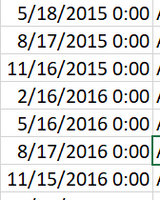Unlock a world of possibilities! Login now and discover the exclusive benefits awaiting you.
- Qlik Community
- :
- Forums
- :
- Analytics
- :
- New to Qlik Analytics
- :
- Re: date format not recognized
- Subscribe to RSS Feed
- Mark Topic as New
- Mark Topic as Read
- Float this Topic for Current User
- Bookmark
- Subscribe
- Mute
- Printer Friendly Page
- Mark as New
- Bookmark
- Subscribe
- Mute
- Subscribe to RSS Feed
- Permalink
- Report Inappropriate Content
date format not recognized
hey, I pull my data from an excel file and I have a date format that looks like this:
when I look in the cell it looks like this: 5/18/2015 12:00:00 AM
qlik won't recognize any of the dates... (in the excel it is a custom date).
- « Previous Replies
-
- 1
- 2
- Next Replies »
Accepted Solutions
- Mark as New
- Bookmark
- Subscribe
- Mute
- Subscribe to RSS Feed
- Permalink
- Report Inappropriate Content
You can mark the post with the right answer as 'Solved'. Then you closed the post.
Jordy
Climber
- Mark as New
- Bookmark
- Subscribe
- Mute
- Subscribe to RSS Feed
- Permalink
- Report Inappropriate Content
Try like this
Date(date filed) as date
or
Date(Floor(date field)) as date
- Mark as New
- Bookmark
- Subscribe
- Mute
- Subscribe to RSS Feed
- Permalink
- Report Inappropriate Content
Hi Bikoman,
You have to interpret the field first. This way Qlik knows what you are doing. This is done with the # fields like Date#. Afterwards I use the Date() for the right formatting.
Try this:
Date(Date#([YourField],'MM/DD/YYYY h:mm'),'MM/DD/YYYY')Jordy
Climber
- Mark as New
- Bookmark
- Subscribe
- Mute
- Subscribe to RSS Feed
- Permalink
- Report Inappropriate Content
not sure how to do it, I mean I am trying that the data will automatically load correctly.
if I understand your suggestion then you want me to put it in a formula in the analysis, which I don't want to do because I want qlik to recognize this problem when loading the data.
I thought that the solution will be something relating to the dataloader..
- Mark as New
- Bookmark
- Subscribe
- Mute
- Subscribe to RSS Feed
- Permalink
- Report Inappropriate Content
not sure what you are referring to please look at what I wrote to JordyWegman maybe that will clarify the problem.
- Mark as New
- Bookmark
- Subscribe
- Mute
- Subscribe to RSS Feed
- Permalink
- Report Inappropriate Content
What is the outcome that you want? What do you want to see when the load is finished?
This solution is related to the Qlik Script Editor.
Jordy
Climber
- Mark as New
- Bookmark
- Subscribe
- Mute
- Subscribe to RSS Feed
- Permalink
- Report Inappropriate Content
>>I thought that the solution will be something relating to the dataloader..
Yes, that is the idea. Use the above expression in your load script.
- Mark as New
- Bookmark
- Subscribe
- Mute
- Subscribe to RSS Feed
- Permalink
- Report Inappropriate Content
dont know what the problem was, something in the excel format. tried to fix it through the excel and it worked..
- Mark as New
- Bookmark
- Subscribe
- Mute
- Subscribe to RSS Feed
- Permalink
- Report Inappropriate Content
Good that it worked! Please close the post.
Jordy
Climber
- Mark as New
- Bookmark
- Subscribe
- Mute
- Subscribe to RSS Feed
- Permalink
- Report Inappropriate Content
I am not familiar with the forum how do I do that?
- « Previous Replies
-
- 1
- 2
- Next Replies »