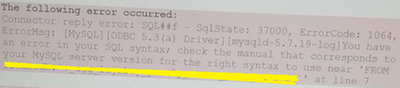Unlock a world of possibilities! Login now and discover the exclusive benefits awaiting you.
- Qlik Community
- :
- Forums
- :
- Analytics
- :
- New to Qlik Analytics
- :
- Re: error while loading data in Qliksense
- Subscribe to RSS Feed
- Mark Topic as New
- Mark Topic as Read
- Float this Topic for Current User
- Bookmark
- Subscribe
- Mute
- Printer Friendly Page
- Mark as New
- Bookmark
- Subscribe
- Mute
- Subscribe to RSS Feed
- Permalink
- Report Inappropriate Content
error while loading data in Qliksense
Dear Experts,
I am new to the Qliksense and am getting the error while loading data from MYSQL DB to Qliksense app.
after getting this error i have checked there is no Syntax error in Script but after clicking on Load data its throwing this error and also i have deleted the table from Qlik sense app but still its throwing the same error with same table name after deleting table aslo.
Could you please help me on this issue.
Thank you in advance.
Best regards
Surendra
- Mark as New
- Bookmark
- Subscribe
- Mute
- Subscribe to RSS Feed
- Permalink
- Report Inappropriate Content
I would also copy the sql and run on the mysql client to diagnose
- Mark as New
- Bookmark
- Subscribe
- Mute
- Subscribe to RSS Feed
- Permalink
- Report Inappropriate Content
Hi ,
The script what i am using is as follows.
LIB Connect to 'SG_DATASOURCE'
Load 'ID',
'Total_sales',
'Total_quantity'
'Units'
SQL SELECT ID,
'TOTAL_SALES',
'TOTAL_QUANTITY',
'Units'
FROM SGDB.'SALESORDERS';
while clicking on load data am getting the error:
SQLSTATE:3700,Error code: 1064,ErrorMsg:[MYSQL][ODBC5.3(A) dRIVER][mysql-5.7.19-log]
Here i am loading the table from MYSQL DB to Qliksense.
Colud please check and help me on this issue.
- Mark as New
- Bookmark
- Subscribe
- Mute
- Subscribe to RSS Feed
- Permalink
- Report Inappropriate Content
'Total_sales',
'Total_quantity'
'Units';
SQL SELECT ID,
'TOTAL_SALES',
'TOTAL_QUANTITY',
'Units'
FROM SGDB.'SALESORDERS';
I can see missing semi-colon before SQL Select.
Try to add it. Or just re-select the data from that table in Edit Script .
I think, it might fix the issue
Sergey
- Mark as New
- Bookmark
- Subscribe
- Mute
- Subscribe to RSS Feed
- Permalink
- Report Inappropriate Content
Hi Seregy,
its there in the script but its not working ,its throwing same error.
is there any issue with single quotes i found some posts like we need to use
SET DirectIdentifierQuoteChar='``';
LIB Connect to `SG_DATASOURCE`
Load `ID`,
`Total_sales`,
`Total_quantity`
`Units`;
SQL SELECT ID,
`TOTAL_SALES`,
`TOTAL_QUANTITY`,
`Units`
FROM SGDB.'SALESORDERS';
is the above script is correct or is there any mistakes.
Thank you.
Surendra
- Mark as New
- Bookmark
- Subscribe
- Mute
- Subscribe to RSS Feed
- Permalink
- Report Inappropriate Content
Is it because of missing ';' at here?
>>>LIB Connect to `SG_DATASOURCE`
- Mark as New
- Bookmark
- Subscribe
- Mute
- Subscribe to RSS Feed
- Permalink
- Report Inappropriate Content
I'd recommend you to comment that script and select data from the table again.
When you copy script from web-sites, quotes might be changed. You need to replace them with a normal ones, which you can type on your keyboard.
Although, it won't be an issue if you select data from SQL table again. It will also add all necessary semi colons.
Sergey
- Mark as New
- Bookmark
- Subscribe
- Mute
- Subscribe to RSS Feed
- Permalink
- Report Inappropriate Content
Be sure to check your SQL connector log in this case, as it will likely have more detailed information. We are simply returning the message being provided by the SQL driver/connector you are using...
Regards,
Brett
I now work a compressed schedule, Tuesday, Wednesday and Thursday, so those will be the days I will reply to any follow-up posts.