Unlock a world of possibilities! Login now and discover the exclusive benefits awaiting you.
- Qlik Community
- :
- Forums
- :
- Analytics
- :
- New to Qlik Analytics
- :
- Re: filter pane discription
- Subscribe to RSS Feed
- Mark Topic as New
- Mark Topic as Read
- Float this Topic for Current User
- Bookmark
- Subscribe
- Mute
- Printer Friendly Page
- Mark as New
- Bookmark
- Subscribe
- Mute
- Subscribe to RSS Feed
- Permalink
- Report Inappropriate Content
filter pane discription
Is there a way to get the filter pane description circled in red to display when the filter pane is used?
See red arrow.
Should they not be the same?
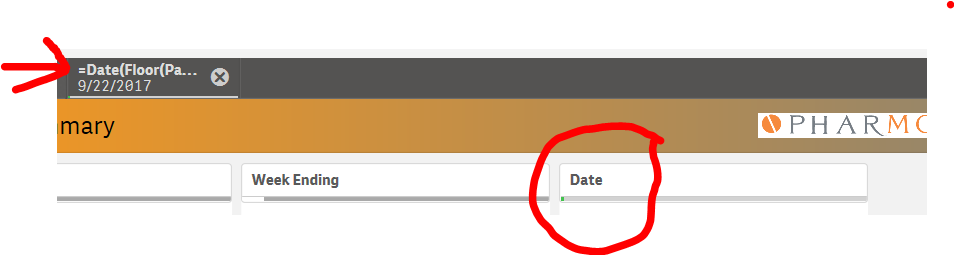
- Mark as New
- Bookmark
- Subscribe
- Mute
- Subscribe to RSS Feed
- Permalink
- Report Inappropriate Content
They should be same.
But you might have used an expression at the place of Dimension and not plain field.
- Mark as New
- Bookmark
- Subscribe
- Mute
- Subscribe to RSS Feed
- Permalink
- Report Inappropriate Content
Yes I did, I would of thought it would use the description instead of the actual expression.
No way around that?
- Mark as New
- Bookmark
- Subscribe
- Mute
- Subscribe to RSS Feed
- Permalink
- Report Inappropriate Content
A field called "Date" does not exist, selections are actually made in the underlying field(s) you are using in your expression. You should "scope" your expression with an aggr() and a fieldname. I can't tell what fieldname you are using in your screenshot, but as an example I'll use "ShipDatetime". Then your expression should be:
=aggr(Date(Floor(ShipDatetime)), ShipDatetime)
Your current selections bar would then show selections for the field "ShipDatetime". See Scoping Selections with Aggr() | Qlikview Cookbook for more info.
-Rob
- Mark as New
- Bookmark
- Subscribe
- Mute
- Subscribe to RSS Feed
- Permalink
- Report Inappropriate Content
Whatever formatting you have done there in expression editor of Filter pane, do that in Load script and use modified field over there in Filter pane
- Mark as New
- Bookmark
- Subscribe
- Mute
- Subscribe to RSS Feed
- Permalink
- Report Inappropriate Content
If I understand correctly your issue, Create a master Dimension for the expression you wrote for the filter and use that Master Dimension as Field
- Mark as New
- Bookmark
- Subscribe
- Mute
- Subscribe to RSS Feed
- Permalink
- Report Inappropriate Content
After creating Master dimension also it will show expression in Selection bar