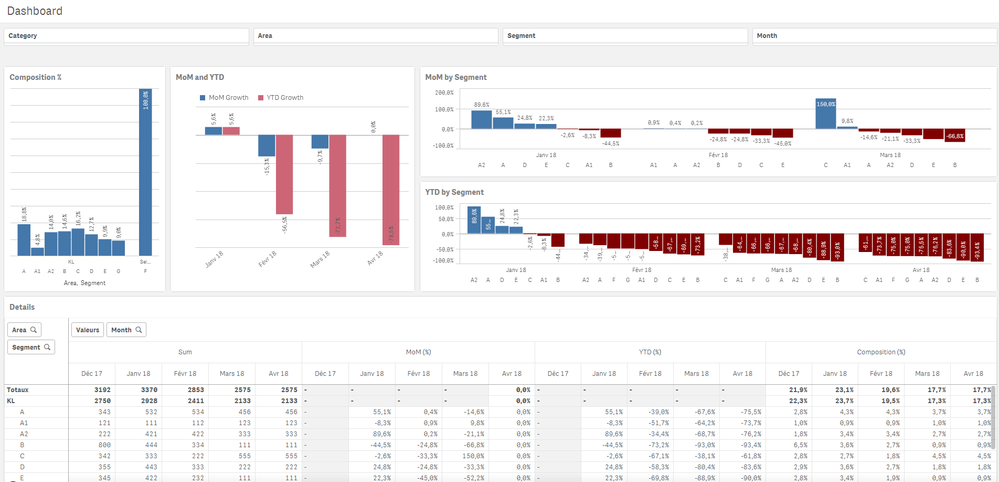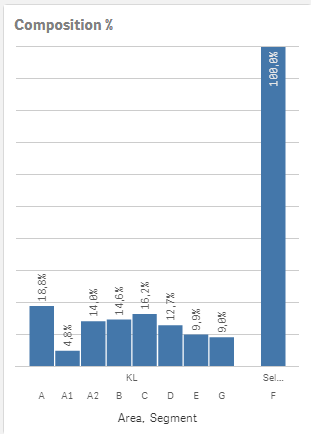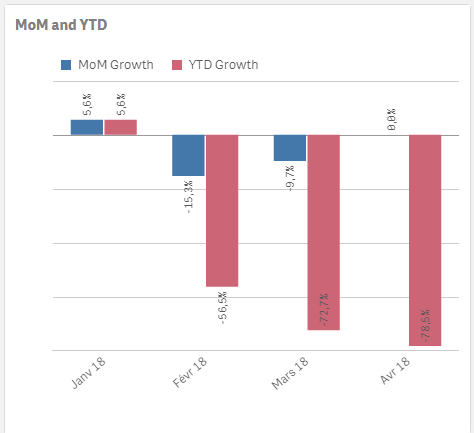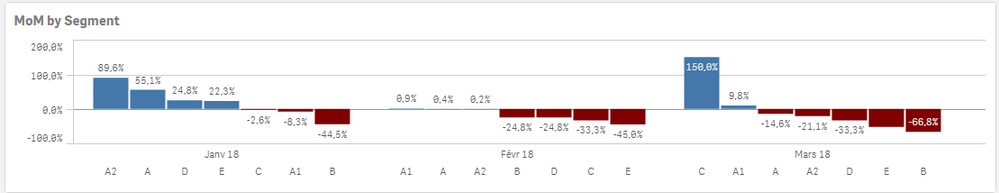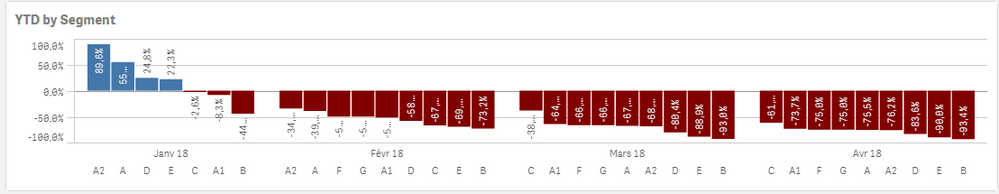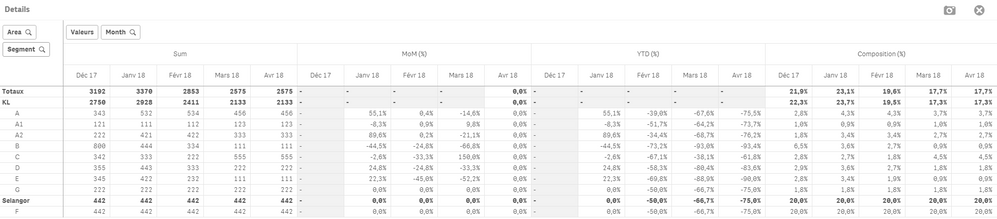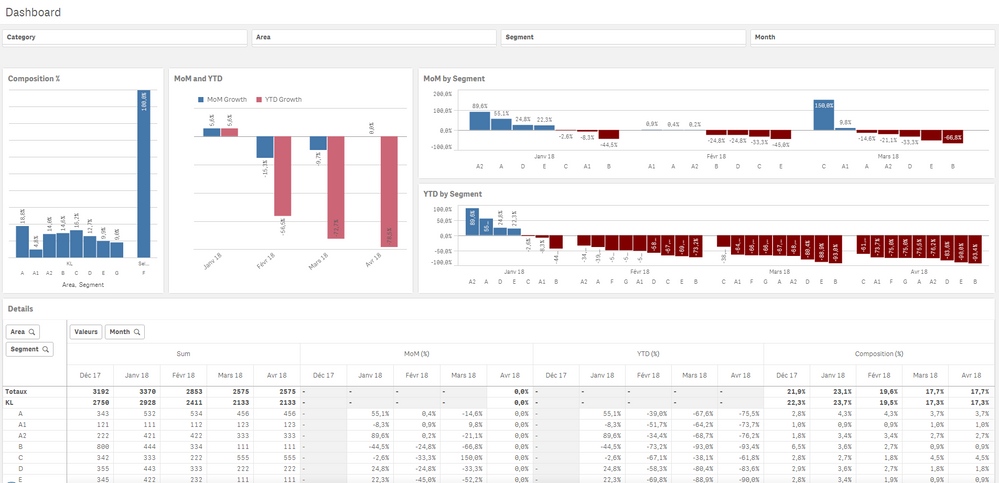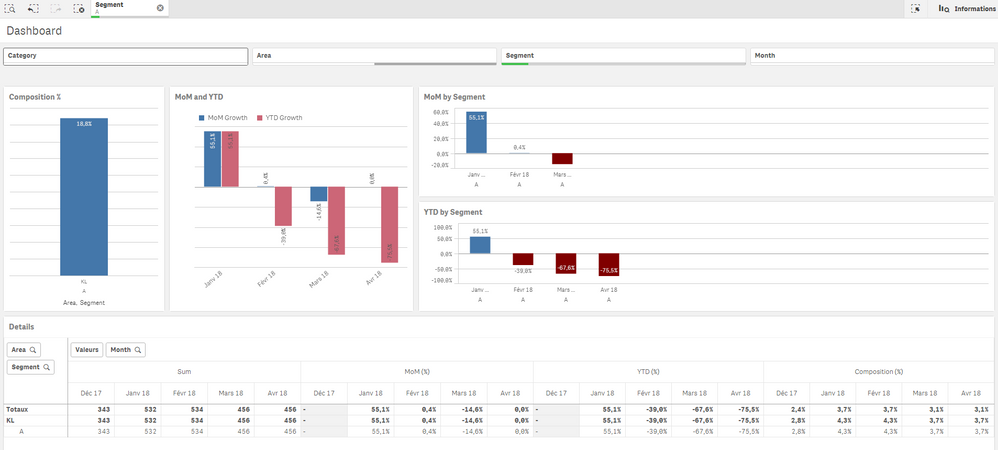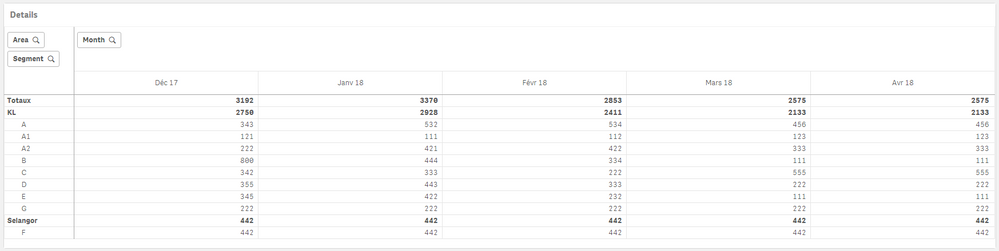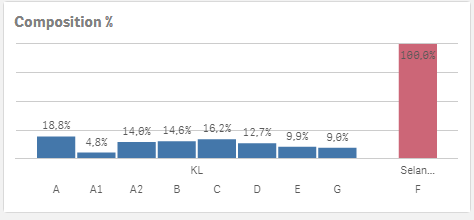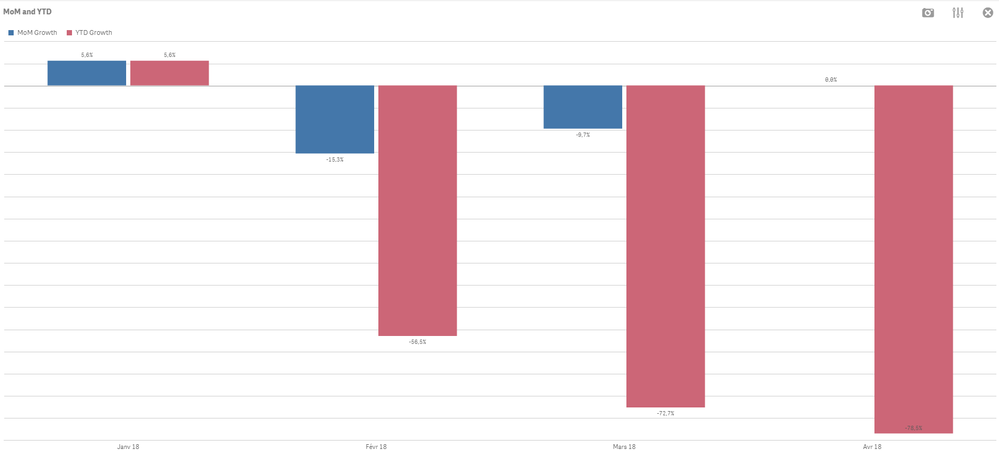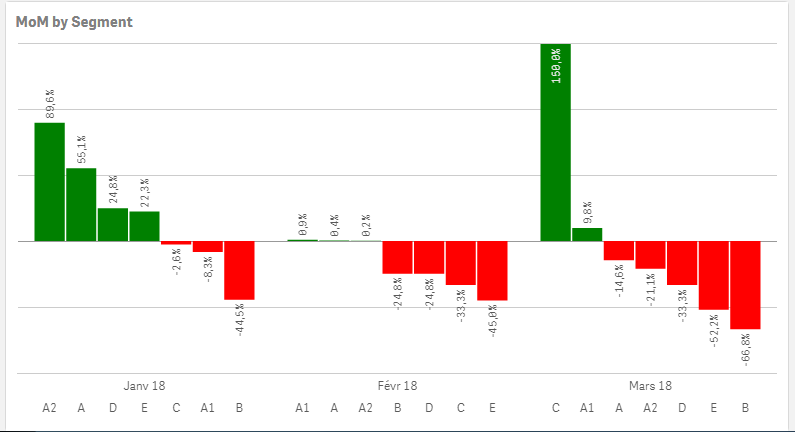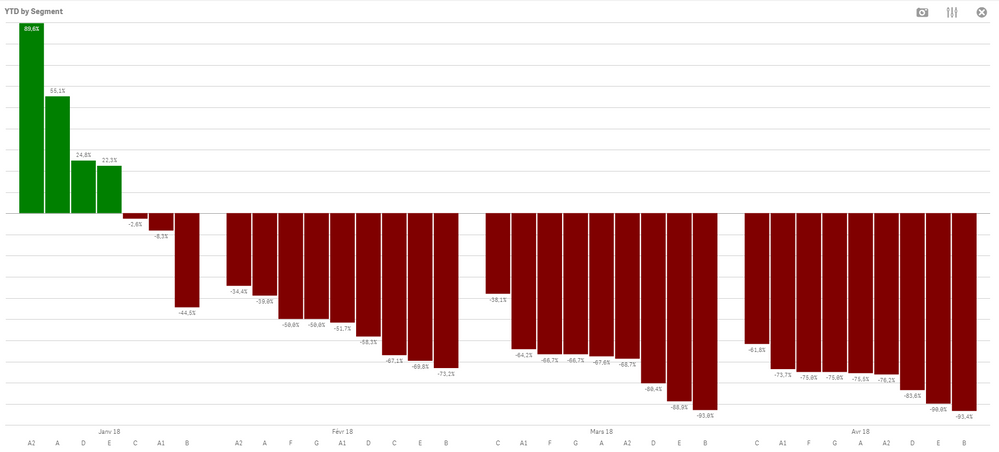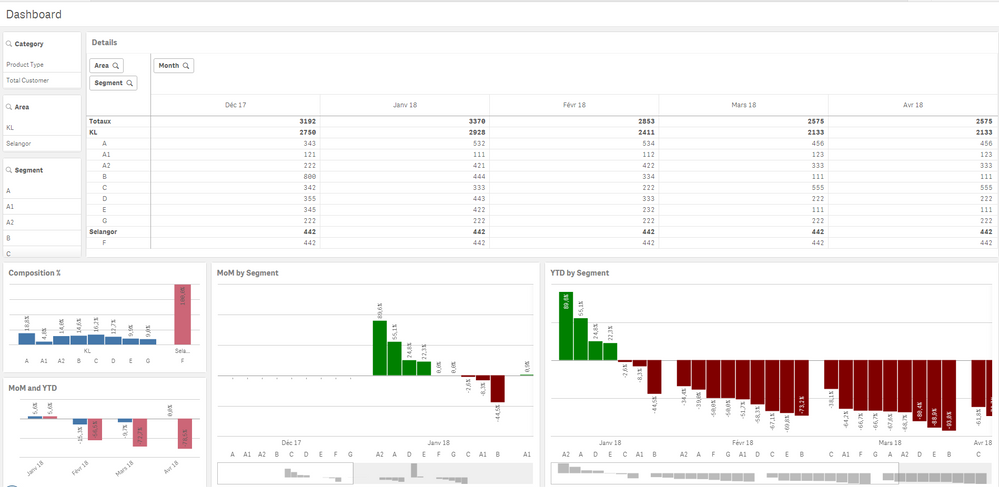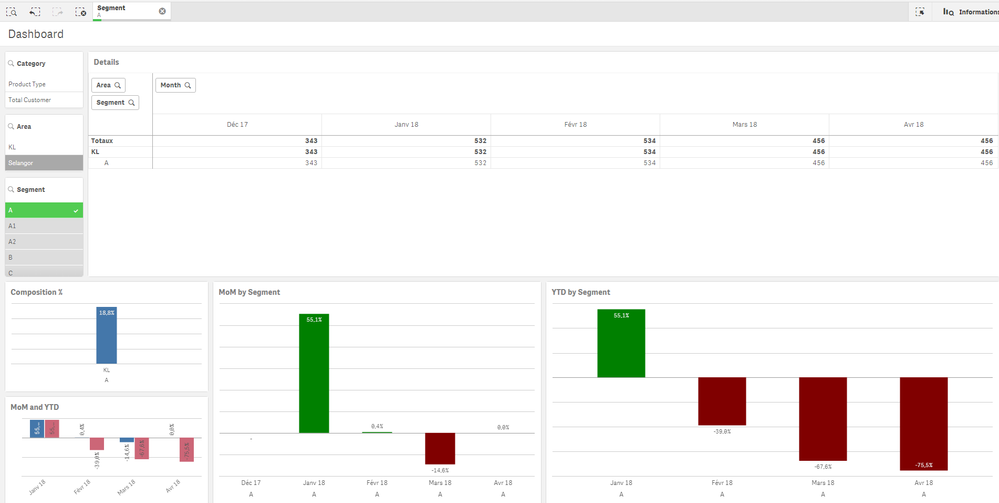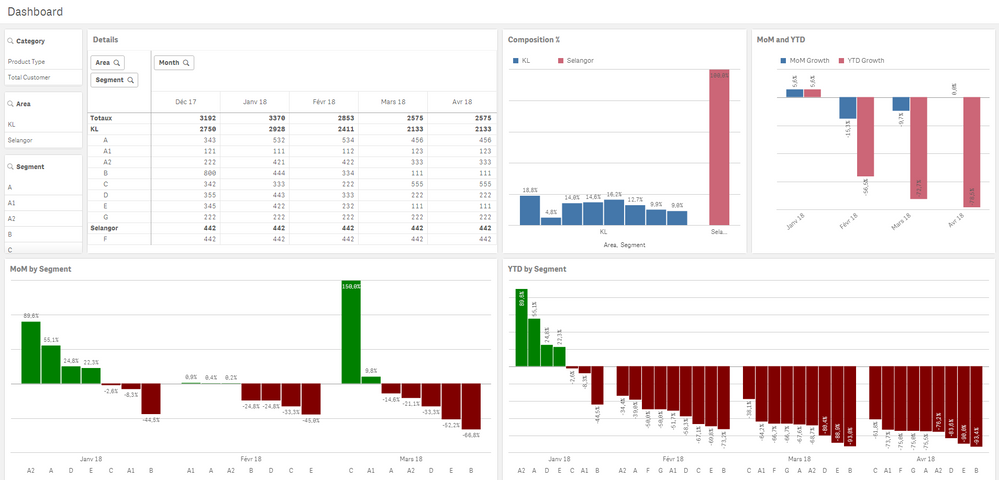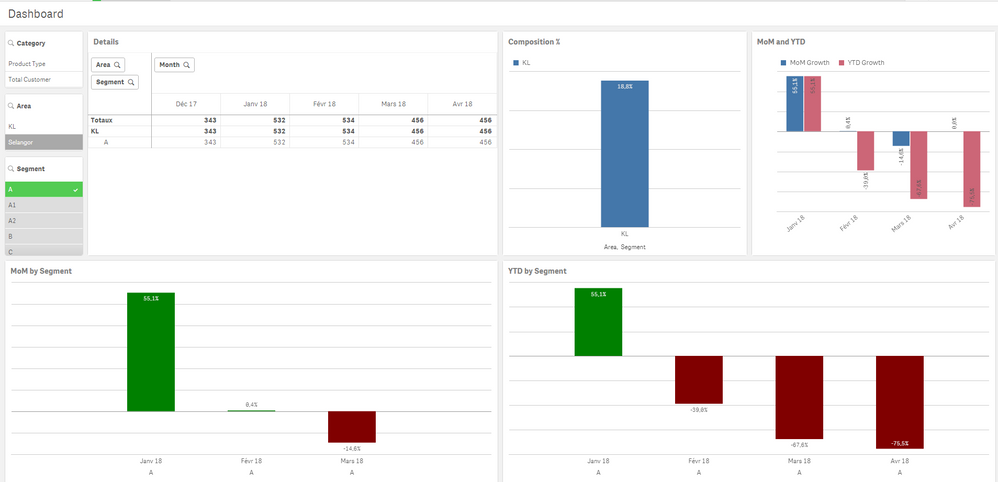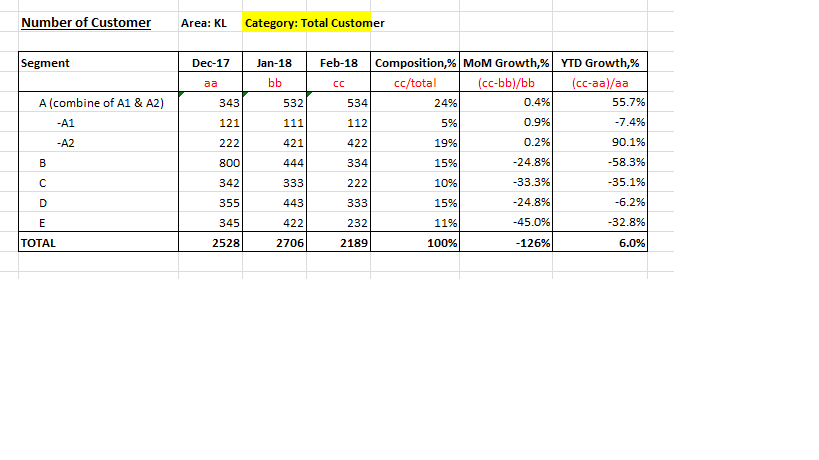Unlock a world of possibilities! Login now and discover the exclusive benefits awaiting you.
- Qlik Community
- :
- Forums
- :
- Analytics
- :
- New to Qlik Analytics
- :
- Re: help! How to create dashboard to show total nu...
- Subscribe to RSS Feed
- Mark Topic as New
- Mark Topic as Read
- Float this Topic for Current User
- Bookmark
- Subscribe
- Mute
- Printer Friendly Page
- Mark as New
- Bookmark
- Subscribe
- Mute
- Subscribe to RSS Feed
- Permalink
- Report Inappropriate Content
help! How to create dashboard to show total number of customer by months
Dear All,
I am new to Qilk Sense 😉
Would to consult on how to create a nice and interactive dashboard using Qilk Desktop version. Please find attached excel file for your reference.
In the excel, please refer the table listing under tab "Data"; and refer to the expected dashboard outcome in Qilk Sense under tab "Expected Outcome in Qilk Sense ".
Requirement: To show the total number of customer by months.
Many thanks and appreciate!
Cole
- « Previous Replies
- Next Replies »
Accepted Solutions
- Mark as New
- Bookmark
- Subscribe
- Mute
- Subscribe to RSS Feed
- Permalink
- Report Inappropriate Content
here's a problem with this topic; I've already replied 2 times with A VERY LONG MESSAGE explaining each chart and the measures used within each one.
And both times, my message has been deleted...
Anyone would know.. why?
Here's the dashboard I've created as an example :
- Mark as New
- Bookmark
- Subscribe
- Mute
- Subscribe to RSS Feed
- Permalink
- Report Inappropriate Content
:![]()
1) In the script:
We create the Segment A:
LOAD
Segment,
Category,
Area,
"Month",
"Total"
FROM [lib://data/Data.xlsx]
(ooxml, embedded labels, table is Data);
LOAD
'A' as Segment,
Category,
Area,
"Month",
"Total"
FROM [lib://data/Data.xlsx]
(ooxml, embedded labels, table is Data) where Segment='A1' or Segment='A2';
2) In the presentation:
* Chart 1 : Composition %
- Dimension : Area, Segment
- Measure : Sum(Total)/sum({<Segment>}total <Area> Total)
* Chart 2 : MoM and YTD by Month
- Dimension: Month
- Measures:
MoM Growht : aggr((Sum(Total)- above(Sum(Total)))/above(Sum(Total)),Month)
YTD Growth : aggr((Sum(Total)- rangesum(above(Sum(Total),1,RowNo()) ))/rangesum(above(Sum(Total),1,RowNo()) )
,Month)
* Chart 3 : MoM by Segment
- Dimension : Month, Segment
- Measure :
aggr(
(Sum(Total)- above(Sum(Total)))
/
above(Sum(Total))
,Segment, Month)
* Chart 4 : YTD by Segment
- Dimension: Month, Segment
- Measure :
aggr(
(Sum(Total)- rangesum(above(Sum(Total),1,RowNo()) ))
/
rangesum(above(Sum(Total),1,RowNo()) )
,Segment, Month)
* Chart 5 : Details
Pivot table:
Lines: Area, Segment
Column : Month
Measure (put before column):
- sum : Sum(Total)
- MoM (%) :
aggr(
(Sum(Total)- above(Sum(Total)))
/
above(Sum(Total))
,Segment, Month)
Ytd :
aggr(
(Sum(Total)- rangesum(above(Sum(Total),1,RowNo()) ))
/
rangesum(above(Sum(Total),1,RowNo()) )
,Segment, Month)
Composition : Sum(Total)/
sum({<Segment>}total <Area> Total)
Result:
If u want to track only Segment = A, just select it:
Hope this won't be deleted...
- Mark as New
- Bookmark
- Subscribe
- Mute
- Subscribe to RSS Feed
- Permalink
- Report Inappropriate Content
Here's a proposition:
1) In the script:
LOAD
Segment,
Category,
Area,
"Month",
"Total"
FROM [lib://data/Data.xlsx]
(ooxml, embedded labels, table is Data);
//Create the A segment
LOAD
'A' as Segment,
Category,
Area,
"Month",
"Total"
FROM [lib://data/Data.xlsx]
(ooxml, embedded labels, table is Data) where Segment='A1' or Segment='A2';
2) In the presentation:
a) Details table:
Pivot table:
As lines : Area, Segment
As columns: Month
as Measure: sum(total)
b) Composition %
Dimensions : Area, Segment
Measure:
Sum(Total)/
sum({<Segment>}total <Area> Total)
c) Mom / YtD by Month
Dimension : Month
Measures:
MoM :
aggr(
(Sum(Total)- above(Sum(Total)))
/
above(Sum(Total))
,Month)
-------------------------
YTD:
aggr(
(Sum(Total)- rangesum(above(Sum(Total),1,RowNo()) ))
/
rangesum(above(Sum(Total),1,RowNo()) )
,Month)
d) Mom by Segment:
Dimensions: Month, Segment
Measure:
aggr(
(Sum(Total)- above(Sum(Total)))
/
above(Sum(Total))
,Segment, Month)
e) YTD by Segment
Dimensions: Month, Segment
Measure:
aggr(
(Sum(Total)- rangesum(above(Sum(Total),1,RowNo()) ))
/
rangesum(above(Sum(Total),1,RowNo()) )
,Segment, Month)
Result:
Now, thanks to the fact that all data is associated, if u want to track the behaviour of your Segment = A for example, just select it:
Hope you'll like it.
Omar BEN SALEM
- Mark as New
- Bookmark
- Subscribe
- Mute
- Subscribe to RSS Feed
- Permalink
- Report Inappropriate Content
Here's a proposition:
1) In the script:
LOAD
Segment,
Category,
Area,
"Month",
"Total"
FROM [lib://data/Data.xlsx]
(ooxml, embedded labels, table is Data);
//Create the A segment
LOAD
'A' as Segment,
Category,
Area,
"Month",
"Total"
FROM [lib://data/Data.xlsx]
(ooxml, embedded labels, table is Data) where Segment='A1' or Segment='A2';
2) In the presentation:
a) Details table:
Pivot table:
As lines : Area, Segment
As columns: Month
as Measure: sum(total)
b) Composition %
Dimensions : Area, Segment
Measure:
Sum(Total)/
sum({<Segment>}total <Area> Total)
c) Mom / YtD by Month
Dimension : Month
Measures:
MoM :
aggr(
(Sum(Total)- above(Sum(Total)))
/
above(Sum(Total))
,Month)
-------------------------
YTD:
aggr(
(Sum(Total)- rangesum(above(Sum(Total),1,RowNo()) ))
/
rangesum(above(Sum(Total),1,RowNo()) )
,Month)
d) Mom by Segment:
Dimensions: Month, Segment
Measure:
aggr(
(Sum(Total)- above(Sum(Total)))
/
above(Sum(Total))
,Segment, Month)
e) YTD by Segment
Dimensions: Month, Segment
Measure:
aggr(
(Sum(Total)- rangesum(above(Sum(Total),1,RowNo()) ))
/
rangesum(above(Sum(Total),1,RowNo()) )
,Segment, Month)
Result:
Now, thanks to the fact that all data is associated, if u want to track the behaviour of your Segment = A for example, just select it:
Hope you'll like it.
Omar BEN SALEM
- Mark as New
- Bookmark
- Subscribe
- Mute
- Subscribe to RSS Feed
- Permalink
- Report Inappropriate Content
here's a problem with this topic; I've already replied 2 times with A VERY LONG MESSAGE explaining each chart and the measures used within each one.
And both times, my message has been deleted...
Anyone would know.. why?
Here's the dashboard I've created as an example :
- Mark as New
- Bookmark
- Subscribe
- Mute
- Subscribe to RSS Feed
- Permalink
- Report Inappropriate Content
- Mark as New
- Bookmark
- Subscribe
- Mute
- Subscribe to RSS Feed
- Permalink
- Report Inappropriate Content
Hello, maybe you can try to repost the solution you've posted earlier? ("the long message")
- Mark as New
- Bookmark
- Subscribe
- Mute
- Subscribe to RSS Feed
- Permalink
- Report Inappropriate Content
:![]()
1) In the script:
We create the Segment A:
LOAD
Segment,
Category,
Area,
"Month",
"Total"
FROM [lib://data/Data.xlsx]
(ooxml, embedded labels, table is Data);
LOAD
'A' as Segment,
Category,
Area,
"Month",
"Total"
FROM [lib://data/Data.xlsx]
(ooxml, embedded labels, table is Data) where Segment='A1' or Segment='A2';
2) In the presentation:
* Chart 1 : Composition %
- Dimension : Area, Segment
- Measure : Sum(Total)/sum({<Segment>}total <Area> Total)
* Chart 2 : MoM and YTD by Month
- Dimension: Month
- Measures:
MoM Growht : aggr((Sum(Total)- above(Sum(Total)))/above(Sum(Total)),Month)
YTD Growth : aggr((Sum(Total)- rangesum(above(Sum(Total),1,RowNo()) ))/rangesum(above(Sum(Total),1,RowNo()) )
,Month)
* Chart 3 : MoM by Segment
- Dimension : Month, Segment
- Measure :
aggr(
(Sum(Total)- above(Sum(Total)))
/
above(Sum(Total))
,Segment, Month)
* Chart 4 : YTD by Segment
- Dimension: Month, Segment
- Measure :
aggr(
(Sum(Total)- rangesum(above(Sum(Total),1,RowNo()) ))
/
rangesum(above(Sum(Total),1,RowNo()) )
,Segment, Month)
* Chart 5 : Details
Pivot table:
Lines: Area, Segment
Column : Month
Measure (put before column):
- sum : Sum(Total)
- MoM (%) :
aggr(
(Sum(Total)- above(Sum(Total)))
/
above(Sum(Total))
,Segment, Month)
Ytd :
aggr(
(Sum(Total)- rangesum(above(Sum(Total),1,RowNo()) ))
/
rangesum(above(Sum(Total),1,RowNo()) )
,Segment, Month)
Composition : Sum(Total)/
sum({<Segment>}total <Area> Total)
Result:
If u want to track only Segment = A, just select it:
Hope this won't be deleted...
- Mark as New
- Bookmark
- Subscribe
- Mute
- Subscribe to RSS Feed
- Permalink
- Report Inappropriate Content
Many thanks!!! will try it now ;D
- Mark as New
- Bookmark
- Subscribe
- Mute
- Subscribe to RSS Feed
- Permalink
- Report Inappropriate Content
After all the effort put, u'll have to like my responses 😄
- Mark as New
- Bookmark
- Subscribe
- Mute
- Subscribe to RSS Feed
- Permalink
- Report Inappropriate Content
Hello, for the above example, if i would like to filter by "Category" as well? example as below:
- « Previous Replies
- Next Replies »