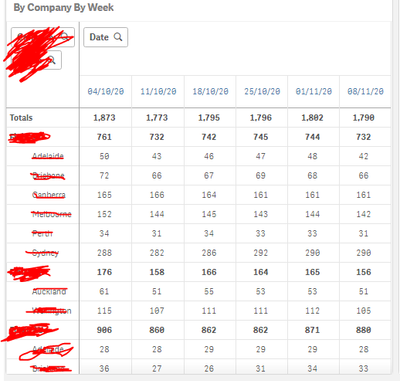Unlock a world of possibilities! Login now and discover the exclusive benefits awaiting you.
- Qlik Community
- :
- Forums
- :
- Analytics
- :
- New to Qlik Analytics
- :
- Re: how to color subtotals in pivot table
- Subscribe to RSS Feed
- Mark Topic as New
- Mark Topic as Read
- Float this Topic for Current User
- Bookmark
- Subscribe
- Mute
- Printer Friendly Page
- Mark as New
- Bookmark
- Subscribe
- Mute
- Subscribe to RSS Feed
- Permalink
- Report Inappropriate Content
how to color subtotals in pivot table
hi,
Need some help to color subtotals in pivot table.
In my Pivot table i have 2 dimensions as rows and 1 dimension as column and 1 measure .
my measure is Count({<[WeekSerial]={">$(=max(WeekSerial)-6)<=$(=max(WeekSerial))"}>} [Office])
my Pivot table look like this:
now i am coloring the totals with the the expression If(Dimensionality() = 0, RGB(203,209,225)) to color the totals row and it is working and now i want to color the subtotals in the above table. Can anyone help me how can i achieve this?
Thanks in advance.
Accepted Solutions
- Mark as New
- Bookmark
- Subscribe
- Mute
- Subscribe to RSS Feed
- Permalink
- Report Inappropriate Content
Hi @Rama1
Try with Rowno() function like below.
=If(Dimensionality() = 0, RGB(203,209,225), If(RowNo()=0, Red()))
Hope it helps
Please close the thread by marking correct answer & give likes if you like the post.
- Mark as New
- Bookmark
- Subscribe
- Mute
- Subscribe to RSS Feed
- Permalink
- Report Inappropriate Content
Hi @Rama1
Try with Rowno() function like below.
=If(Dimensionality() = 0, RGB(203,209,225), If(RowNo()=0, Red()))
Hope it helps
Please close the thread by marking correct answer & give likes if you like the post.
- Mark as New
- Bookmark
- Subscribe
- Mute
- Subscribe to RSS Feed
- Permalink
- Report Inappropriate Content
Thank you so much for your response @MayilVahanan .
and i achieved what i want with the help of your solution, but is there any way to color only subtotals in the above table without background color along with my expression(this expression i need to color the totals with background color)
=If(Dimensionality() = 0, RGB(203,209,225)
Thanks in advance
Rama
- Mark as New
- Bookmark
- Subscribe
- Mute
- Subscribe to RSS Feed
- Permalink
- Report Inappropriate Content
hi, i achieved what i want. Thank you so much
- Mark as New
- Bookmark
- Subscribe
- Mute
- Subscribe to RSS Feed
- Permalink
- Report Inappropriate Content
Hi,
how did you achieve to color only the total rows without the other rows? I've been looking for this function for a long time.