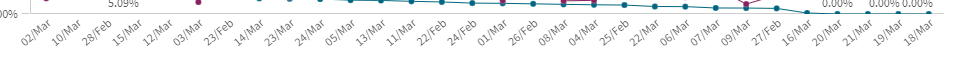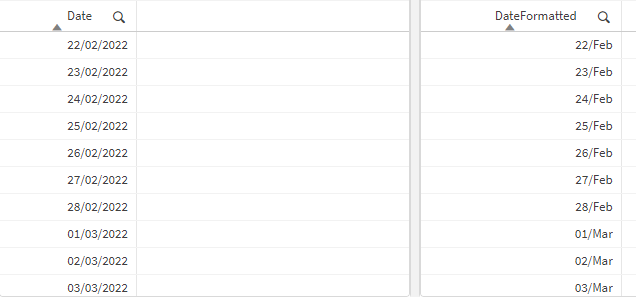Unlock a world of possibilities! Login now and discover the exclusive benefits awaiting you.
- Qlik Community
- :
- Forums
- :
- Analytics
- :
- New to Qlik Analytics
- :
- how to correctly sort day/month on x-axis
- Subscribe to RSS Feed
- Mark Topic as New
- Mark Topic as Read
- Float this Topic for Current User
- Bookmark
- Subscribe
- Mute
- Printer Friendly Page
- Mark as New
- Bookmark
- Subscribe
- Mute
- Subscribe to RSS Feed
- Permalink
- Report Inappropriate Content
how to correctly sort day/month on x-axis
hi,
i cant seem to get my x-axis to show correctly i.e. dates are in wrong places.
my x-axis:
my sorting is set to auto, do i need to change it to custom and do a certain expression to get it showing the days in order?
i have two columns for my date for reference if needed:
any ideas on how to get the right order on my x axis?
thanks!
Accepted Solutions
- Mark as New
- Bookmark
- Subscribe
- Mute
- Subscribe to RSS Feed
- Permalink
- Report Inappropriate Content
Create your field as below and sort by numeric asc or desc order.
Date(Datefield,'DD/MMM')
or
Date(Datefield,'DD/MMM') as Month_Day
or in the sort tab, use sort by expression and put =Month_Day in the expression field. Don't forget to select "Ascending".
- Mark as New
- Bookmark
- Subscribe
- Mute
- Subscribe to RSS Feed
- Permalink
- Report Inappropriate Content
Create your field as below and sort by numeric asc or desc order.
Date(Datefield,'DD/MMM')
or
Date(Datefield,'DD/MMM') as Month_Day
or in the sort tab, use sort by expression and put =Month_Day in the expression field. Don't forget to select "Ascending".