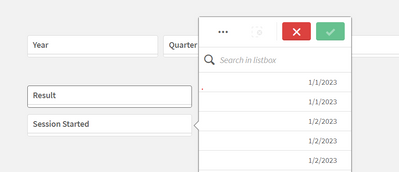Unlock a world of possibilities! Login now and discover the exclusive benefits awaiting you.
- Qlik Community
- :
- Forums
- :
- Analytics
- :
- New to Qlik Analytics
- :
- how to group same date records as with one date
- Subscribe to RSS Feed
- Mark Topic as New
- Mark Topic as Read
- Float this Topic for Current User
- Bookmark
- Subscribe
- Mute
- Printer Friendly Page
- Mark as New
- Bookmark
- Subscribe
- Mute
- Subscribe to RSS Feed
- Permalink
- Report Inappropriate Content
how to group same date records as with one date
Hi,
i have records with [startdate] , so how to club with one [start date]
eg:- i have data like below , and i have added [start date] in filter, in filter it should only show onetime as
1/1/2023 and result should be 11,
15/1/2023 result should be 17.
could you please let me know how to achieve this.
| startdate | result |
| 01-01-2023 | 4 |
| 01-01-2023 | 1 |
| 01-01-2023 | 6 |
| 15-01-2023 | 10 |
| 15-01-2023 | 7 |
| 17-01-2023 | 50 |
Accepted Solutions
- Mark as New
- Bookmark
- Subscribe
- Mute
- Subscribe to RSS Feed
- Permalink
- Report Inappropriate Content
This means that you date has some additional values like hours or minutes,
Try using this in script:
Date(Floor(DateField),'DD/MM/YYYY') as DateField.
- Mark as New
- Bookmark
- Subscribe
- Mute
- Subscribe to RSS Feed
- Permalink
- Report Inappropriate Content
In your table in UI use
startDate as dimension and sum(Result) as measure.
- Mark as New
- Bookmark
- Subscribe
- Mute
- Subscribe to RSS Feed
- Permalink
- Report Inappropriate Content
Hi,
we have to drag this [start date] field in filter pane, if you see below 1/1/2023 2 times it is showing, and 1/2/2023 date showing 2 times right, but i need like in filter it has to show only one 1/1/2023
- Mark as New
- Bookmark
- Subscribe
- Mute
- Subscribe to RSS Feed
- Permalink
- Report Inappropriate Content
HI,
Try Floor([Start Date]) in filter.
Thanks,
Sasi
- Mark as New
- Bookmark
- Subscribe
- Mute
- Subscribe to RSS Feed
- Permalink
- Report Inappropriate Content
Hi
In that case, try with
Date( floor([start date] )) as [start date]
Please close the thread by marking correct answer & give likes if you like the post.
- Mark as New
- Bookmark
- Subscribe
- Mute
- Subscribe to RSS Feed
- Permalink
- Report Inappropriate Content
This means that you date has some additional values like hours or minutes,
Try using this in script:
Date(Floor(DateField),'DD/MM/YYYY') as DateField.
- Mark as New
- Bookmark
- Subscribe
- Mute
- Subscribe to RSS Feed
- Permalink
- Report Inappropriate Content
yes, it worked thank you so much everyone for your help