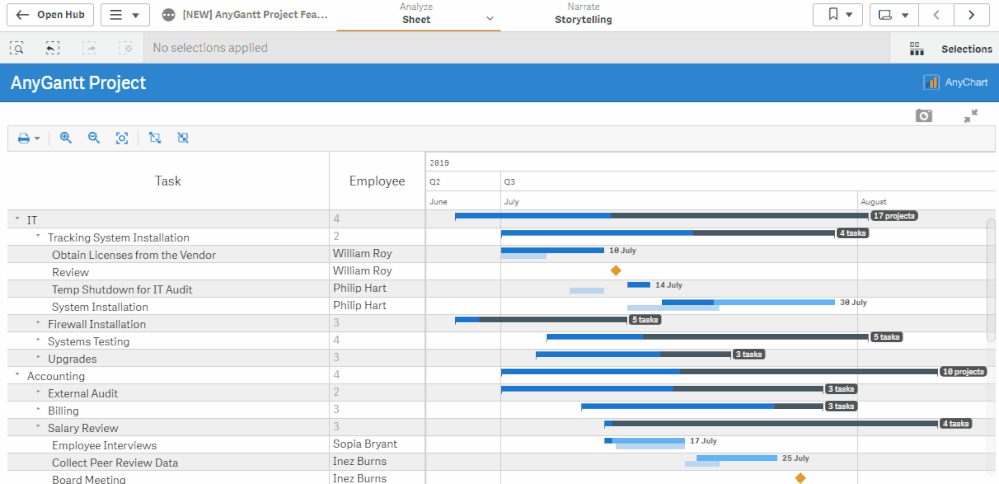Unlock a world of possibilities! Login now and discover the exclusive benefits awaiting you.
- Qlik Community
- :
- Forums
- :
- Analytics
- :
- New to Qlik Analytics
- :
- how to set color by expression based on multiple c...
- Subscribe to RSS Feed
- Mark Topic as New
- Mark Topic as Read
- Float this Topic for Current User
- Bookmark
- Subscribe
- Mute
- Printer Friendly Page
- Mark as New
- Bookmark
- Subscribe
- Mute
- Subscribe to RSS Feed
- Permalink
- Report Inappropriate Content
how to set color by expression based on multiple condition, if( measure = 'startdate', white(), if[Projects Priority] = 'Strategic',red(),green())
Hello Qlik community,
I am making a gantt chart using a stack bar chart, dimension is 'project', stacked with measure 'startdate' and 'duration', i want to set 'startdate' always white, and set 'duration' 's color depend on this project'priority', there are two types of priority, strategic and non strategic, i want to set red color for strategic for duration, and green color for non strategic, how to do this in Qlik's stack bar chart by color expression like above? i mean the formula
I thought the formula may be like
if( measure = 'startdate', white(), if[Projects Priority] = 'Strategic',red(),green())
but it does not work, has error
This is my gantt chart now, i want it to have 2 colors, red for strategic project and green for non-strategic project
Thanks in advance!
- Mark as New
- Bookmark
- Subscribe
- Mute
- Subscribe to RSS Feed
- Permalink
- Report Inappropriate Content
This Qlik's guide can be helpful: https://community.qlik.com/t5/Qlik-Sense-Documents/Qlik-Sense-Color-Range-Theme-Approach/ta-p/149102...
You are also more than welcome to try our flexible Gantt chart extension https://qlik.anychart.com/extensions/anygantt/docs/project. Here's how to set colors based on multiple conditions using expressions, for example: https://qlik.anychart.com/extensions/anygantt/docs/project/#color-by-expression
Feel free to download and check out our demo apps (view live or download QVF).